How to Open Visio on Mac
Edraw Content Team
Do You Want to Open Visio on Mac?
Have you created a diagram file in Microsoft Visio and now want to open it on a macOS or Linux machine? Check this guide to see how it works.
What is Visio? It's a diagramming software in the Microsoft Office family which helps users to create diagram types like Flowcharts, Network Diagrams and so on. Have you created a diagram file in Microsoft Visio and now want to open it on a macOS or Linux machine? The Internet is filled with similar queries where students and professionals wonder how they can open Visio on Mac or how VSDX files can be accessed in their Visio tool. While Microsoft has not released a desktop version of Visio for macOS, one can still work on VSDX files on a Mac through their internet browser.
However, when one goes ahead and uses Visio web on their macOS, they have reported that they face formatting issues with large diagram files. At the same time, few people have a stable internet connection that lets them easily work online. In order to rectify such issues, students and professionals are advised to go ahead and use EdrawMax to open Visio on Mac machines.
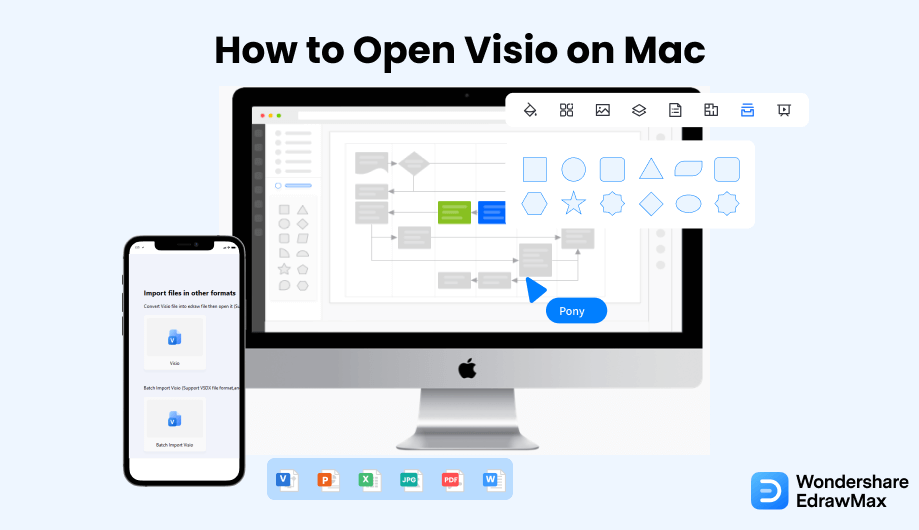
1. How to Open Visio on Mac in General
- Understanding the Requirement:
- Visio Web Version Access:
- Log in With Your Account:
- Work on the Platform:
Visio is the apt application for that perfect drawing if you want to work with diagrams. However, if you are working on Mac and want to open Visio on Mac, then you need to be aware that there is no desktop version of Visio for Mac. The versions of Visio include Visio Plan 1, Visio Plan 2, and Visio Professional. Visio web version is the one you can use while working on Mac, and it comes with both Visio Plan 1 and Visio Plan 2. With Visio Plan 1, you can only access the web version of Visio as it is the only way. Visio Plan 2 comes with both the web and desktop versions.
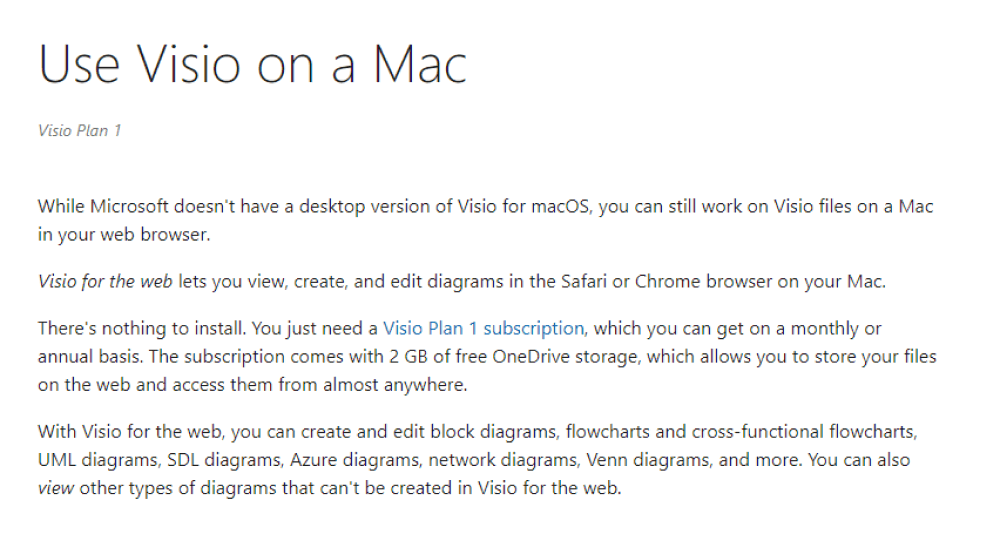
You do not have to download the application to access the Visio web version. All you need to do is visit the link visio.office.com. After you have opened your browser, go to the search box and type the link visio.office.com. Press Enter.
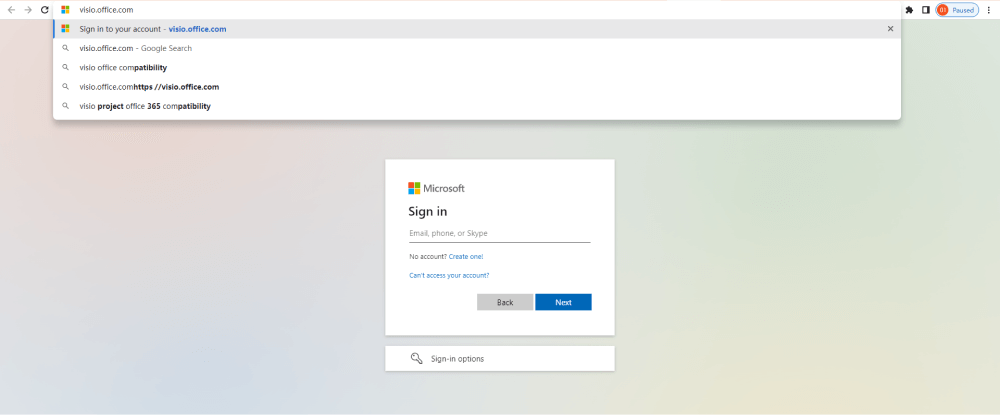
When prompted, log in with your account details and get redirected to the web version of the Visio app, where the Visio web window will open. It will show you all the features available on the Visio web.
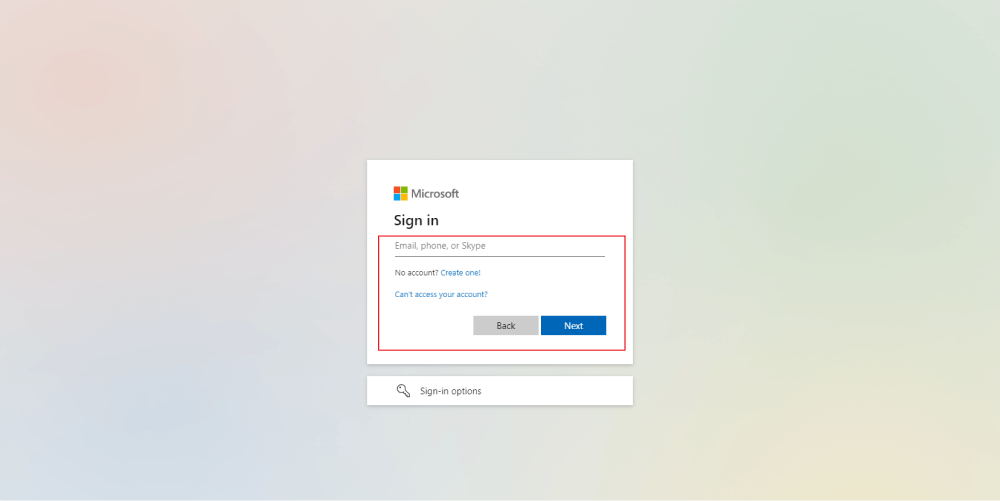
There are several options for creating and editing a diagram on Visio web. Once the web version is open in the browser window, you will find the Home page. Go to the icon for Visio on the left panel. Clicking on it, you will find that you can create a blank drawing for doing from scratch or several built-in templates for that professional and high-end look of the diagram.
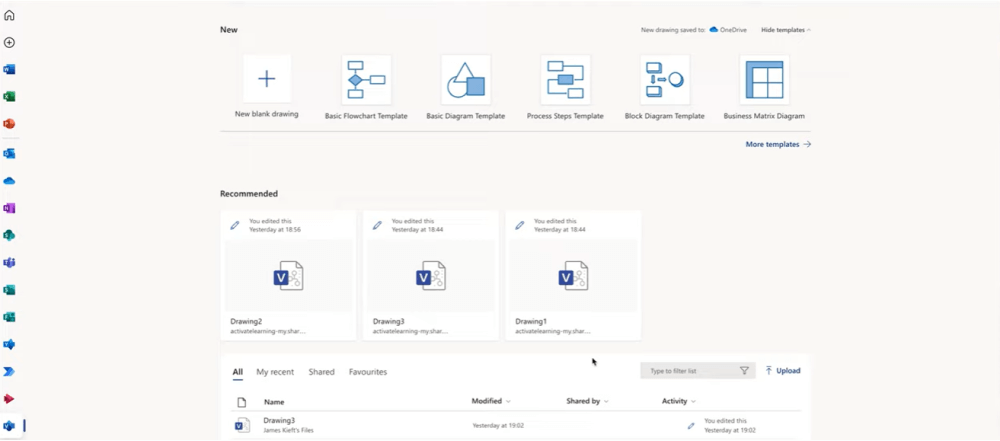
- Understanding the Requirement;
- Visio Web Version Access;
- Log in With Your Account;
- Work on the Platform;
2. An Excellent Software to Help Edit Visio on Mac
EdrawMax is not only a diagramming tool but an answer to the question -- how to open Visio on Mac? In addition to this, it lets you present the diagrams right from the dashboard, making collaborations simpler and more convenient. Follow the below-mentioned steps to access the VSDX files stored in your Mac quickly.
Step1 Open EdrawMax & Import Visio Files
The very first step that you need to follow is to install EdrawMax in your system. Go to EdrawMax Download and download the software depending upon your operating system. If you need remote collaboration with your office team, head to EdrawMax Online and log in using your registered email address. Once downloaded and installed, head to the 'Import' section on the left and click on 'Import Visio.'
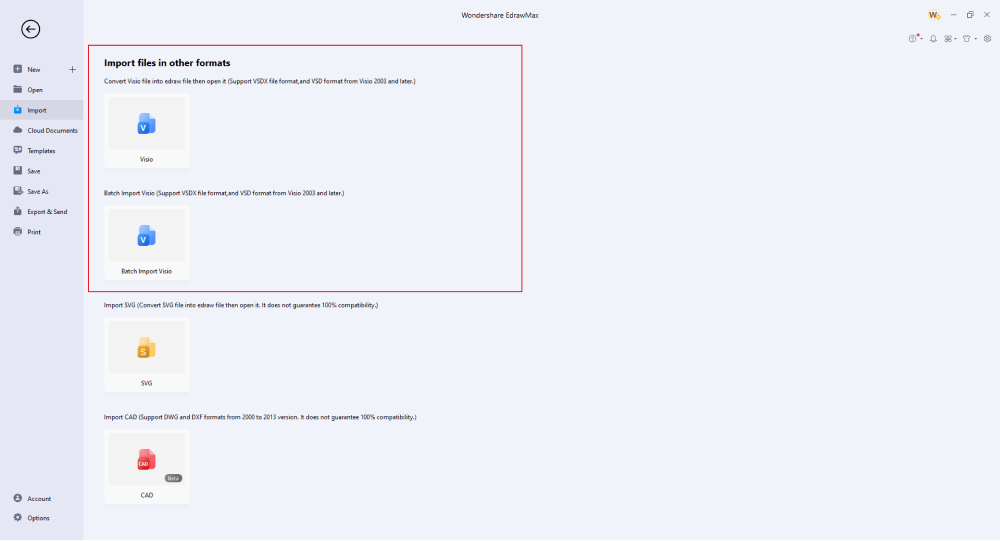
Step2 Select a Template
Once you have imported the VSDX file in EdrawMax, you can make all the changes that you want. You can modify the content, change the theme, update the fonts, and even go ahead and choose a template from the template community to enhance the content of the already imported VSDX file.
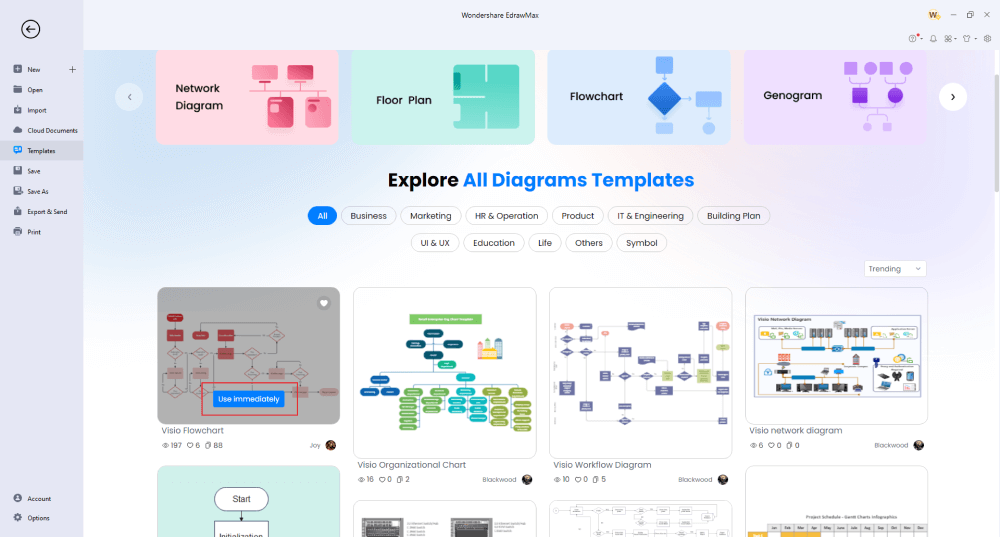
Step3 Add Symbols
EdrawMax has over 26,000 symbols that help create over 280 diagrams. If you have imported a Visio file in a MacBook, you can even import a Visio Stencil file, VSSX, and customize the Visio diagram as per the norms.
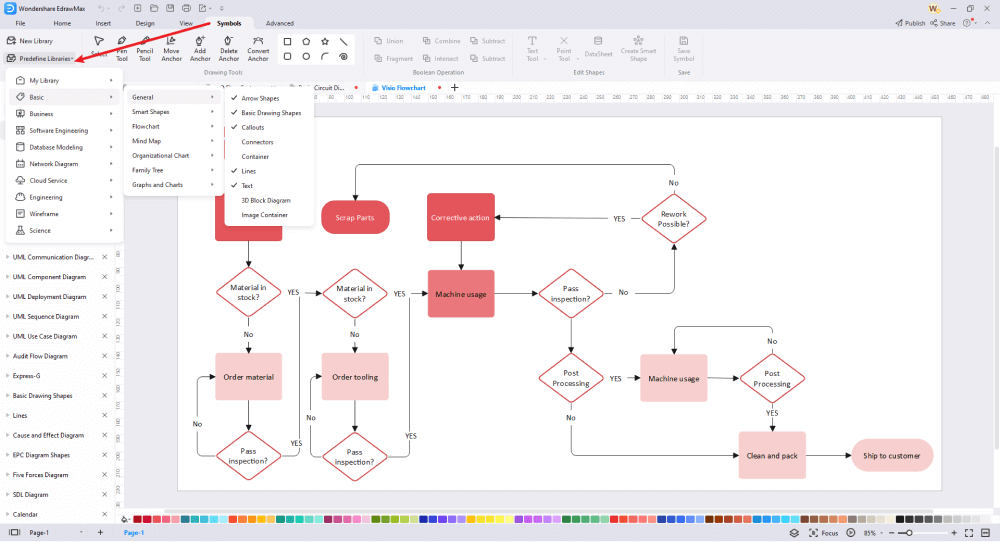
Step4 Add Other Components
In your visio imported file, you can add different components based on your diagram type. From adding shapes to icons to changing the color of already imported symbols, you can modify the template as much as you want.
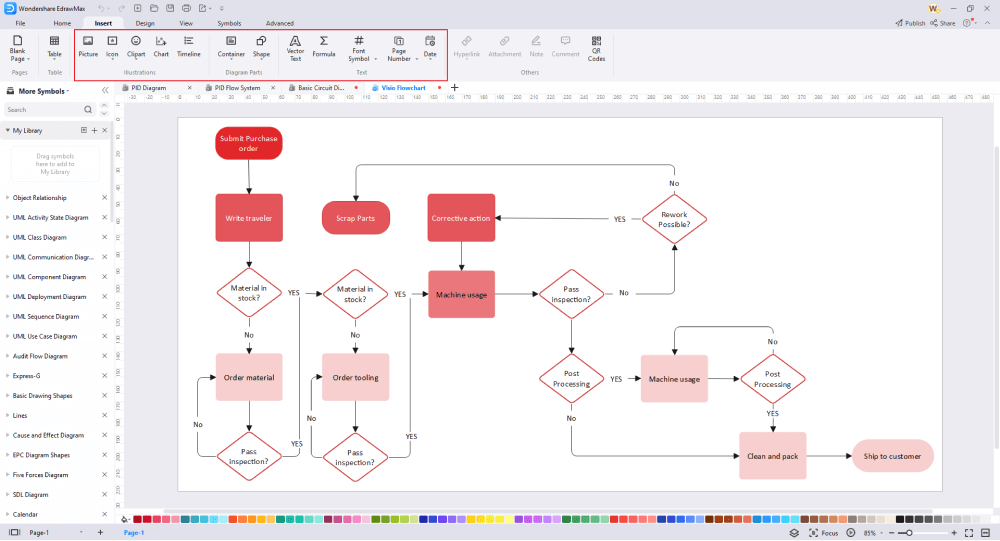
Step5 Save & Export
Once you are done editing the Visio imported file, you can save it to your Apple machine for future use or export it back to VSDX format so others can access it. In addition to VSDX, you can export your Visio imported file to multiple other formats, like JPEG, JPNG, PNG, SVG, PDF, HTML, and more.
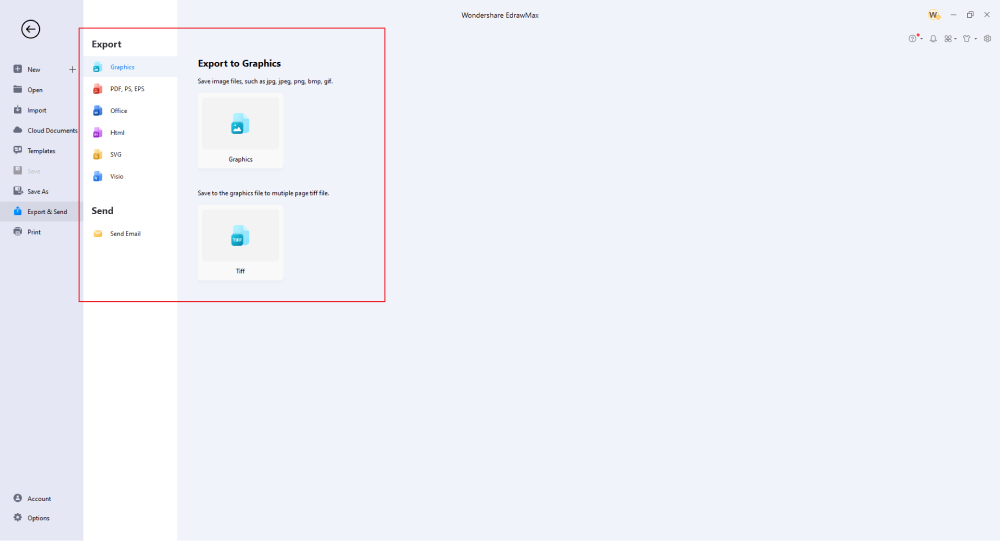
Basically, it is simple to open Visio on Mac. Check the video below to find more stunning features of EdrawMax.
3. EdrawMax vs. Visio Web
Some of the most common comparison factors between Visio and EdrawMax are:
- Visio only comes for Windows systems; if you need to access it on your Apple systems, you need to head to Visio Web, which creates compatibility issues with the desktop files. EdrawMax and even the online version of this tool work seamlessly on all the operating systems and internet browsers.
- Most Visio users have complained that they cannot open a diagram for editing in the Visio for the web because of unsupported features such as data connection, gradients, effects, and more. EdrawMax and EdrawMax Online have no such problem. All the files created in EdrawMax can easily be accessed online.
- It is announced that Visio for the web has several shapes and stencil libraries, but in reality, it does not have the icons for BPMN, Mind mapping, Floor plans, and more. EdrawMax and EdrawMax Online have over 26,000 vector-enabled symbols.
EdrawMax has a vector-enabled symbol library that helps beginners and professionals easily create complex diagrams. In the 'Predefined Symbol' section, you will find over 26,000 symbols that you can use to create over 280 diagrams. This alternative to Visio even provides you an opportunity to create your vector-enabled symbols. Head to the 'Symbols' section on the top bar and click on the Pen/Pencil tool to create the symbols you can use in your diagrams.
Unlike other diagramming tools with a limited template collection, EdrawMax has a Templates Community created by our 25 million registered users. Head to the 'templates' section and search for the template type of your preferred diagramming set. The system will produce all the user-generated templates you can instantly duplicate per your preference and usage.
Comparison of EdrawMax and Visio
|
Essentials |
Visio |
Edraw |
|---|---|---|
|
Free or not |
1-month trial |
Freemium |
|
Diagram Types |
42+ |
280+ |
|
Symbols |
5,000+ |
26,000+ |
|
Examples & Templates |
20+ |
1,500+ |
|
Languages |
98 |
11 (English, French, German, Japanese, Spanish, Italian, Portuguese, Russian, Korean, Simplified Chinese, Traditional Chinese) |
|
Pricing |
$309.99 (one-time Standard); $579.99 (one-time Professional) |
$245 (one-time); $312 (one-time, bundled with EdrawMind and EdrawInfo) |
|
Runs On |
Win and Web |
Win, Mac, Linux, and Web |
|
Diagrams, Templates, and Symbols |
Visio |
Edraw |
|
circuit |
|
|
|
Org Chart |
|
|
|
Network Diagram |
|
|
|
Process Flow Diagram |
|
|
|
Gantt Chart and circuit Diagram |
|
|
|
Mind Map |
|
|
|
Office Layout |
|
|
|
Floor Plan |
Only Professional Available |
|
|
HVAC Plan |
Only Professional Available |
|
|
Piping and Instrumentation Diagram (P&ID) |
Only Professional Available |
|
|
Rack Diagram |
Only Professional Available |
|
|
Azure and AWS Diagram |
Only Professional Available |
|
|
Business Process Model and Notation (BPMN) |
Only Professional Available |
|
|
Entity Relationship Diagram (ERD) and UML Diagram |
Only Professional Available |
|
|
Concept Map |
|
|
|
Infographic |
|
|
|
Emergency Exit Plan |
|
|
|
Presentation |
|
|
|
Template Community (A user-generated platform for creating & discovering templates) |
|
|
|
Symbol Library (Create your own symbols and import symbols from external sources) |
|
|
|
Features |
Visio |
Edraw |
|
Infinite canvas and Multipage documents |
|
|
|
Shape drawing & text tools |
|
|
|
Position, alignment, and formatting tools |
|
|
|
Custom diagram theme |
|
|
|
Insert pictures, hyperlinks, notes, comments, and attachments |
|
|
|
Custom diagram watermark |
|
|
|
Insert QR codes |
|
|
|
Area auto-calculation (floor plan) |
|
|
|
Cloud Storage |
|
|
|
Formula editor |
|
|
|
Encrypt files |
|
|
|
Auto formatting |
|
|
|
Focus mode |
|
|
|
Custom Shortcut keys |
|
|
|
Version History |
|
|
|
File Recovery |
|
|
|
Import & Export |
Visio |
Edraw |
|
Import from Visio and Visio Stencils |
|
|
|
Import from SVG |
|
|
|
Export to Visio |
|
|
|
Export to PDF, SVG, HTML, and Graphic Files |
|
|
|
Export to Microsoft Word, Excel, and PowerPoint |
|
|
|
Export to EPS |
|
|
4. Free Visio Alternative
As you saw in this article, Visio faces several limitations when providing access to MacBook or iMac users. However, the same can easily be done on EdrawMax. Some of the most amazing benefits of this free Visio alternative are:
- All the files exported from EdrawMax can be accessed on the MacBook or iMac. Users currently using Apple's latest processor, M1, can download EdrawMax and start creating diagrams.
- If you are a Mac user and need to open a Visio file online, simply head to the web version of this free Visio alternative and start collaborating with your teammates.
- From making org charts to Venn diagrams, from importing Visio files to exporting them back in VSDX formats, EdrawMax is a powerful diagramming tool.
- With this free visio alternative, you do not need to buy the license fees of any other tool. EdrawMax offers importing features, and at the same time, you can directly present your files or publish your files remotely.
- Unlike other complicated tools that require you to pay an annual renewal charge, EdrawMax offers a free version to all users. If you need to access the template community and advance features of this free Visio alternative tool, you will have to pay a nominal one-time fee.
5. Final Thoughts
Diagram making and sharing are considered among the most important parts of any academic and professional institute. If you are a student, you must be making science diagrams, mind maps, and other activity diagrams. If you are a professional, you must be creating PERT charts, Venn Diagrams, BPMN diagrams, and more. In all such cases, you rely on tools that have competitive price options, are compatible with all the major operating systems, provide online support, and more.
As you saw, Visio is a Microsoft product, and the desktop version of Visio is not compatible with macOS or Linux. If you have macOS and have to use a VSDX file, you are bound to go to the online version, which is fewer institutes for beginners. Instead of going ahead with such complexities, EdrawMax, as a free diagram software, is recommended as it solves all of your queries. The tool can be downloaded for offline use on your macOS machine. Once installed, you can easily import any Visio file to work on as per your requirements. Go ahead and start using EdrawMax for all of your diagramming needs.
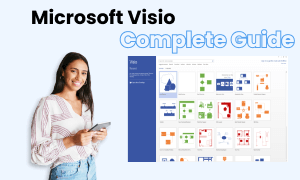
Visio Complete Guide
Check this complete guide to know everything about the Visio, like the development history, file formats and diagram types.


