Customer Service Flowchart
Nowadays, serving customers has become one of the business challenges, good customer relations can generate a nice return.
Flowchart for Customer Service
Generally, an efficient customer service flowchart a consistent set of processes to record and track user contact, which should be a key to enhance your business in the market.
A customer service representative takes responsibility to:
- Record customers’ contact information and request details.
- Classify users’ request
- creating audit flowchart
- Determine the supportability of the request.
- Resolve the user’s request.
- Confirm the resolution and closes the request.
Following is an overview of the customer service flowchart:
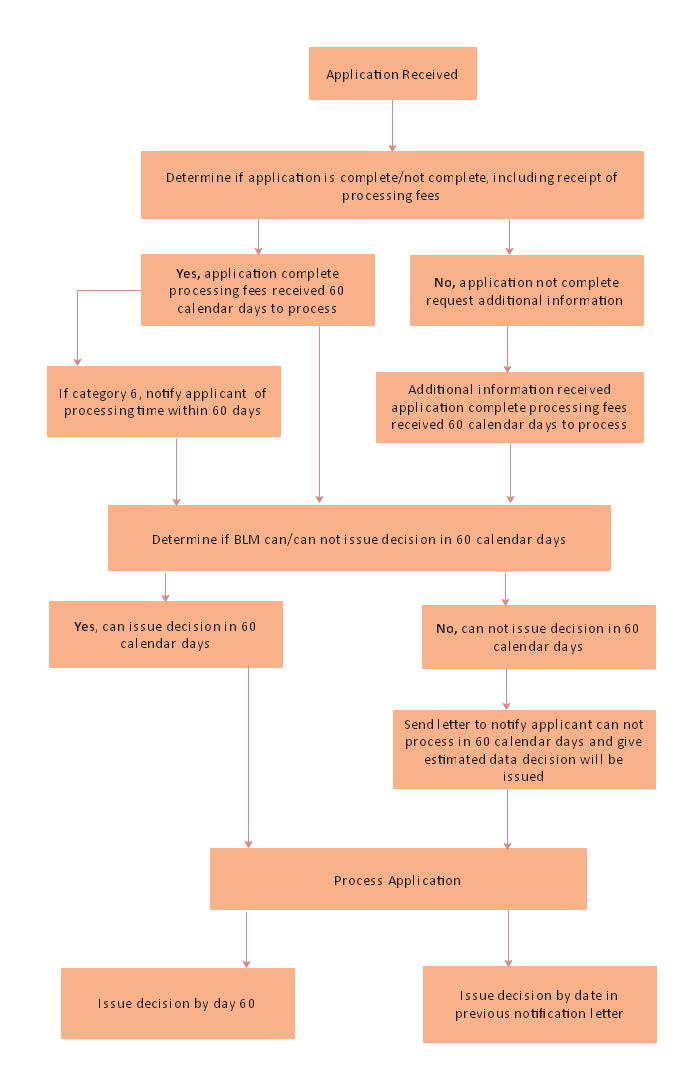
An easy guide on how to create a flowchart for customer service will be introduced. Simply free download our Edraw Flowchart software.
How to Create Customer Service Flowchart
1. Launch Edraw, open a flowchart drawing page.
Go to File menu > New > Flowchart, and then double click Basic Flowchart to open a blank drawing page to start creating a customer service flowchart.
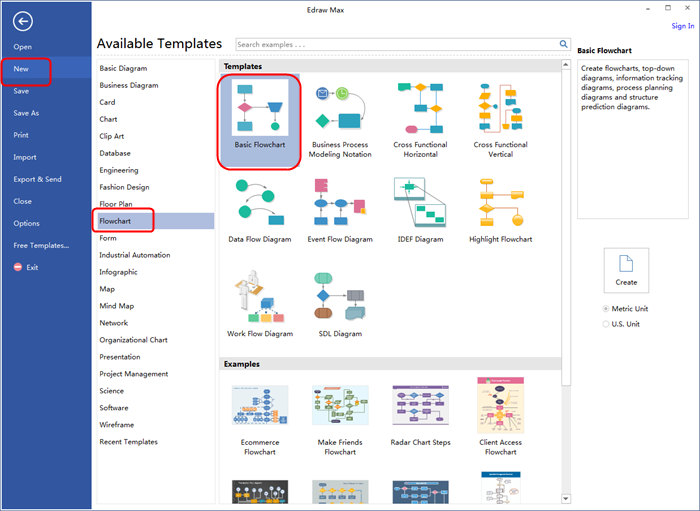
2. Add shapes and content.
To add shapes: library on the left panel of the program covers all flowchart shapes needed to draw a Visio flowchart, simply drag and drop them onto your drawing page.
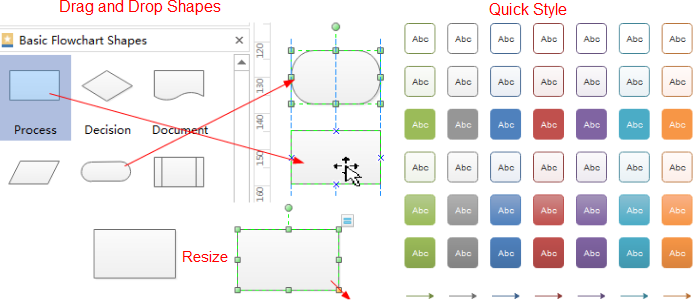
To add text content to a shape or connector: double click it, and then type. Click on any blank area of the page to finish typing. After that, you have completed a flowchart.
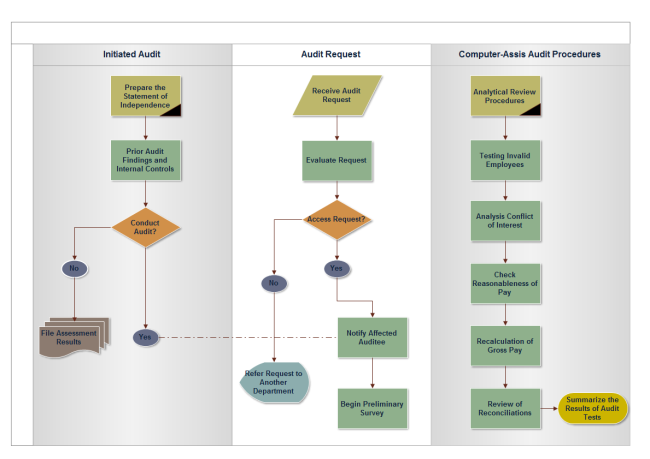
3. Export this completed flowchart to other format
Click Save on File tab to save as the default format .eddx, or choose Save as on File tab to save as other formats such as .png, .ppt, word even Visio format vsdx.
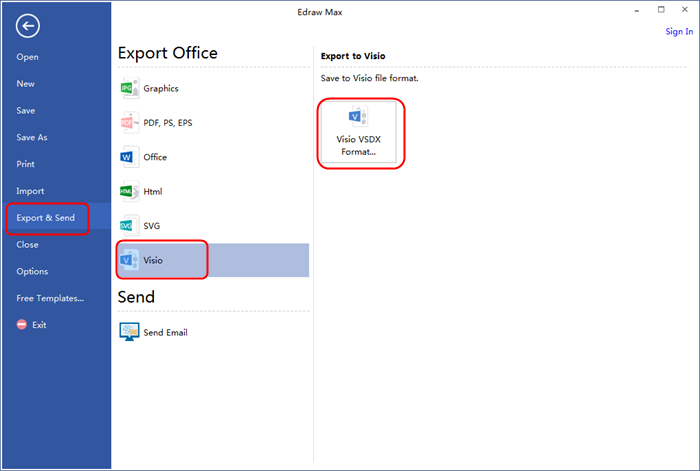
Related Articles:
How to Create Flowchart for Word
How to Create Flowchart for Banking System
How to Create Flowchart for Document Management
How to Create Flowchart for Order Process


