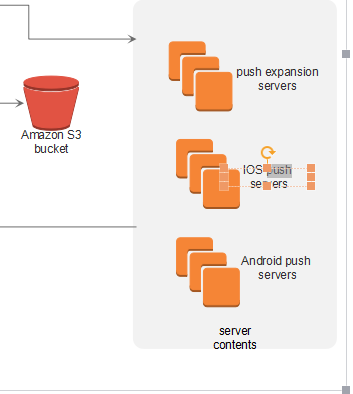AWS Diagram for PPT
Trying to create an AWS diagram directly in PowerPoint but find it very difficult? It's better to use an AWS Diagram Software that is easily compatible with PPT.
Edraw is such a professional AWS drawing software equiped with extensive AWSdiagramsymbolsandtemplates.It's fully integrated with Microsoft Office, you are able to export the file to PPT format with a single click. Further more, this program supports not only Mac, but also PC and Linux.
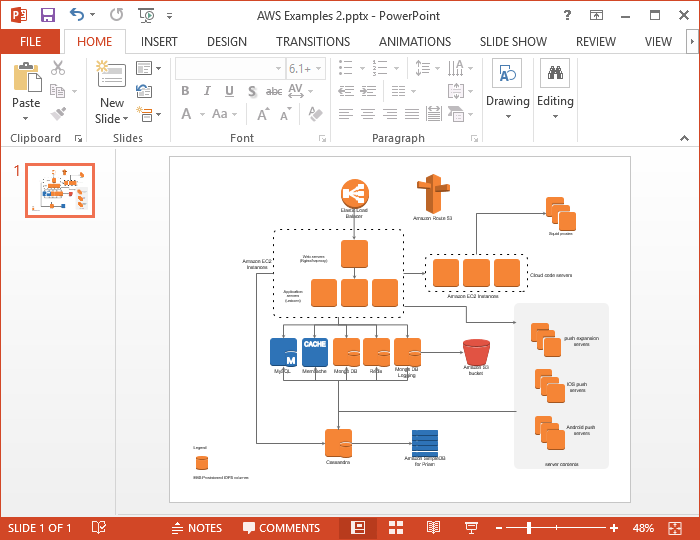
Download AWS Diagram Software to Create AWS Diagram in PPT:
How to Create PPT AWS Diagram
Creating an AWS diagram with pre-made shapes and examples is very easy. Following are the basic steps:
- From the starting page, go to File menu > Network Diagram > AWS, select an AWS diagram drawing template and double click to get started quickly.
- Drag and drop the symbols you need from libraries on the left canvas to the design.
- Connect shapes with Connector button on Home tab, and then add text by double clicking the shapes.
- Open the Background library and add a background for your diagram.
-
Export the diagram to a "PPT" format through Export & Send button in
File menu.
Export AWS Diagram into PPT
After you completed an AWS diagram, you can save it to PPT format.
Edraw is compatible with MS PowerPoint. The eddx files created by Edraw can be transformed to PowerPoint files seamlessly. You are also allowed to edit it in PowerPoint.
Go to File menu, click Export and Send and choose PowerPoint button to save your file as PPTX format.
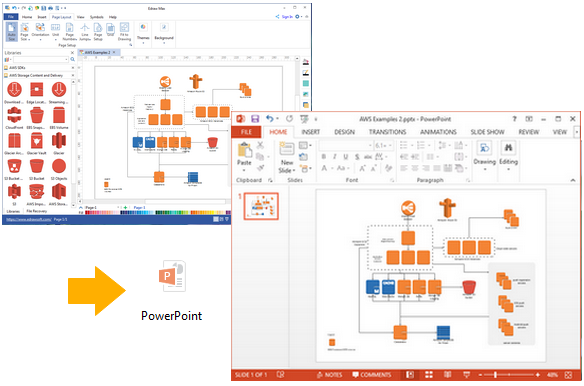
Customize AWS Diagram in PowerPoint
The converted AWS diagram can also be edited in the MS PowerPoint. You can edit text, recolor shape, and apply quick style in MS PowerPoint.