How to Draw a Neural Network Diagram
Edraw Content Team
Do You Want to Draw Your Neural Network Diagram?
EdrawMax specializes in diagramming and visualizing. Learn from this article to know everything about how to draw your neural network diagram with ease. Just try it free now!
Neural networks are complex pieces of math, and even non-mathematicians find it challenging to wrap their minds around them. Even the term itself is intimidating, which is probably why they rarely get mentioned in articles about deep learning. But when it comes to applying neural networks to everyday problems, a lot of traction could be seen.
A neural network diagram (NND) is a visual way of representing a neural network. As a graphical representation of the neurons, synapses, and weights in a neural network, an NND is created using nodes (representing the neurons) and lines (representing the synapses). To help people understand a complex topic, neural network diagrams intuitively explain what happens when users multiply numbers together and what a neural network does.
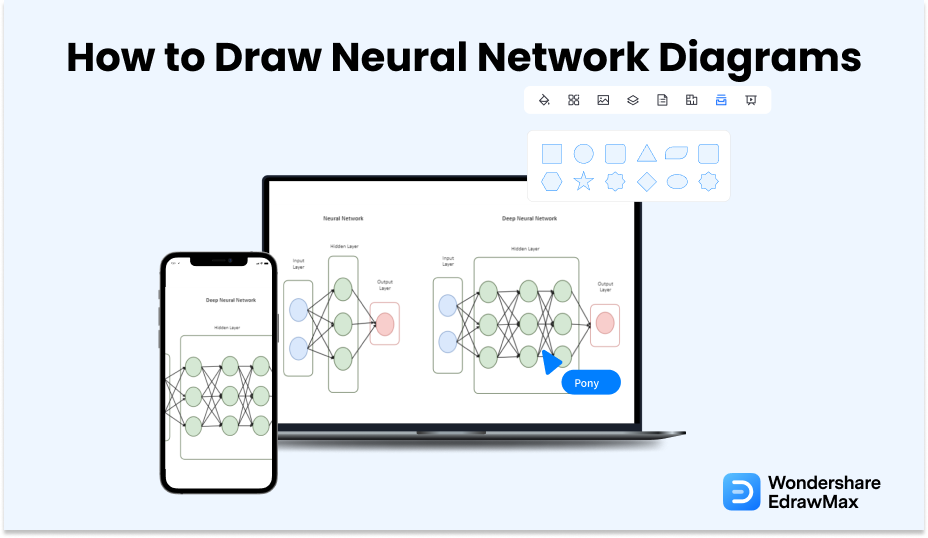
1. What Includes in a Neural Network Diagram
Neural network diagrams are handy for understanding how neural networks work. They visualize how different inputs are processed and how the output is calculated. When you start working on your network diagram, remember to include these elements:
- Input Layer:
- Output Layer:
- Hidden Layers:
- Activation Function:
- Regularization Loss:
The first element of every neural network is the input layer. All the data used to train the neural network will be added to the input layer. The input layer comprises neurons that connect directly with each other and are called input neurons.
The output layer is where you will find the output. It takes the information and determines the output. The output is the actions you want the model to predict based on the inputs.
The hidden layer contains the weights of the neural network. These are the numbers that are multiplied together to get the output layer.
Activation functions are essential as they dictate how inputs get converted to outputs. They determine the behavior of the neurons in the network. The sigmoid activation function is often used in artificial neural networks.
In an NND, inputs must all be of equal value. Otherwise, the output will not make any sense. To keep the network from making mistakes, it uses regularization loss. This is usually referred to as 'dropout' or regularization. It's a method to prevent the NN from overfitting the training data. Without the dropout layer, the network would not converge, and its performance would not improve.
- Input Layer;
- Output Layer;
- Hidden Layers;
- Activation Function;
- Regularization Loss.
2. Preparations for Drawing a Neural Network Diagram
The following specific steps provide context and help you see how the neural network diagram is constructed from the beginning:
- Download a dataset you need.
- Download a pre-trained model you're interested in using.
- Decide which layers you want to train or test.
- Decide how many data points per layer you want to use.
- Load your dataset into your favorite software.
Once you have a working neural network diagram (a.k.a. a brain), you need to prepare a dataset. The dataset is the source of training data that gets fed into your neural network to create a "brain."
You can download a pre-trained model, train it, and test it all on the web for free. The result is much faster than doing it manually, and it takes the complexity of deep learning to a whole new level.
It would be best if you decided which layers to train or test. Depending on what you are doing, you may need only to test the top layer. If you are trying to predict a specific outcome, you will need only to train the output layer.
You want to think about how many inputs (or data points) you want for each node for each layer. The rule of thumb for drawing a neural network diagram is to use five inputs for every node and keep each node within a circle.
After importing your data into your chosen software (e.g., Matlab or Python), you'll need to open the dataset up in some visualization application, like GraphPad Prism or whatever tool your particular software requires. While many visualization tools are used for creating static graphs, neural networks require a dynamic approach.
3. How to Draw a Neural Network Diagram in General
There are two ways of drawing a neural network diagram. One is the traditional way to go out to the site location, analyze the place, and start drawing using our architectural expertise. Another way is where we use EdrawMax and the free templates provided by this popular software. Before we help you understand how easy it is to create a neural network diagram using free templates and symbols, let us walk you through the traditional methods first.
- Noun-verb diagrams:
- Hierarchical structures:
- Abstract representations:
- Diagrams explaining how neurons interact:
Draw a noun in the middle of a sentence to represent the verb, then draw many lines and arrows that indicate what happens. This shows how different neurons in a neuron network process information.
Draw nested boxes or boxes with a solid line around them. Each box represents a higher level of abstraction of the same data.
Draw symbols instead of boxes. For example, circles, squares, triangles, and other shapes are abstractions of the same data.
One neuron with an arrow pointing out is called a dendritic spine. It indicates how neurons talk to each other via chemical synapses.
Overview of the standard method of drawing neural network diagrams:
- Noun-verb diagrams;
- Hierarchical structures;
- Abstract representations;
- Diagrams explaining how neurons interact;
4. How to Draw a Neural Network Diagram in EdrawMax
Now that you have seen the complicated steps, let us show you two easy approaches to creating a neural network diagram in EdrawMax.
4.1 Draw Neural Network Diagrams from Scratch
Step1 Open EdrawMax & Login
If you are using the offline version of EdrawMax, then open the tool in your system. If you wish to have remote collaboration, head to EdrawMax Download and log in using your registered email address. If this is your first time using the tool, you can register yourself using your personal or professional email address. Go to 'Basic Diagram' and click on 'Block Diagram.'
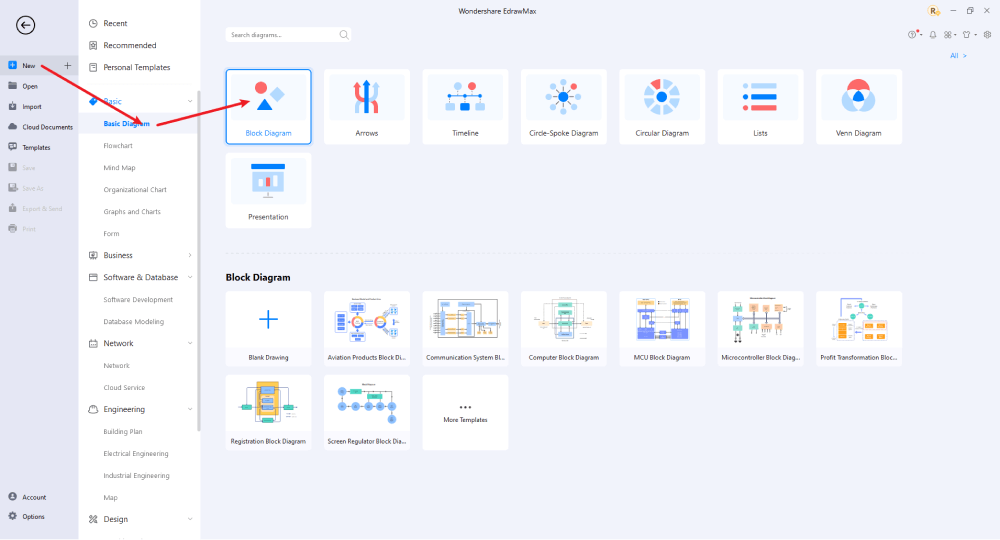
Step2 Open a New Canvas
You can also create network diagrams quickly and professionally in this drawing program from scratch. The program has a simple user interface and many features, like importing images, adding and modifying shapes, changing colors, pencil drawing, and more. It's easy to create a basic outline and scale it according to your measurement.
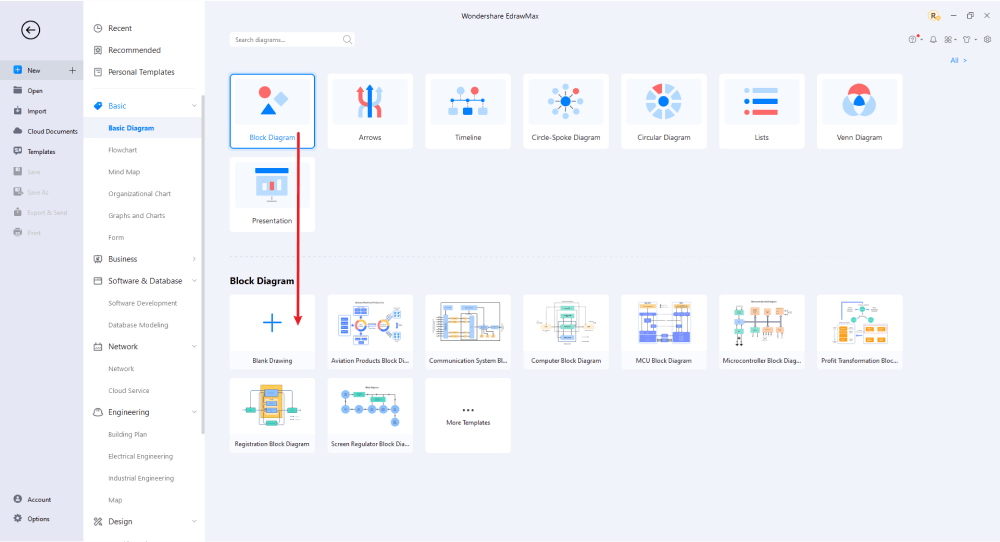
Step3 Select Symbols
To enhance your Network diagrams, you'll need to include symbols. Check out the 'Symbols' section, and find 'Predefined Symbol. 'Open the 'Network Diagram' button. Then, several important pre-made network diagram shapes, like Network and Peripherals, 3D Network Diagram Shapes, etc. Click 'Active Directory Objects' and 'Network Diagrams 3D Shapes' to import them to your library.
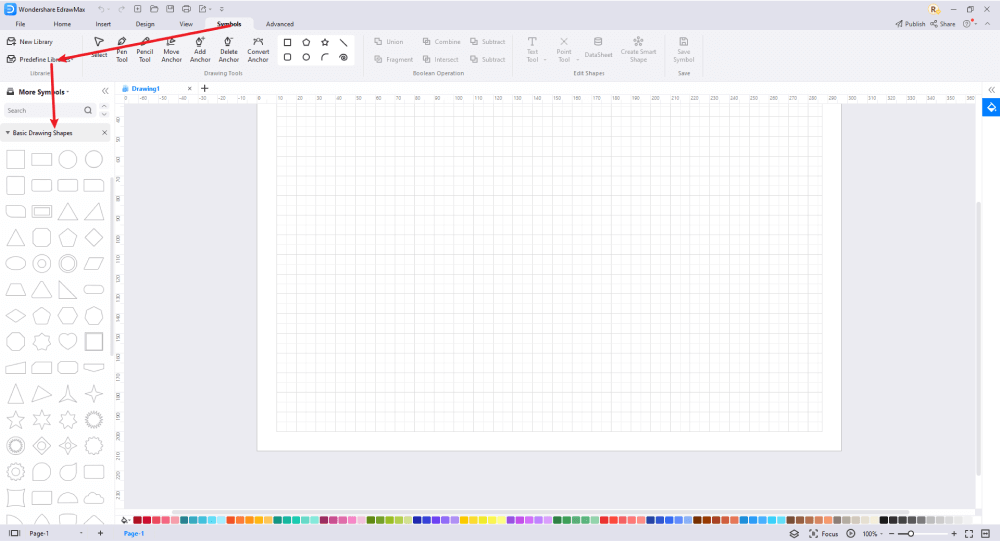
Step4 Add Elements
After you've imported all of the symbols into the Network drawing, you can place them on the canvas. You can add hardscape and softscape drawings and all the other elements in the Element section of the Network Drawing Plan. Use the toolbars on the right side of the screen to change the color, size, font, etc.
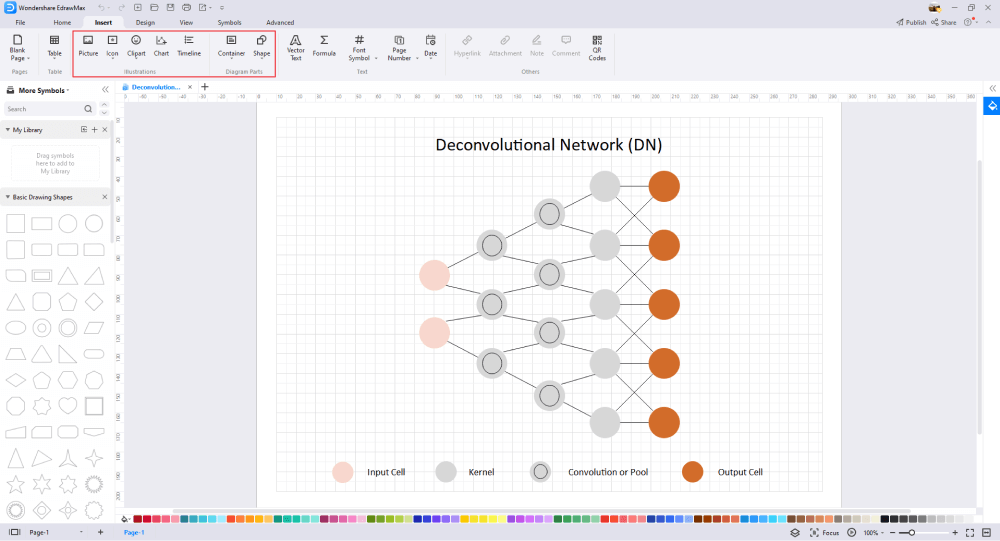
Step5 Save & Export
After designing your neural network diagram, you can export it into several formats, like JPG, PDF, PNG, and many more formats that come with Microsoft Office. You can also share the network layout design on social media platforms, like Twitter, Facebook, LinkedIn, etc.
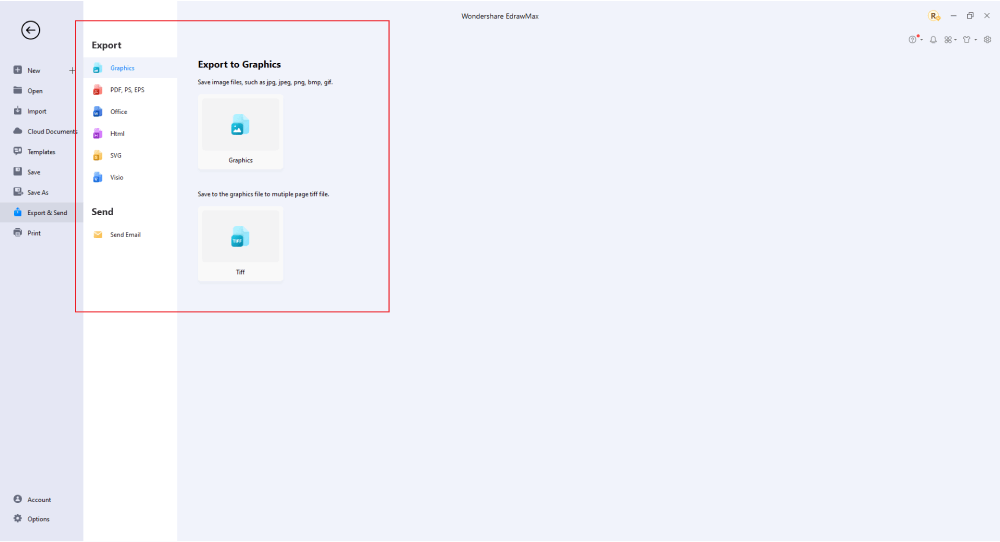
4.2 Draw a Neural Network Diagram from Built-in Templates
Step1 Login to EdrawMax
If you are using the offline version of EdrawMax, then open the tool in your system. If you wish to have remote collaboration, head to EdrawMax Download and log in using your registered email address. If this is your first time using the tool, you can register yourself using your personal or professional email address. Go to the 'Templates' section on the left and type 'neural network diagram.'
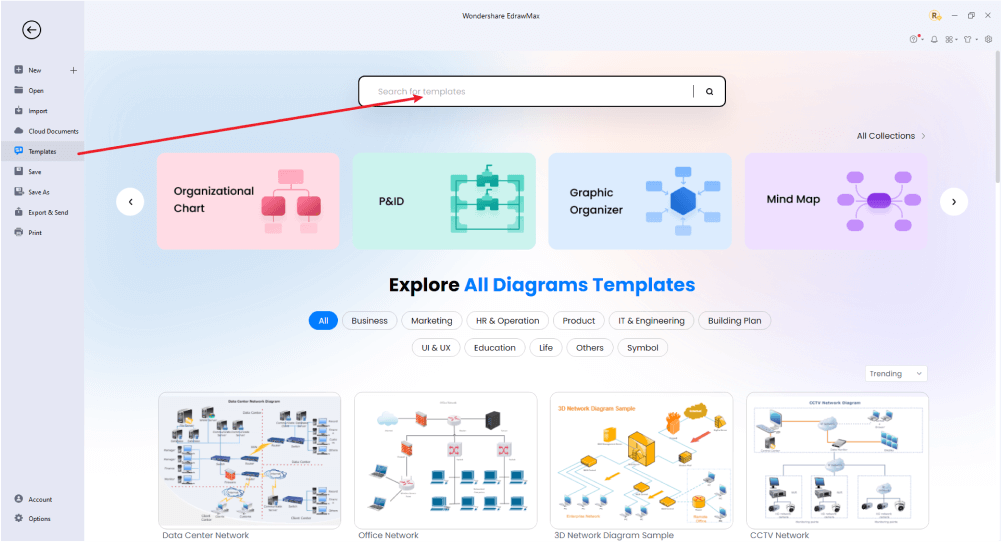
Step2 Choose a Template
In the template community, you will find hundreds of built-in templates readily available to use. Choose any templates that closely resemble your ideal, neural network diagram and duplicate it to 'Use Immediately.'
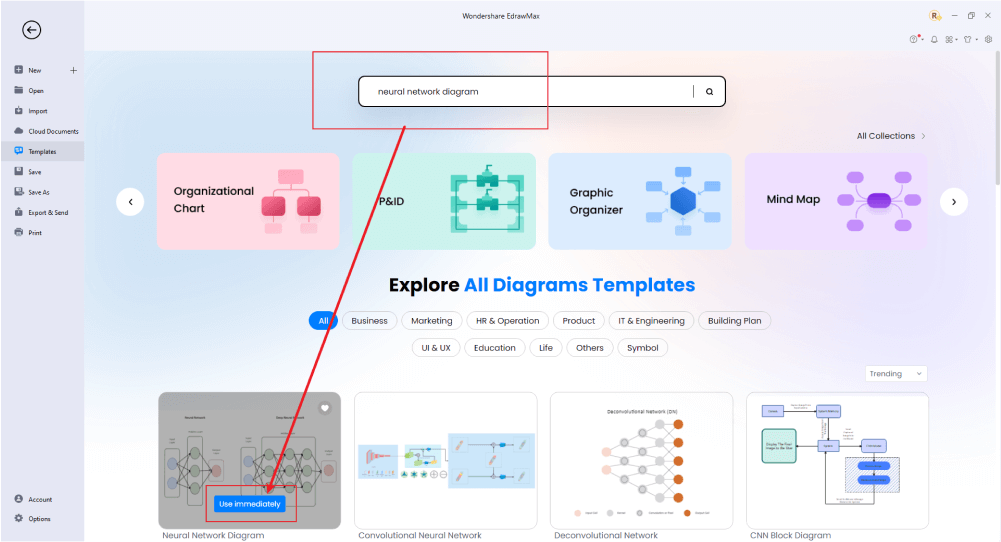
Step3 Change Details
First, make sure that you've imported the free built-in template to the EdrawMax canvas, and then you can change basic details. You can modify the background color, text, and layout. You can draw different types of neural networks based on your vision, using, for example, the 3D Network Diagrams symbol. Just choose the toolbars on the top or right side of canvas, and find the functions you want.
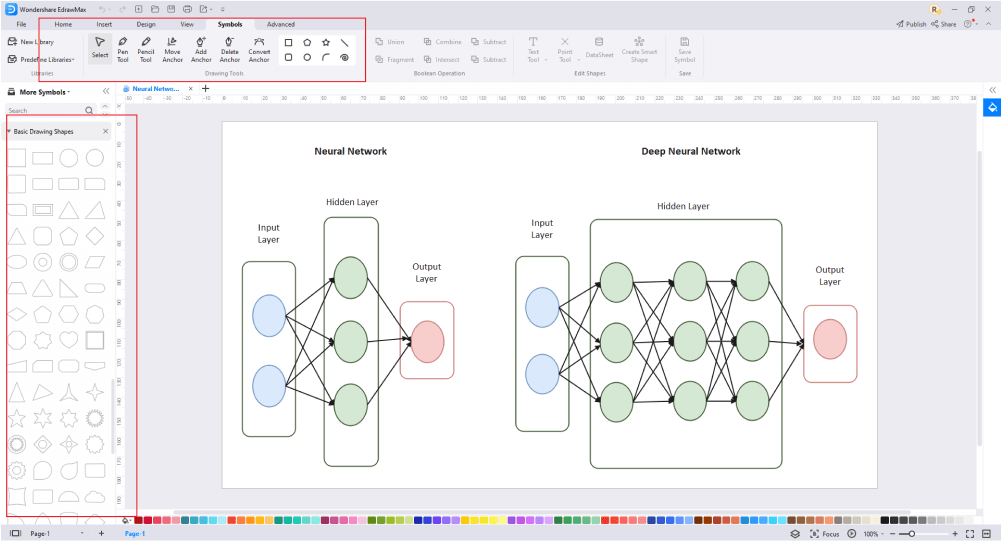
Step4 Export or Publish
Once your neural network diagram is complete, you can save it to multiple file formats as described in the instructions or post it to the template community for the other 25 million registered users to see and get inspired by your neural network drawing. Click the "Publish" button on the top right area of the canvas, and fill in your template details, like template title, description, and tag to share your drawing with others.
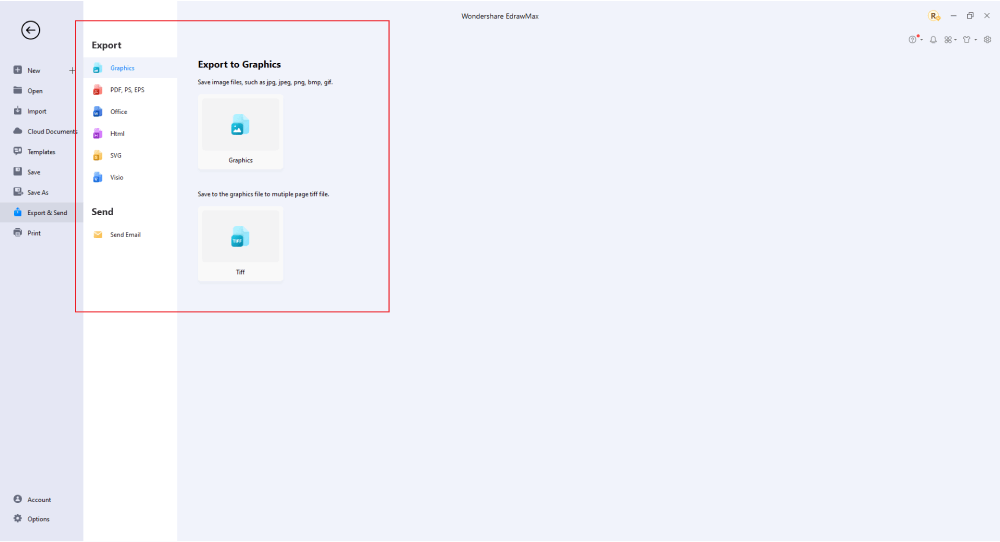
Basically, it is simple to draw a neural network diagram in EdrawMax, just grab a template and keep customizing, drag and drop professinal drawing symbols to make your diagram better. If you are still confusing about how to draw a neural network diagram in EdrawMax, just check the video below, or learn more from our Youtube channel.
5. Tips & Consideration
A well-drawn neural network diagram allows you to design your visual ideas easily. As you can see, you can put the area most prominently with a Neural Network Diagram. Depending upon your expertise and the time in hand, you can either go with the general method to create the entire neural network diagram from scratch or use the free neural network diagram templates provided by EdrawMax to draw the neural network diagram easily.
Advantages of Creating Neural Network Diagrams from Scratch:
- Unique designs & diagrams
- Since you've designed the layout from scratch, you should be able to make revisions.
- You'll understand which element is better and which is not.
Advantages of Using Free Templates:
- Anyone can easily create neural network diagrams.
- It will take over five minutes to do the basic customization to the free built-in templates.
- A large variety of templates provides big inspirational ideas.
5.1 Symbol Libraries
A symbol library is like a toolbox for designers: a place to store all the symbols and templates necessary to do certain kinds of tasks. Several important symbols fall under neural network diagrams. EdrawMax has built an enormous symbol library with hundreds of thousands of symbols for designers to use and share, which plays a vital role when planning to create neural network diagrams. Also, the symbol library consists of useful features like the ability to embed your graphics, rotate, resize, and color them as per your canvas board.
At EdrawMax, you will find all these detailed symbols that will help you create the neural network diagram. If in certain cases, you do not find the symbols, you can easily create your own house symbol just by importing the icons or shapes and saving them to your personalized symbol library.
5.2 Template Community
EdrawMax has a rich template community that expands to 25 million registered users. From Flowcharts to network diagrams, you can find thousands of free templates in the template community section. In the template community, you will find hundreds and thousands of templates of different diagram types, ranging from network diagrams to flowcharts to science diagrams to architecture diagrams. When you create your diagram, this free neural network diagram software also lets you publish your design to the template community, where it can inspire other designers just like yourself.
6. Free Neural Network Diagram Software
Using Google Sheets, it's really easy to create this kind of chart with formulas, but sometimes it can be challenging to figure out what you're looking at. The free tool, EdrawMax is a neural network diagram generator, which means that you can draw the connections between various nodes and links and highlight the importance of the different nodes. Drawing a free neural network diagram in EdrawMax is very simple with several features, like:
- It uses "Deep Learning" algorithms to make diagrams, which means it can take user-created structures and quickly transform them into other kinds of diagrams like graphs or neural nets.
- Allows you to see how the network is working by simply plugging in each node's values.
- Includes free network diagram templates that are entirely customizable.
- You can share the NND with your team and see the changes made to the document instantly.
- It is considered the best tool for beginners because of the user-friendly dashboard and easy drag-and-drop feature.
- Export high-resolution diagrams to pdf, png, jpg, and SVG formats.
7. Final Thoughts
The neural networks (NN) are used to model artificial intelligence systems that can perform complex tasks such as speech recognition, machine translation, language processing, visual recognition, object detection, speech synthesis, handwriting recognition, face recognition, speech understanding, music generation, image analysis, and many other areas. NN can learn from data, without preconceived ideas or assumptions about the data, NN's self-organizing feature solves complex problems that would take much longer if solved by other methods.
EdrawMax is quite powerful and includes many features that make it possible to create very sophisticated models that can be used to create artificial intelligence apps. This guide shows how you can use EdrawMax to create professional and presentation-quality NNDs, like those that we see. You can start importing the icons that look beautiful and professional on your dashboard in only a few minutes. If you want to design professional network diagrams for your projects, then you should get access to the amazing collection of vector-based symbols and ensure that you save your money in the long run.
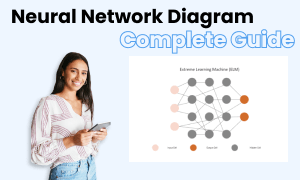
Neural Network Diagram Complete Guide
Check this complete guide to know everything about neural network diagram, like neural network diagram types, neural network diagram symbols, and how to make a neural network diagram.
You May Also Like
How to Make a Floor Plan in Word
How-Tos
How to Make a Floor Plan in PDF
How-Tos



