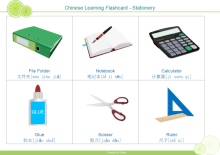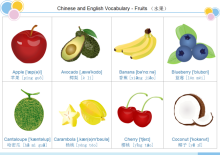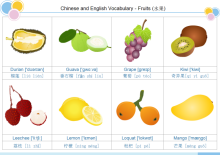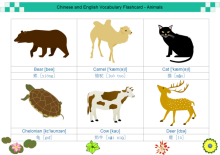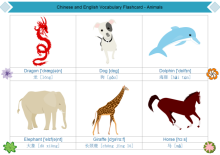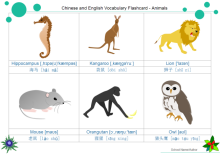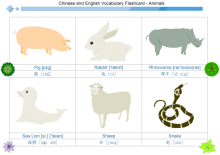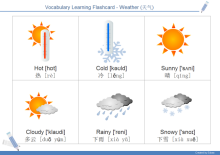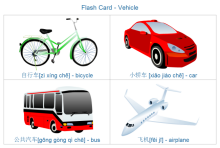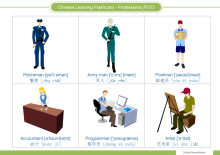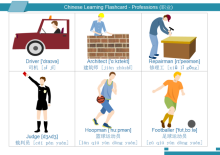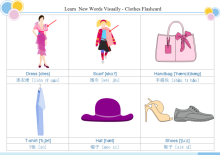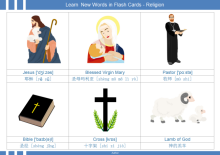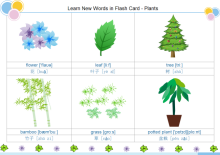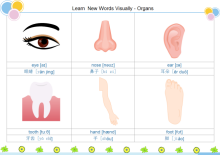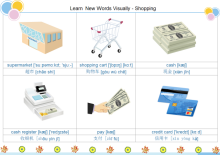Flash Card Examples - Learn English and Chinese Visually
Seeking a solution for maximizing the efficiencies to learn both English and Chinese vocabulary? Think about visual flash cards. How to design flash cards easily? Just rely on our advanced flash card design software which has an overwhelming abundance of clipart and drawing shapes(8500+).
With Edraw flash card designer, you can create visual, interesting and attractive flash cards without hassle. Various study aids can also be gained easily through the ready-made diagram templates and examples. Presented below are some nice flashcard examples about Chinese and English Vocabulary, with both English phonetics and Pinyin. Click on the thumbnail pictures to view large version or download them.
Free Download Flash Card Design Software and View All Examples