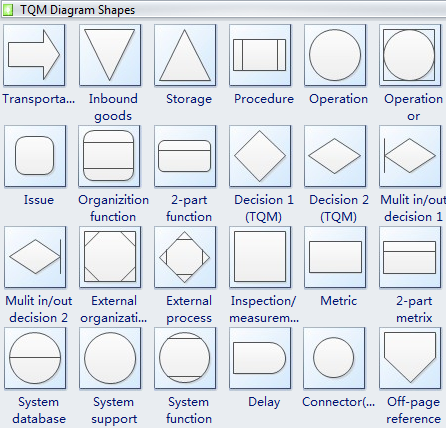TQM Diagram - Professional Total Quality Management Diagram Software
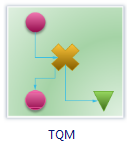
What is Total Quality Management
Total Quality Management is a comprehensive and structured approach to organizational management that achieves best quality of products and services through using effectively refinements in response to continuous feedback, and through using them effectively in order to deliver best value for the customer, while achieving long term objectives of the organization.
The roots of Total Quality Management (TQM) go back to the teachings of drucker, juran, deming, ishikawa, crosby, feigenbaum and countless other people that have studied, practiced, and tried to refine the process of organizational management. TQM is a collection of principles, techniques, processes, and best practices that over time have been proven effective. Most world-class organizations exhibit the majority of behaviors that are typically identified with TQM.
Guidelines for Total Quality Management
Total quality management transcends the product quality approach, involves everyone in the organization, and encompasses each of its function: administration, communications, distribution, manufacturing, marketing, planning, training, etc. There are many guidelines of total quality management around to create the TQM diagrams. Though different organization has different total quality management criterion, in general guideline of total quality management should contain the following items.
- TQM is a customer-focused approach
- It is company wide strategy and involves everyone in the organization
- Aims at satisfying the customer or delighting them
- Provides best quality product and satisfy them in a cost effective manner
- Fundamental changes in basic beliefs and practices
- Prevention of defects is the way and the target is zero defects
- Total quality management is methodical
- Provides meaningful measures of performance that guide the self-improvement efforts of everyone involved
TQM Diagram Software
Edraw max is helpful for the drawing of Total Quality Management diagrams on PCs. What has been dreamed of for years is now a reality.... at a price anyone can afford. The built-in TQM symbols and templates take all the hassles out of creating high quality diagrams. Thngs can be done automatically. Drag and drop, quick style, and small arrangement and rich text using our market-leading TQM diagram software. It includes rich templates and examples such as basic drawing templates, basic flowchart Shapes, cause and effect shapes, data flow diagram Shapes, IDEF0 Diagram Shapes, SDL Diagram Shapes and Work Flow Diagram Shapes.
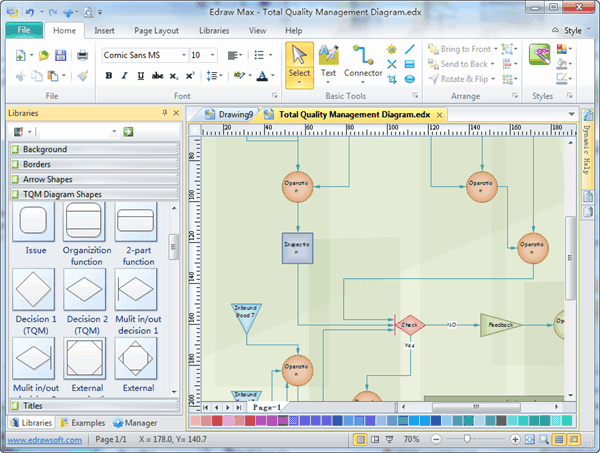
Free Download TQM Diagram Software and View All Examples
System Requirements
Works on Windows 7, 8, 10, XP, Vista and Citrix
Works on 32 and 64 bit Windows
Works on Mac OS X 10.2 or later
Software Features
Edraw is:- state of the art
- vector-based software that will produce highly clear and scalable diagrams
- not just tqm diagram maker, supporting to create over 200 other kinds of diagrams
- easy to use with drag-and-drop interface, premade symbols and automatic formatting tools
- accompanied by plenty of well-designed templates and examples
- compatible with MS programs
How to Draw TQM Diagram
With the TQM Software open, click Business Diagram in the
Category list.
Click TQM Diagram in the Template list.
Or from the Libraries menu, select Predefined Libraries > Business Diagram > TQM
Diagram.
TQM Diagram Symbols
With the standardTQMDiagramSymbols,it's easy to create Total Quality Management diagrams for business process re-engineering, continuous improvement, and quality solutions.
Total Quality Management Model
TQM requires a new process thinking mindset. We must realize that everything we do is part of a process. Our focus shifts from managing outcomes to managing and improving processes; from what to do to how to do the processes better. Quality performance expands to include how well each part of the process works and the relationship of each part to the process. Also, process improvement focuses on continuously achieving the greatest potential benefit for our customers.
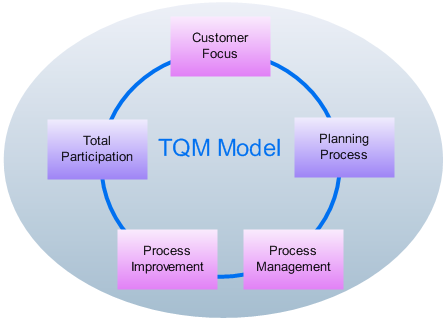
No two organizations have the same TQM implementation. There is no recipe for organization success, however, there are a number of great TQM models that organizations can use. These include the Deming Application Prize, the Malcolm Baldrige Criteria for Performance Excellence, the European Foundation for Quality Management, and the ISO quality management standards. Any organization that wants to improve its performance would be well served by selecting one of these models and conducting a self-assessment.
The simplest model of TQM is shown in this above TQM diagram. The model begins with understanding customer needs. TQM organizations have processes that continuously collect, analyze, and act on customer information. Activities are often extended to understanding competitor's customers. Developing an intimate understanding of customer needs allows TQM organizations to predict future customer behavior. TQM organizations integrate customer knowledge with other information and use the planning process to orchestrate action throughout the organization to manage day to day activities and achieve future goals. Plans are reviewed at periodic intervals and adjusted as necessary. The planning process is the glue that holds together all TQM activity.
TQM organizations understand that customers will only be satisfied when they consistently receive products and services that meet their needs, are delivered when expected, and are priced for value. TQM organizations use the techniques of process management to develop cost-controlled processes that are stable and capable of meeting customer expectations.
TQM organizations also understand that exceptional performance today may be unacceptable performance in the future so they use the concepts of process improvement to achieve both breakthrough gains and incremental continuous improvement. Process improvement is even applied to the TQM system itself!
The final element of the TQM model is total participation. TQM organizations understand that all work is performed through people. This begins with leadership. In TQM organizations, top management takes personal responsibility for implementing, nurturing, and refining all TQM activities. They make sure people are properly trained, capable, and actively participate in achieving organizational success. Management and employees work together to create an empowered environment where people are valued.
All of the TQM model's elements work together to achieve results.
TQM Diagram Example
To efficiently create the TQM diagram, it is best to start work from the TQM Diagram examples. The following sample is included in our TQM Diagram Software. With the built-in smart shapes, you can draw TQM diagram easily from examples and templates!
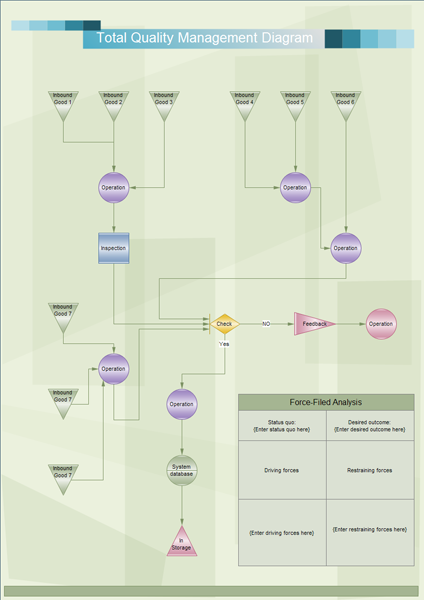
Free Download TQM Diagram Software and View All Examples