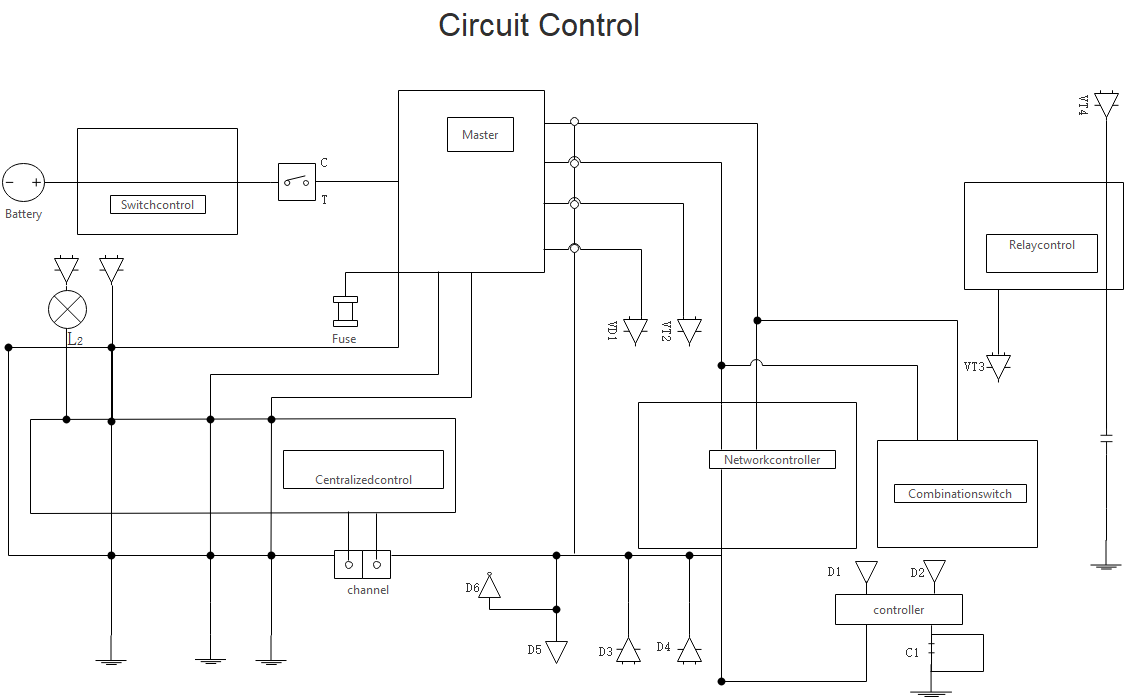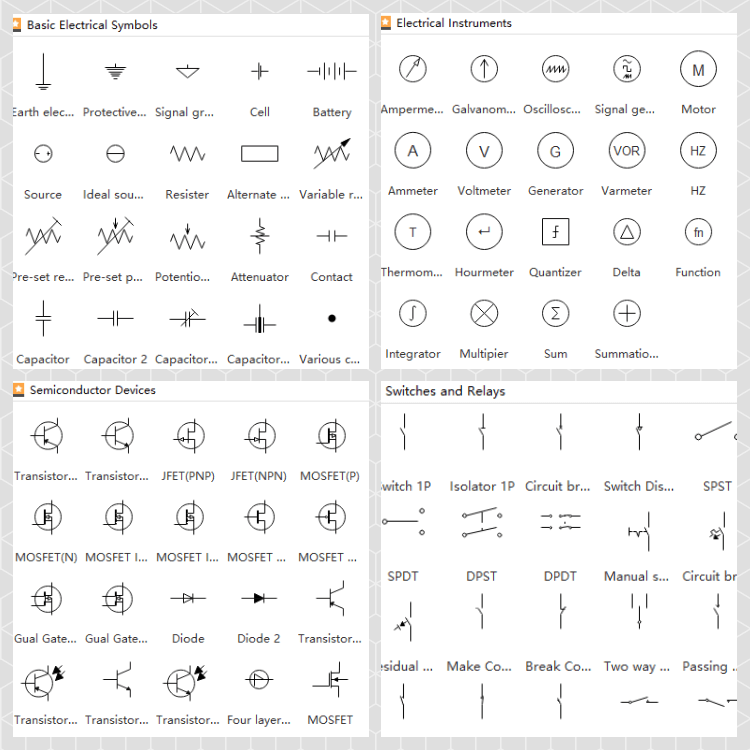Schematic Diagram
Do You Want to Make Your Schematic Diagram?
EdrawMax specializes in diagramming and visualizing. Learn from this article to know everything about Schematic Diagram. Just try it free now!
- What is a Schematic Diagram?
- History of Schematic Diagrams
- Purpose and Benefit
- Use Cases of Schematic Diagrams
- Differences Between Schematic Diagram and Circuit Diagram
- Differences Between Schematic Diagram and Pictorial Diagram
- Schematic Diagram Symbols
- What to Do Before Creating a Schematic Diagram
- How to Make Schematic Diagram in EdrawMax
- Schematic Diagram Examples
What is a Schematic Diagram?
A schematic diagram is a visual representation of a project plan that is prepared using lines and generic icons to keep the drawing extremely simple and easily understandable. Although schematic diagrams are usually prepared for electrical and electronic projects, they are not limited to those domains and can be created for many other industries such as building and constructions, chemistry, organizational work and/or personnel flow, etc.
A graphical illustration that is used to make the viewers understand a concept, a plan, or any other engineering or business diagram with fewer words and more visuals can be termed as a schematic diagram. Usually, such a drawing consists of symbols and lines that represent the key elements and the way they are connected respectively. However, in some instances, a couple of realistic components are added to make the portrayal more elaborative and easily understandable. These types of charts are called semi-schematics.
A pictorial chart that reflects the skeleton or rough idea of a plan that needs to be implemented to prepare a fully functional entity, typically an electronic device, is called a Schematic Diagram. Because the term ‘Schematic’ means a model or outline, any illustration that doesn’t include minute details of a project’s blueprint could be considered its schematic diagram.
History of Schematic Diagrams
The idea of schematic diagrams came into existence somewhere in 1300 A.D. when the first-ever geographical map, which is now known as Atlas, was drawn. Later, the same concept was used to draw the maps of stars and constellations.
As time passed, the structure of the schematic diagrams modified, and somewhere in the 20th century, leaving behind the traditional approach, a modern illustration, an all-new form of the schematic diagram was born that is used to date. This new visual chart smashed all the barriers that were restricted to the geological maps or stars, and focused more on the engineering illustrations such as circuit diagrams, building constructions, etc.
Purpose and Benefit
The main purpose of a schematic diagram is to give an overview of a complete project with the help of simple icons and lines. Since these shapes are general, even inexperienced engineers can read the chart easily and can take the plan to the practical phase.
Keeping in mind the electrical and electronics field, the benefit of drawing a schematic diagram is that it works as a guideline for the designers who are responsible for preparing the detailed circuit diagrams with all the minor details required to manufacture a fully functional piece of equipment. Simply put, a schematic diagram makes the task of the design artists/engineers much easier.
Why Is a Schematic Diagram Used – Advantages and Disadvantages
One of the biggest advantages of a schematic diagram is that it gives a clear picture of the concept with the help of basic shapes and lines. When a schematic diagram is distributed, the viewers can easily understand what it is meant for and how to connect the key elements to make the entire system function correctly.
The only demerit that a schematic diagram comes with is that it does not include the minuscule details of a circuit or system. For instance, a typical schematic diagram of a circuit may not contain every resistor and/or capacitor that must be used to manufacture electric or electronic equipment.
Use Cases of Schematic Diagrams
Unlike circuit diagrams, a schematic diagram can be used in various domains. Some of the most common industries that prefer schematic diagrams for illustrations are:
- Electricals and Electronics
- Chemistry
- Building and Construction Industry
- Business and Organization
Schematic diagrams are closely related to circuit diagrams that electrical engineers draw to portray their designs. Even though a schematic diagram doesn’t contain every minute component, the illustration is sufficient enough to give a clear picture of the circuit and its functionality.
Many chemical engineers use schematic diagrams to illustrate how a chemical product can be formed from the reaction when two or more compounds are brought close. This helps in assessing the outcome without wasting any physical material or putting any human life at risk.
With the help of lines and symbols, civil engineers can draw an elaborative schematic diagram to showcase the idea of a building that they are about to construct. However, it is noteworthy that a schematic diagram for a building is different from a blueprint. While the former consists of all the major entities the construction may have, the latter shows each element that needs to be installed to come up with a complete and ready-to-move premise.
A well-drawn schematic diagram is even helpful in illustrating the organizational structure, and how the process of a business works. Because each business model functions differently, a schematic diagram shows how all the departments of a company are related and work in conjunction with each other.
Differences Between Schematic Diagram and Circuit Diagram
People might be confused about the differences between schematic diagram and circuit diagram. Some of the key differences between a schematic diagram and a circuit diagram are listed in the following table:
| Schematic Diagram | Circuit Diagram |
|---|---|
| Is used in various industries, including but not limited to electrical engineering, buildings, constructions, chemistry, and etc. | Is used only to illustrate how an electronic or electric circuit has to be prepared. |
| Consists of industry-specific lines and symbols to illustrate the idea or concept. | Consists of only the symbols used in the electronics and electrical industry. |
| Doesn’t include the icons of the real elements. | The use of icons representing the realistic components is mandatory to make the diagram understandable. |
| Doesn’t include all the details. The minor details are left off. | Is detailed in nature, and includes the symbols of even the minute components. |
Difference Between Schematic Diagram and Pictorial Diagram
Here we will also introduce the diferences between schematic diagrams and pictorial diagram, which vary in many details.
| SCHEMATIC DIAGRAM | PICTORIAL DIAGRAM | |
|---|---|---|
| DEFINITION | A Schematic Diagram is used to represent a system’s elements with the help of symbolic or abstract symbols instead of pictures. Almost all the irrelevant data is sidelined in a Schematic Diagram. | Amongst all the diagrams, a Pictorial is the simplest. They use either pictures or sketches to represent components in the diagram. |
| COMPONENTS | The components present in the diagram are represented by specific symbols. | To keep things simple, either pictures or sketches are present of the components. There is a realistic touch to these diagrams due to this. |
| USAGE | It is used to create an electronic map. This map can also be converted into a PCB. These are also used to form a circuit board. It is used to create a system or modify an already existent one. | It is used to display an already existing system on a 2D level with the help of pictures or sketches. It is used to understand a system in simpler terms. It can not be used to create a system or modify one. |
| DETAIL INCLUSIVE | The Schematic Diagram avoids irrelevant data and uses symbols, keeping the detail to a minimum. | The use of pictures and sketches ensures that the diagram is properly detailed. |
| USERS | These are used by Chemists, Electrical engineers, Electronics experts, etc. All the fields using these are professional; this is because there needs to be a proper understanding of the symbols used in the Schematic Diagram. An example can be taken of the PCB, and an electronics expert uses the Schematic Diagram to make the base of the PCB used to make chips and microcontrollers. | Since these are simple and use pictures to depict components, it can be used by simple handymen as well. Even simple homeowners can identify the components. The pictures and wires present in the diagram help them understand the system in simpler terms. |
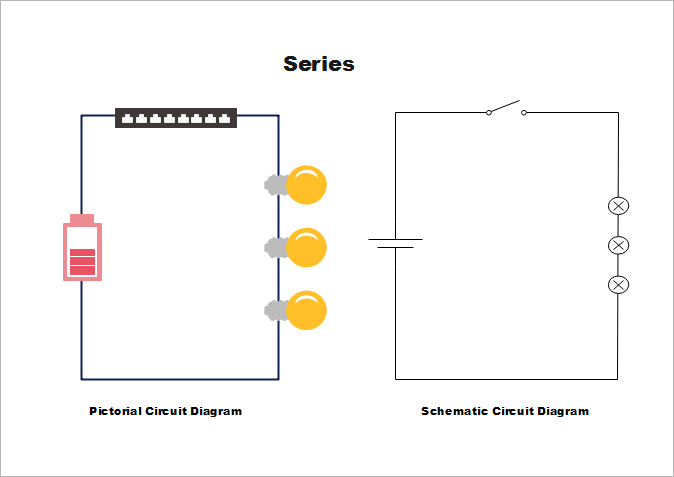
Schematic Diagram Symbols
As mentioned earlier, a schematic diagram is prepared using basic lines and standardized icons that represent major objects of the equipment that is to be prepared. That said, some of the most common symbols that are used in a schematic diagram are:
What to Do Before Creating a Schematic Diagram
Even though creating a schematic diagram is simple as no complex icons and symbols are used in the illustration, there are a few things that you must keep in handy while preparing such a chart. These elements include:
- Rough Information of the Output
- List of Components
- A PC Application
Taking a circuit diagram as an example, while preparing a schematic diagram, it is imperative to have a rough idea, preferably written on a piece of paper, of what you are planning to manufacture. This will give your creation process a pathway as to which direction you should start working.
Even though a schematic diagram doesn't contain all the minor details of the blueprint, it is important to have a list of all the components required to manufacture the device the chart is being prepared for. This enables you to get a fair idea about what entities need to be added in the illustration and which ones could be left out for the next, detailed version of the drawing.
Although you can draw a schematic diagram manually on a piece of paper, it would be a good idea to use an efficient computer program like EdrawMax by Wondershare. Wondershare EdrawMax not only expedites your chart creation process but also helps you come up with a design that consists of correct symbols that you can access from the built-in libraries the diagramming tool has.
How to Make Schematic Diagram in EdrawMax
Wondershare EdrawMax is dedicated to diagramming and vector illustrations. The software can be installed on Windows, Linux, Mac, and Chromebook computers, and is populated with several categories of different industry types, templates for each domain, and multiple built-in libraries that contain almost all the relevant shapes and icons to produce the best pictorials for your projects.
It works at the following electrical drawing types:
EdrawMax is quite easy for designing basic electrical diagram, circuits and logic diagram, industrial control systems, process flow diagram, process and instrument diagram and system diagram.
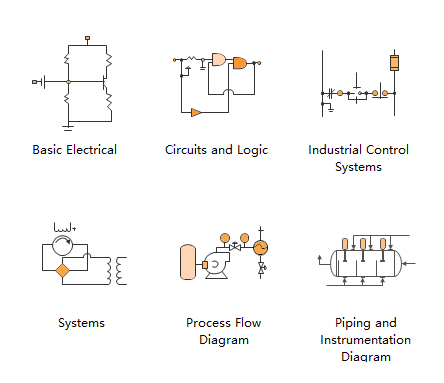
You can learn how to create a schematic diagram in EdrawMax by following the instructions given below:
Note: A circuit diagram is used here for demonstration.
Step 1: Pick a Related Template
Launch Wondershare EdrawMax on your computer (a Windows 10 computer here), confirm that New is selected in the navigation bar on the left, click to select Electrical Engineering from the center pane, and click Basic Electrical (used here) or Circuit and Logic from the top row of the right window. From the lower section, click to choose a template that is closely related to the project you want to prepare a schematic diagram for.
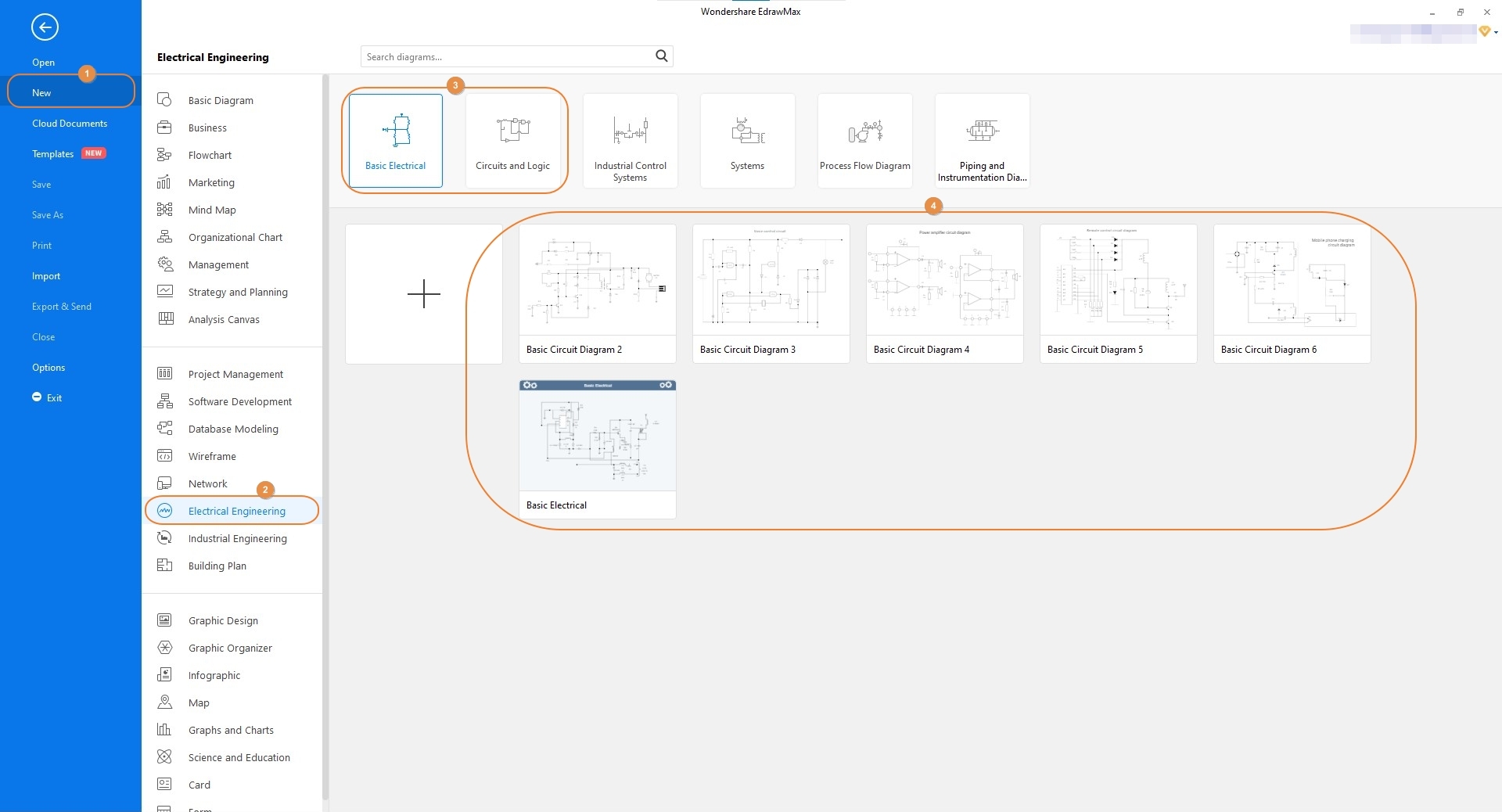
Step 2: Customize the Diagram
Drag the shapes present in the libraries on the left to the Canvas to customize the illustration as needed. You can double-click any of the items to add/change its caption. The pane on the right lets you format the shapes, add colors to them, and do many other cosmetic modifications to make the drawing look appealing and professional.
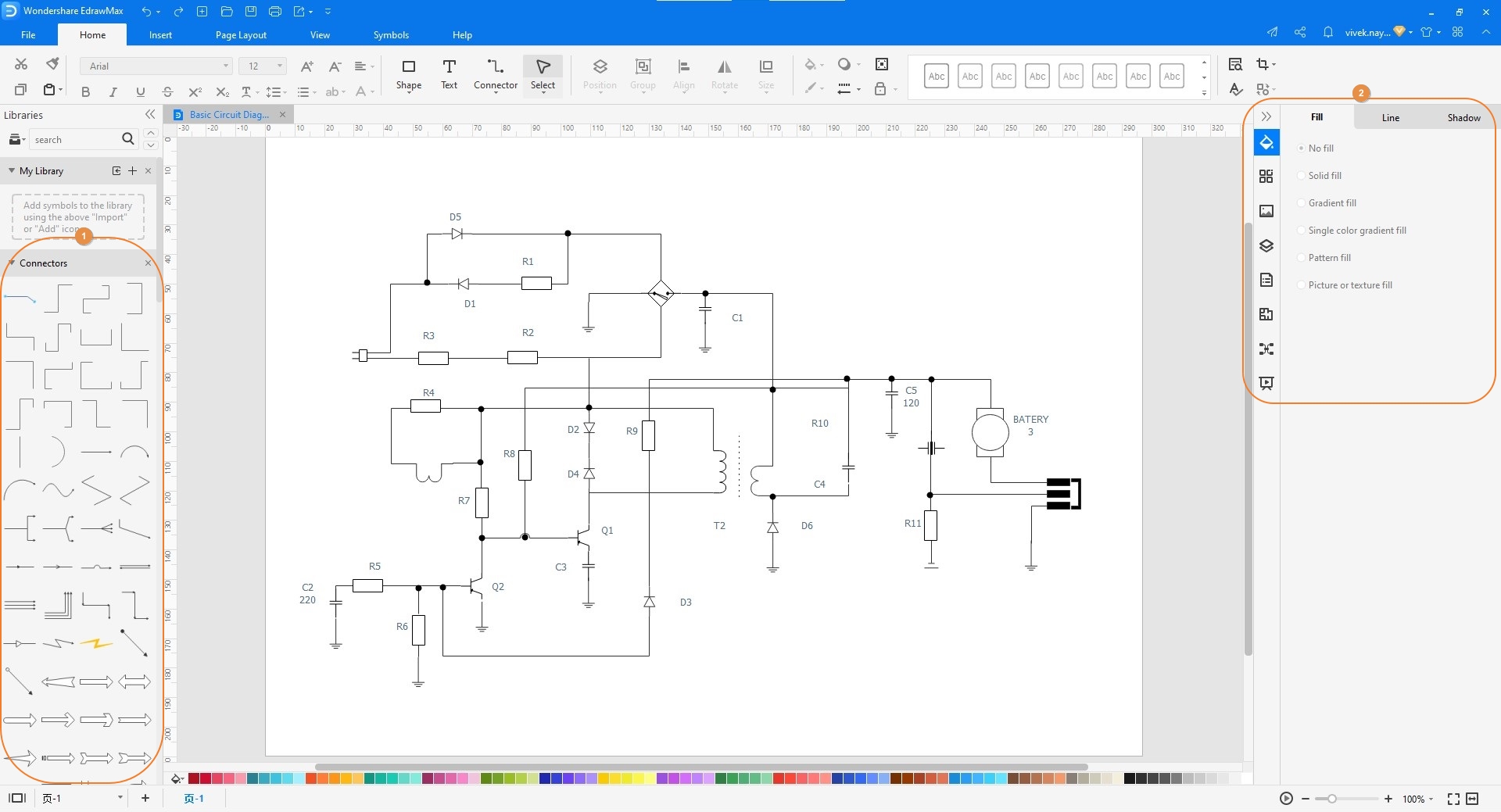
Step 3: Save the Illustration and Export
Click the Save button from the Quick Access toolbar at the top-left corner of the interface. To export the schematic diagram, click the More button on the Export icon, choose your preferred format from the list that appears next, and follow the on-screen instructions from there.
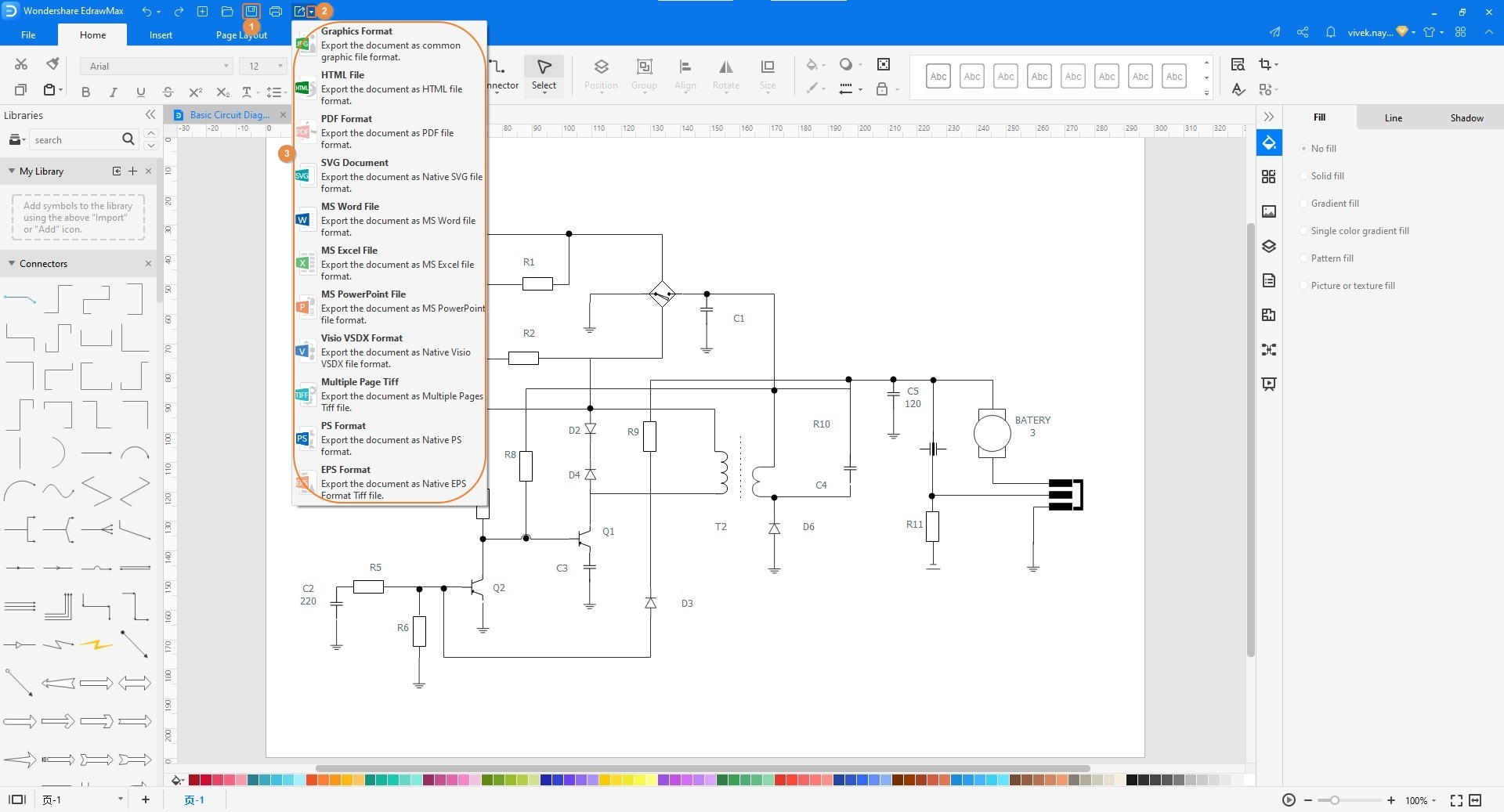
Tips for Making Schematic Diagram
A couple of important tips suggested by some of the experienced professionals to make an effective and appealing schematic diagram are listed below:
- Avoid using highly complex shapes and icons. Remember that a schematic diagram is drawn using generic symbols and lines
- Do not add minor components. A schematic diagram is merely to give an overview of a plan, and it is different from a detailed circuit diagram
- Consider using arrows to show data/current flow in the project
- Consider adding brief descriptions wherever required
- Use an efficient PC program to prepare a schematic diagram to produce a professional illustration and to avoid human errors
Schematic Diagram Examples
Example 1:
The image is an example of a simple schematic diagram. The lines in the photo represent the buses that connect the logic gates. You can notice that the symbols of the logic gates aren’t too complex either. This makes the entire illustration easy to understand, thus making it convenient for the engineers to predict the output comparatively faster.
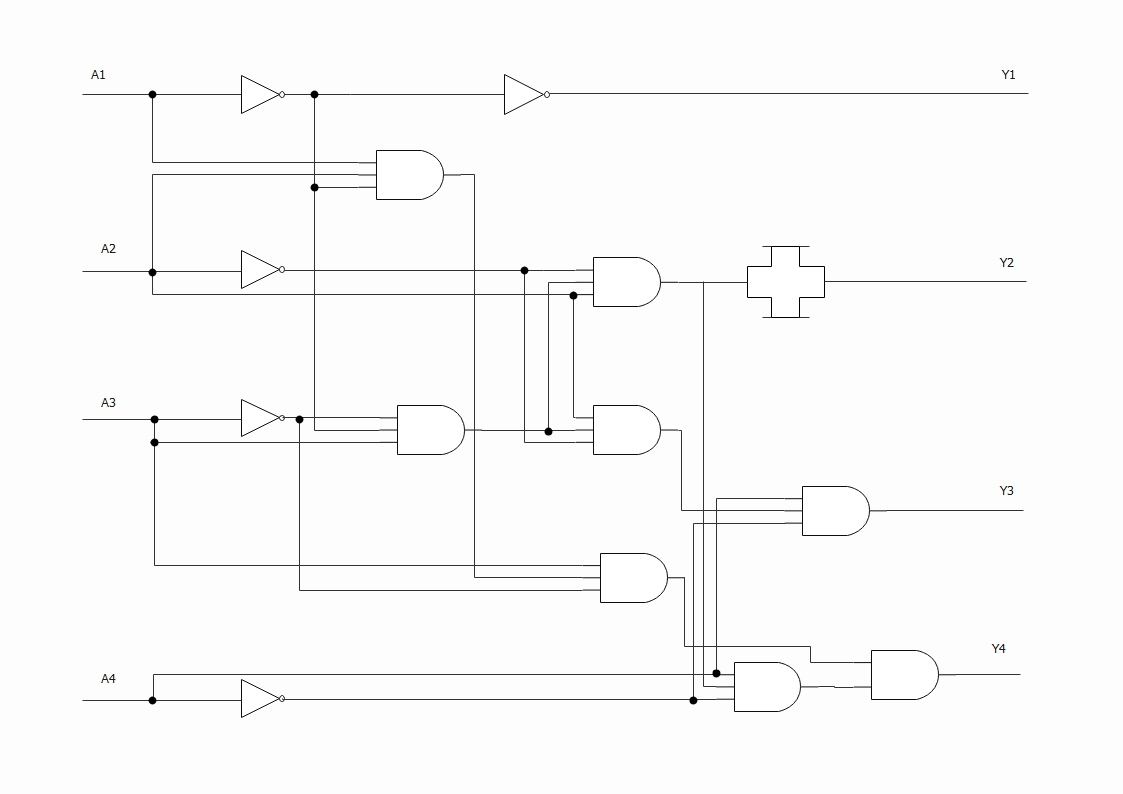
Example 2:
The sample image given above consists of the commonly used symbols of resistors, ICs, and logic gates. The connection between the elements is shown with the help of lines, usually called buses in circuit diagrams. The switch connected to the cable at the upper section of the diagram represents the control system from where the circuit can be activated and deactivated.
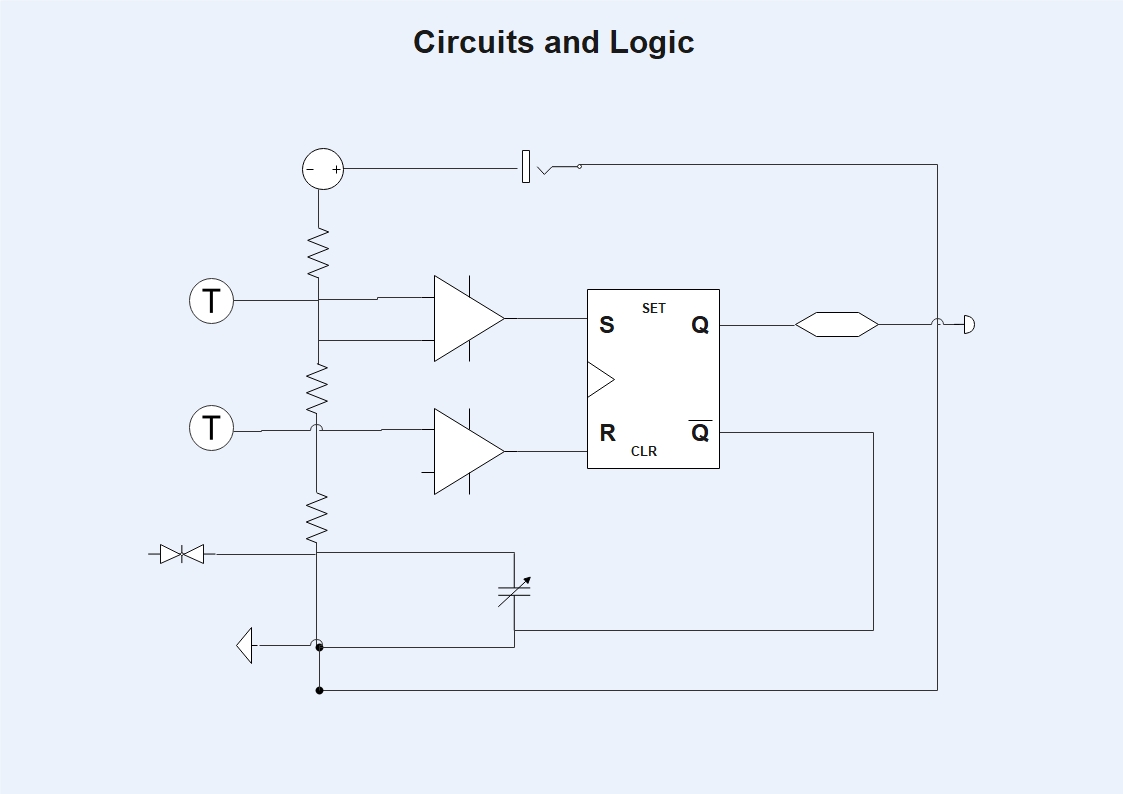
More Schematic Diagram Templates
Our schematic diagram software includes some well-formatted templates so that users can get started as quickly as possible. Click one of the following schematic diagram templates and customize everything to match your needs.
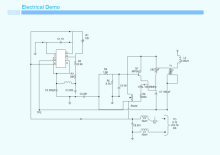
|
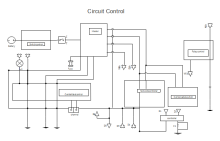
|
|
| Basic Electrical Diagram | Circuit Control Diagram | Semiconductor Electron Diagram |
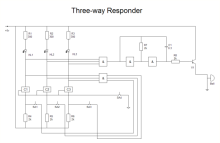
|
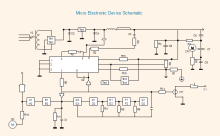
|
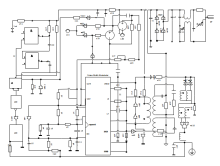
|
| Three-way Responder Diagram | Electronic Device Schematic Diagram | Electronical Wiring Diagram |
The Bottom Line
Although the schematic diagrams are closely related to and are drawn for circuit illustrations, they are not restricted only to the electrical and electronic industry. In fact, a schematic diagram could be drawn for buildings and constructions industry, organizations, and chemistry as well. While you can create a schematic diagram manually on a piece of paper, it would be wise to use efficient computer software like EdrawMax that not only saves your time, it also gives you access to globally recognized correctly drawn symbols from its built-in shape libraries.