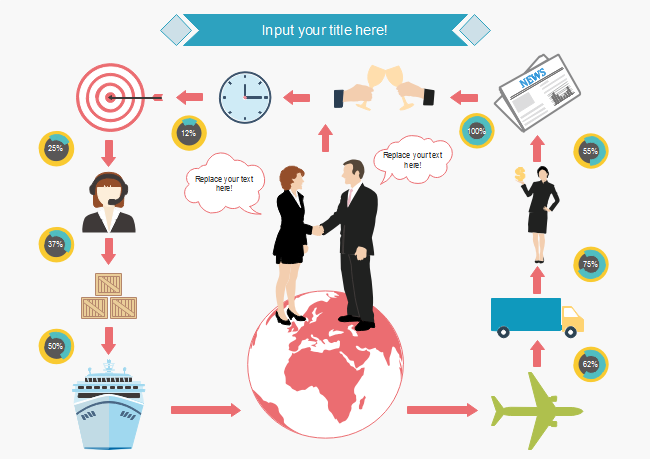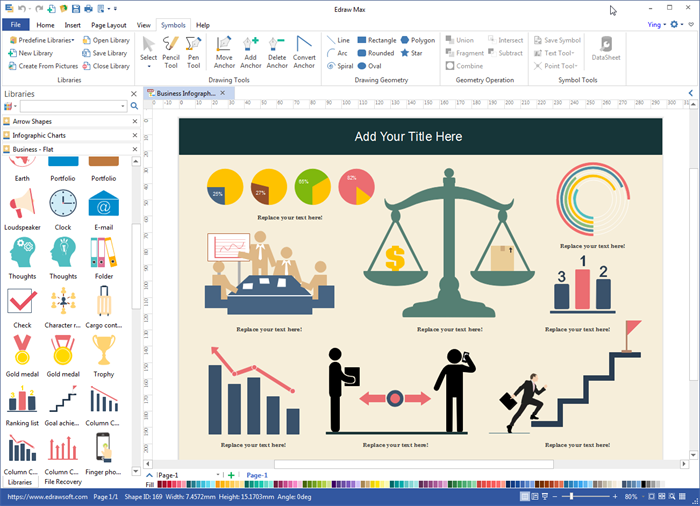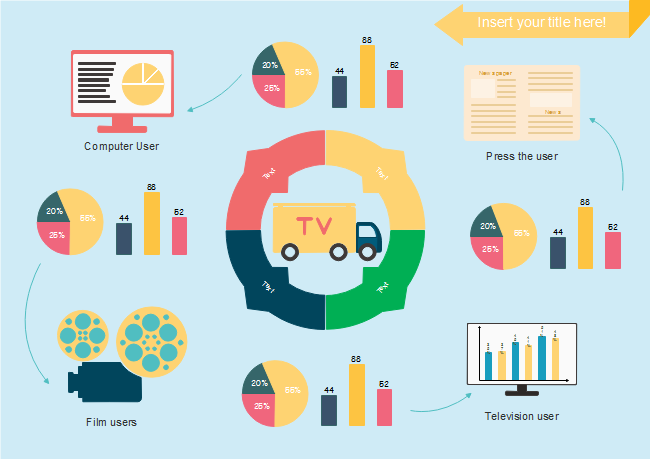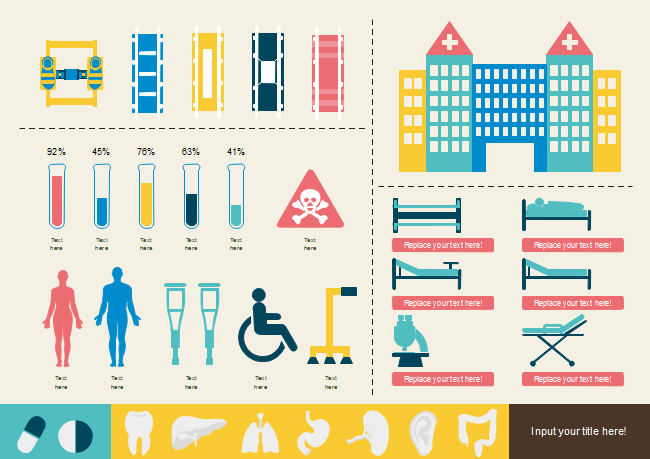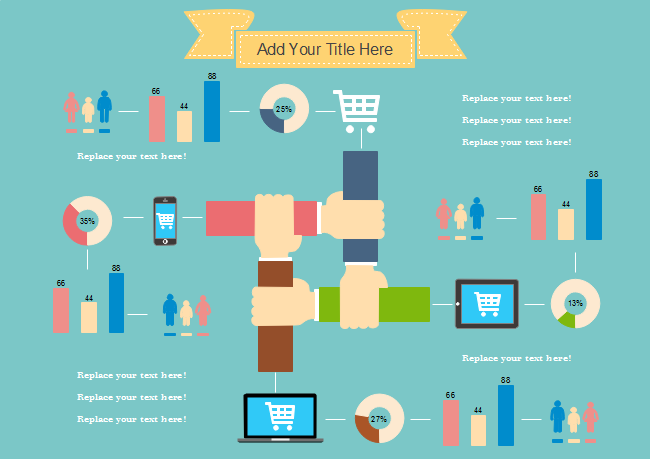Top 7 Notable Advantages of Infographics
Infographics is a great way to provide information while most of the internet users prefer visual content to large fonts with poor format.
Advantages of Infographics
This article will mainly talks about the following advantages of Infographics
1. Humans are visual creatures which means people likes watching beautiful and attractive things instead of boring words and numbers. Infographics visually represent the information, data and knowledge by utilizing various graphics to enhance the human visual system’s to see patterns and trends. You can use infographics to capture the attention and imagination of your audiences easily while words and numbers fail.
2. Infographics not only can visually shows the information and data, but can also show your brand information graphically if you insert it properly. It is common to put logo, website address, email and even contact information of the creator in the Infographics, which can naturally increase the brand awareness a lot.
3. As a visual element, one of the greatest characteristic is its portability and embeddable inherent design. People can integrate an embed code into their blogs and websites with no difficulty by including that embed code with your posted or uploaded Infographics.
4. What’s more important, Infographics can convey relevant information through simple and understandable bits of important information easily, which makes it people to catch the content they want quickly among the enormous information.
5. Apart from using Inforgraphics as an online marketing tool, it can also do a great job on offline marketing. People can print Infographics to all kinds of leaflets, brochures and some other offline marketing tools in order to increase company publicity.
6. Sharing infographics to your Facebook, Twitter, Pinterest and some other social media, these visual contents can help you generate more comments and likes, attract and increase more subscribers and followers, even help you rank higher in Google.
7. You can track infographics with Analytics very easily if there is a embed code in it. You can know when and how many times it was viewed, clicked and shared effortlessly. From those data you can know your target audience better and adjust your infographics according to it.
Software for Creating Infographics
Edraw Infographics is a smart and powerful infographics maker. It has thousands of built-in standard infographics symbols for users to drag-and-drop and also provides a variety of pre-made infographics examples for free downloading and customizing. Users can start their own professional infographics easily with Edraw Infographics with no drawing skills required.
Infographics Examples
Following are some infographics examples created by Edraw Infographics.
Related Articles
How to Do an Infographic Research
Vector Infographic Design Elements
How to Edit An Existing Infographic Template to Your Needs