How to Create Career Planning Mind Map
Career planning helps you find out what you would like to do in your working life. A career planning mind map helps you focus on what you should do when thinking about a new career. It is also a good assistant for you if you would like to progress in the career you are in.
Steps to Make Career Planning Mind Maps
Having a career planning mind map is important. It can help you manage the direction you want your career to take, the job skills and knowledge you will need, and how you can get them. Below are the steps to create a career planning mind map which I am sure will be of great help to you.
Step 1: Knowing Who You Are
Begin by thinking about where you are now, where you want to be and how you're going to get there. Once you have thought about where you are at now and where you want to be, you can work on getting to know your skills, interests and values.
Consider what is important to you. We all have different values, needs and motivations. Our work takes up a significant part of our day - usually a third or more - and has a significant impact on other aspects of our life, including our sense of self-worth and wellbeing. This is why it is very important to carefully consider your values and needs when planning your career direction and developing your career planning.
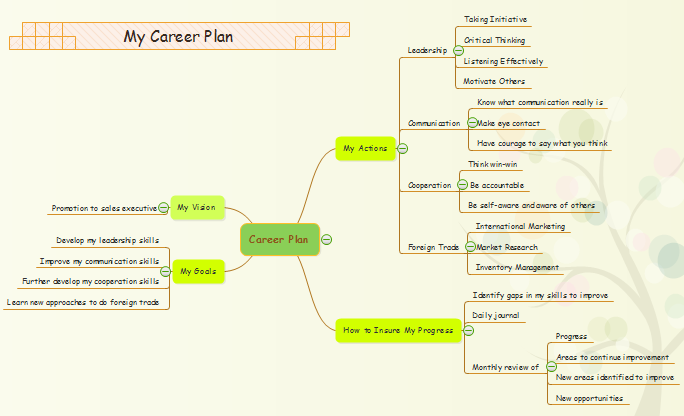
Step 2: Finding out Skills & Knowledge Needed
It is important to understand your skills, knowledge, so you can match them to jobs you would like to do. This will also help you identify the knowledge and skills you might need to acquire you might need, to achieve your career goals. An accurate and realistic assessment of these things is vital to an achievable career planning. This kind of understanding is a powerful aid when selling yourself for potential jobs. It will also boost your self-esteem and confidence. Try to think of your skills in terms of those that are transferable and those that are specialized. Think about how the skills you use in one job could be used or adapted elsewhere. A smart career planning needs to be flexible and adaptable. So describe your skills in a way that makes them applicable to the widest range of situations.
Step 3: Decide on your goals
Making decisions involves comparing your options, narrowing down your choices and thinking about what suits you best at this point in time. Carefully consider the information you have gathered. If you have completed the 'career/life planning timeline', you might have already decided on your career goals (the cornerstone of career strategy) and be ready to enter them on your career planning chart. If you are yet to decide on your career goals, or you want to revise them, start by considering your career goals for the next two years. What do you want to be doing in two years' time? What about five and ten years' time? This kind of thinking helps break down big picture career strategy and planning into manageable pieces. At the end of this step you will have narrowed down your options and have more of an idea of what you need to do next to help you achieve your goals.
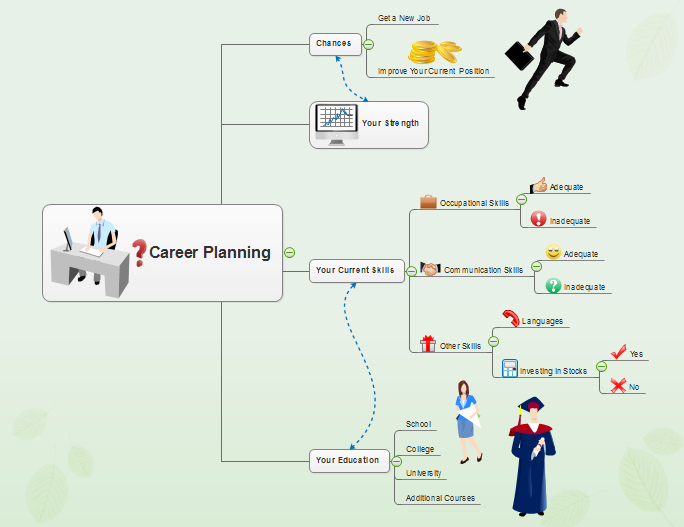
Step 4: Make Your Move
Regardless of what you choose to do, even if it's nothing for now, there's tremendous value in taking stock of your strengths and weaknesses and where you are professionally. You can use that information to make your current job more bearable just as easily as you can use it to find a new direction. Spending a little time making a map of how you want your career to evolve can save you weeks or even years of toiling away in a job or career that brings you no joy.
Free Mind Mapping software: EdrawMind
To make your own career planning mind map, it's neccessary to choose a correct mind mapping software, here EdrawMind play the role of it. Check this 2-minute video to learn about this full-featured all-platform tool.


