Month-End Close Process Overview with Flowcharts and Checklist
Edraw Content Team
Do You Want to Improve Your Month-End Close Process?
EdrawMax specializes in diagramming and visualizing. Learn from this article to know everything about what is the month-end close process, what to include in a month-end close process flowchart, understand the month-end close process with a flowchart!
Accurate financial statements are necessary for making business decisions. A fast and repeatable month-end close process is necessary to get accurate financial statements. A flowchart for your month-end close process can keep it organized. When combined with financial automation tools, your organization and finance team can realize workflow optimization. Do you want to know more about the month-end close process? Then, read this article and learn how to boost your month-end close process with flowcharts and checklists.
So, let's get started!
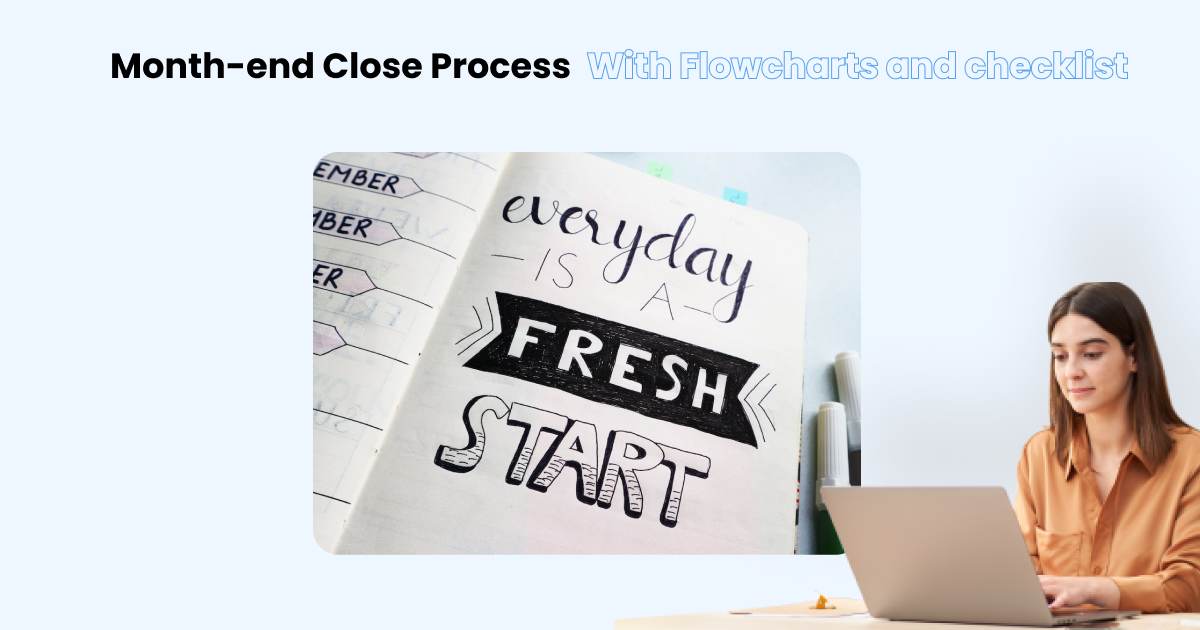
1. What Is the Month-end Close Process
To produce timely financial statements, accounting teams must check, carry out, and review a series of monthly tasks. This process is known as the month-end close process. Although the end of the fiscal year is the most significant closing period, most businesses track performance using this process.
As you are aware, the month-end close process can be complicated, exhausting, and stressful. However, a month-end close process flowchart can help clarify the process and keep everything in order. The month-end process flowchart is a visual representation of each process step, outlined in sequential order.
The reason that month-end process flowcharts are so helpful is that they allow you to:
- Reason 1: Plan the process's execution.
- Reason 2: Record the procedure.
- Reason 3: Examine the process for inefficiencies or areas for improvement.
- Reason 4: Recognize how the procedure is carried out.
2. What to Include in A Month-end Close Process Flowchart
You may want to create your own after knowing what a month-end process flowchart provides for your organization. Why not? There is only one way to win.
So, think about what you would need to include:
- Roles
- Time Frames
- Systems
Every task in the month-end close process needs to have a team or responsible person.
Set deadlines for the account closure process and specify your ideal time frame for each task. As a result, everyone with a specific role in the process knows what needs to be done and by when.
Given the large volume of data needed for the account closure process, a variety of tools and systems will probably be used. First, note the systems that are involved.
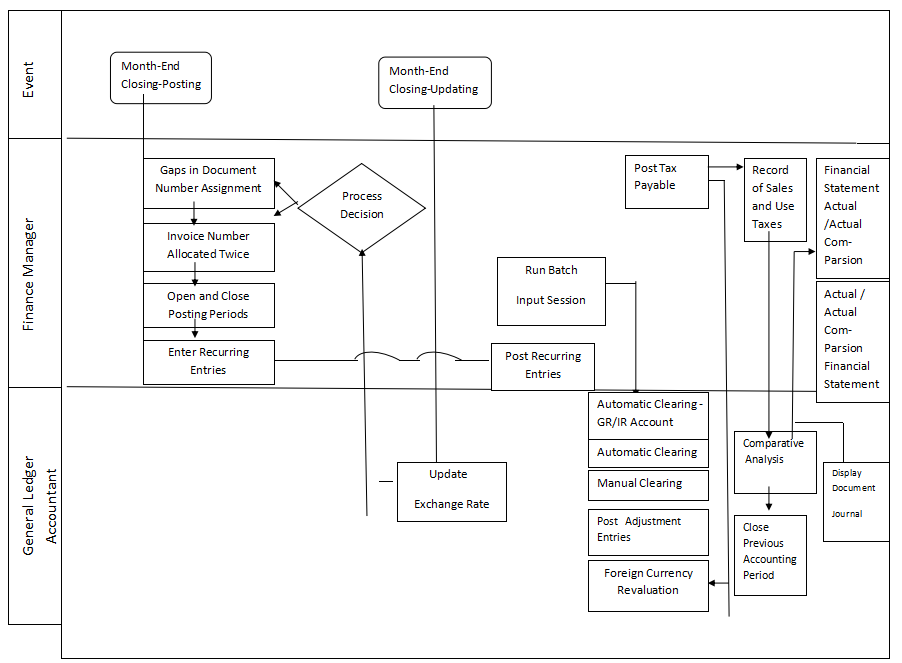
3. Understand the Month-end Close Process With A Flowchart
The process of recording, reviewing, and reporting the financial transactions that have taken place since the previous month's last close is known as the month-end close. It serves as a cutoff point for transactions so that the following month can begin fresh. And it can give a quick overview of the company's financial health over the relevant time. The size of the business and the volume of financial transactions carried out each month. And it significantly impacts the specifics and steps of the month-end close process.
However, four activities make up every close accounting process:
- Recording cash flow:
- Reconciling the income and expense accounts into a balance:
- Analysis of the balance sheet:
- Reporting:
Data on expenses, liabilities, fixed assets, and taxes are entered into the repository of choice during the recording process.
The process of reconciliation compares transactions and payments between businesses with.
Analysis uses data from the recording and reconciliation steps to identify patterns and make predictions.
The final step generates all reports and statements for stakeholders and archives all data.
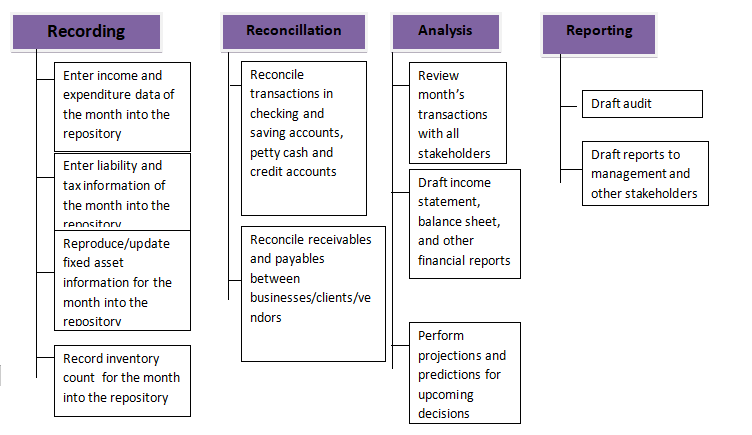
4. Month-end Close Process Checklist
Every month's end can be a hectic time for the finance teams. To close the books each month, many accountants feel they are constantly chasing after documents. There is also always the matter of budgets to distribute and evaluate and the following fiscal period to plan for. It's simple to overlook crucial tasks when there's so much going on. Here is a quick Month-end close checklist to make sure you've thought of everything and to help you get organized.
- Make a schedule for closing
- Reconcile the accounts payable, supplier invoices, and expenses
- Record sales in terms of earnings, revenues, and receivables
- Maintain budgets
- Count the supply
While adding a flowchart to your month-end close process is helpful, financial automation software is the best way to streamline your procedure and accurately close your books on time. EdrawMax is the best software to save you time, reduce errors, and make your financial processes run more smoothly and easily. Use this software to personalize the checklist or download the checklist for printing.
5. Month-end Close Process Frequently Asked Questions
5.1 Why is month-end close important?
Each month, the month-end close involves the collection of financial accounting information. It also includes the review and reconciliation of records. This is a financial reporting requirement for some businesses. And it assists businesses in maintaining accurate records throughout the year.
5.2 How long does a month-end close take?
Specifying a timeframe for your month-end-close is impossible because every business is unique. In general, the month-end takes 5-10 days, according to the surveys and research conducted over the years.
5.3 How can I improve my month-end close?
There are four tips for you by which you can improve your month-end close. Here are the tips:
- Tip 1: Get rid of inconsistent systems.
- Tip 2: Use real-time data.
- Tip 3: Organize your data and files properly.
- Tip 4: Make a data backup.
- Tip 5: Boost mid-month actions.
6. Conclusion
That's it! This article discusses the month-end close process with flowcharts and checklists. Any business can benefit from automation of the monthly accounts close process. It will help it stay on top of its current situation as well as be ready for the future.
You May Also Like
How a Bill Becomes a Law Flowchart
Knowledge
What is Mesh Topology
Knowledge
Star Topology Diagram Complete Guide
Knowledge
WBS Chart Complete Guide
Knowledge
Matrix Org Chart Complete Guide
Knowledge



