Create Stunning Flowcharts for Website Design
Introduction to Flowcharts
Flowchart is a really useful tool in decision-making by giving a step-by-step solution to a given problem. It's an essential type of diagram to design and document complicated processes. Like other types of diagrams, they help visualize what is going on and thereby help the viewer to understand a process and perhaps also find flaws, bottlenecks, and other less-obvious features within it.
Flowcharts for Website Design
It is necessary to map out a site before actually building it. One option to do this is the flowchart.
Flowcharts offer a visual representation of how different web pages and functions within the site fit and work together step by step. Generally, pages will be represented by rectangles and links by lines, but you can add other symbols into the flowchart to indicate decision paths, external links, or CGI code. The advantage of giving a simple outline is that you can show relationships between pages that more accurately reflect hyper textual content.
You can also draw wireframe or sitemap for this purpose. Regardless of which option you adopt while creating your site map, you should label each individual webpage within your site with its own unique ID and include this on the map.
Easy Flowchart Software
Forget paper and pencil. Edraw is an automatic, intuitive flowchart tool for building picture-perfect flowcharts. Plan a new website, create a process flowchart, or nail any project needing information architecture. Our easy-to-use interface builds, edits, and shares flowcharts that look totally pro.
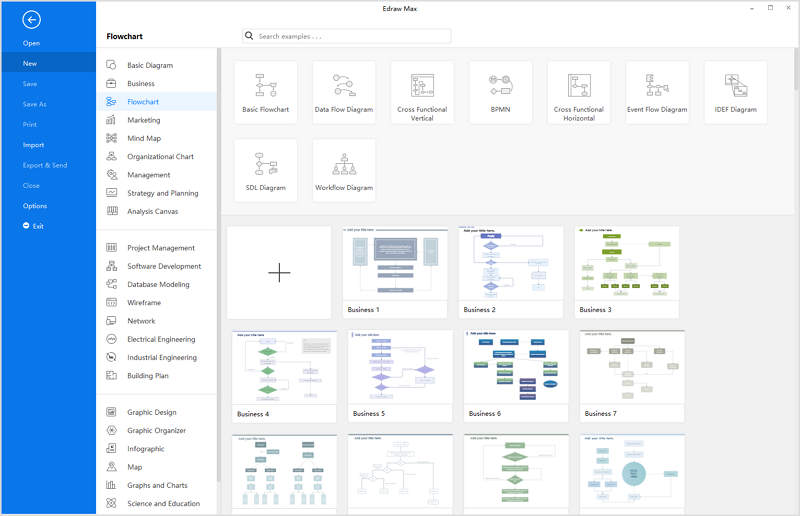
How to Create Stunning Flowcharts for Website Design
Since shapes are drawn in prior, users just need to drag and drop shapes directly to the canvas. No drawing is required. The auto connection functions enable users to connect shapes with straight, right angle and curved lines instantly. Double-click the shapes to insert text. Add final touches through the preset themes or the easy style tools. To learn more details, please go to How to Create a Basic Flowchart.
Stunning Flowchart Templates
Edraw's flowchart templates cover a wide range. You can get started fast by downloading a suitable template and make any changes you like.
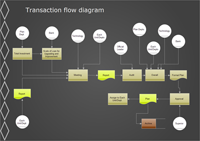
|

|
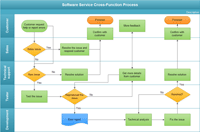
|
| Transaction Flow Diagram | Service Flowchart | Cross Function Flowchart |





