Warehouse Flowchart
Warehouse process flow chart software with automated layout and more.
Edraw can automatically create warehouse process flow after you choose, add flow lines, and align the symbols. And your flowcharts can be shared with anyone who uses Microsoft Word, Excel or PowerPoint.
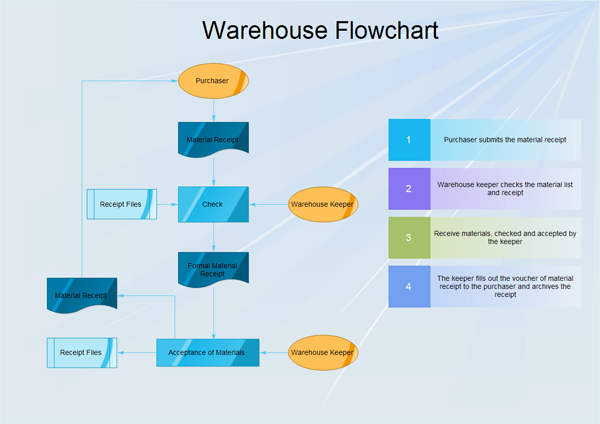
Four Steps for Creating Warehouse Flowchart
- Purchaser submits the material receipt;
- Warehouse keeper checks the material list and receipt;
- Receive materials, checked and accepted by the keeper, and;
- The keeper fills out the voucher of material receipt to the purchaser and archives the receipt.
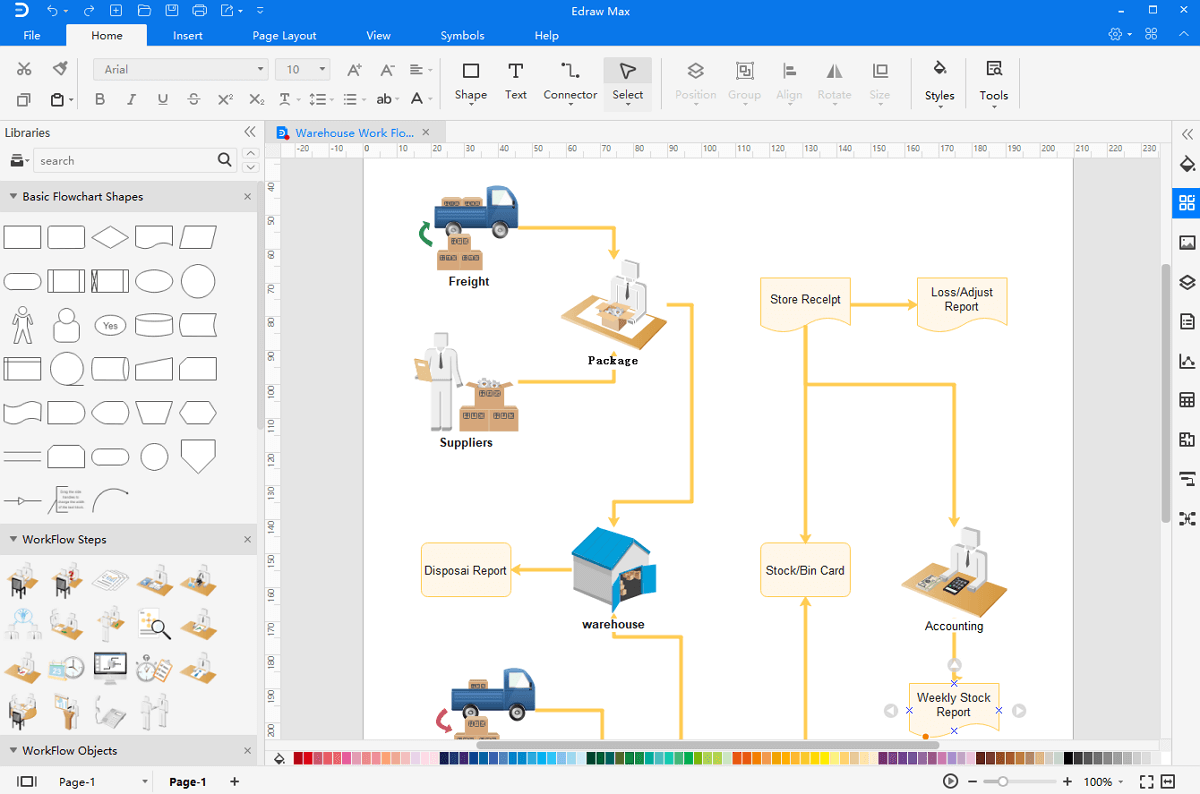
Warehouse Flowchart Symbols
Warehouse flowcharts use special department symbols, work flow objects and basic flowchart symbols to represent different types of actions or steps.
Department Symbols
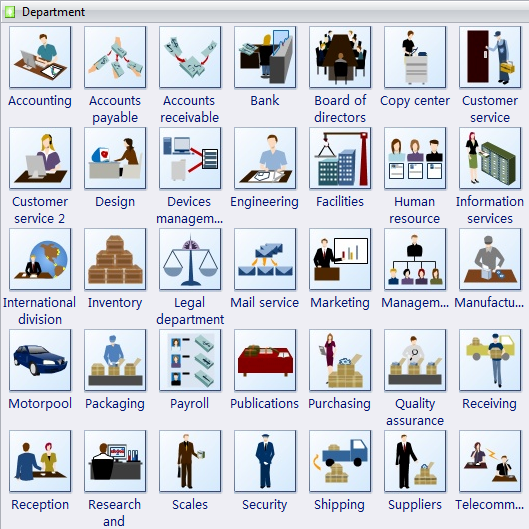
Work Flow Objects
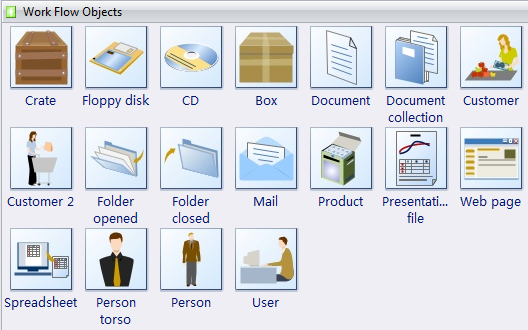
Basic Flowchart Shapes
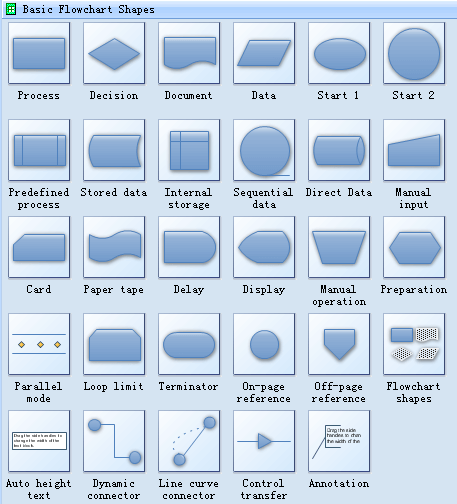
More Examples of Flowchart
The following flowchart examples are created by using Edraw diagram software and are included in flowchart category.
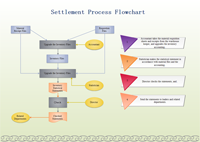
|

|
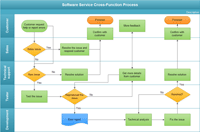
|
| Settlement Flowchart | Service Flowchart | Cross Function Flowchart |
Flow Diagram Resources
Process and Instrumentation Diagram
Process Flowchart VS Use Case Diagram
Business Process Model Notation Diagram





