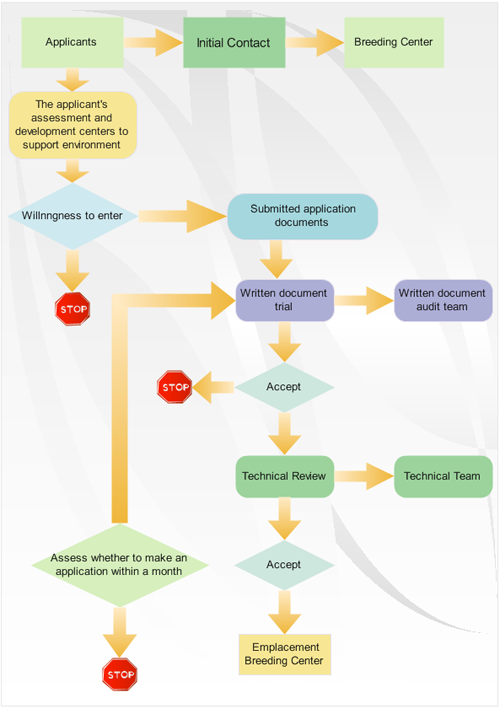Examples - Process Flowchart
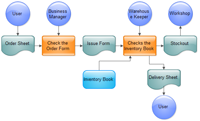
|

|

|
| Sales Process Flowchart | Order Process Flowchart | Material Requisition Flowchart |
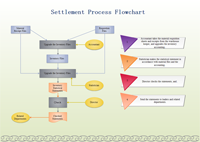
|

|
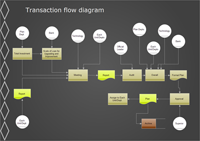
|
| Settlement Flowchart | Purchasing Flowchart | Transaction Flow Diagram |
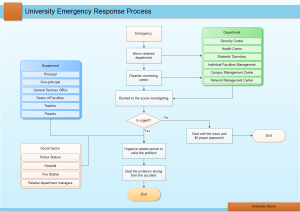
|
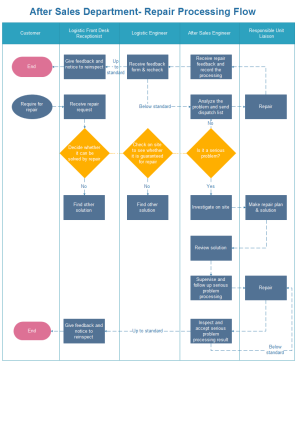
|
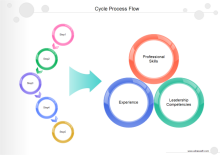
|
| Response Process Flowchart | Repair Processing Flowchart | Cycle Process Flow |
Trying to figure out the best process flowchart software? Try Edraw and it never disappoints. With the built-in flowchart symbols and a large collection of beautiful examples, creating a flowchart requires no more than 10 minutes. Download now from the following buttons and enjoy this powerful tool from now on.
If you are a beginner to draw flowchart, this article will help you start: How to Create a Flowchart.