SEO Flowchart
SEO Flowchart
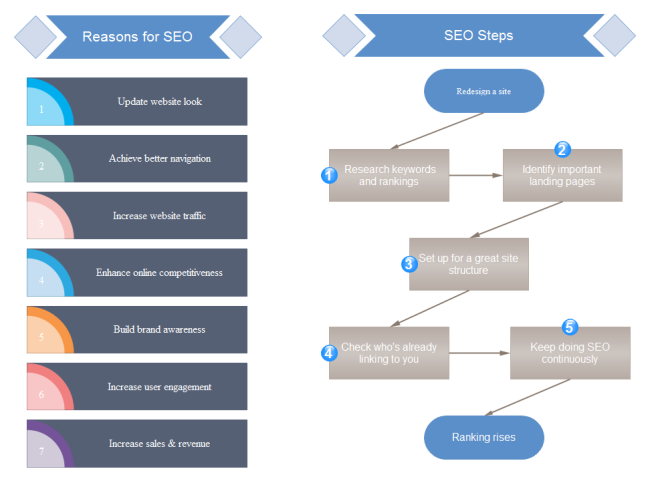
This flowchart offers a general overview visually about reasons for and steps of SEO. For more detailed information, see the next 2 sections.
From the picture, you can see that flowcharts are very useful for illustrating process visually step by step. To draw flowcharts instantly without hassle, rely on Edraw - an automatic Flowcharter.
Reasons for SEO
Knowing the reasons to do something helps you set up better goals. The followings are some major reasons for SEO.
1. Update website look. A website that looks outdated is hard to attract more visitors. So you need to update it to make it look modern.
2. Achieve better navigation. To help visitors gain more from your website is the basic strategy to optimize it. Better navigation will keep visitors stay in your website longer. That is why you should simplify the structure to streamline indexation, add a blog to refresh content or add links to connect related pages.
3. Increase website traffic. Website traffic can affect your ranking in search engines and help reinforce your status as an industry leader in your market, making you the right choice! SEO helps place your product(s) or services in front of eager consumers effectively, as well as gain a wider audience.
4. Enhance online competitiveness. Your competitors use SEO. You may become a laggard if you don't invest in SEO.
5. Build brand awareness. The website is a great channel to build brand awareness. It offers a constant way to communicate your corporate or personal image, including your products, services or logo/brand in a positive way.
6. Increase user engagement. SEO includes a strategy to make your website more interactive, inclusive and useful for the customers. This way, customer can quickly gain newest update of product and service information, send feedback to you anytime through your website and so on.
7. Increase sales & revenue. Search Engine Optimization and marketing helps drive targeted traffic to your website while maximizing your ROI and increase online sales. Through efficient search engine marketing strategies, a search engine optimizer can help develop a steady stream of qualified traffic to your website.
Steps of SEO
These are 5 simple yet vital steps to do effective SEO.
Research Keywords and Rankings
Start with finding keywords that are already working for you. Three useful tools finding that data are SEMRush, Google Analytics, and Google Webmaster Tools. Make a list of most important key words. Find out which are the highest ranked pages of your website.
Identify Important Landing Pages
Before the SEO, make a list of landing pages that perform best for your site right now. Here's how you can find them. Refer to the list of important keywords you made during the previous step. Make a list of landing pages that include those keywords. And then, With Google Analytics, get a list of pages that brought you the most traffic.
Set up for a Great Site Structure
The content decides whether your site is meaningful for the users while the structure determines whether it will attract visitors. You need to make sure that changes you make to your site structure won't make them perform worse.
Check Who's Already Linking to You
Backlinks are the backbone of your site's SEO, and before the redesign you should fully know who's linking to you and which pages those links point to.
Keep Doing SEO Continuously
Customers' needs are changing. Others competitors are improving and more websites are being built every moment. There is no way to gain best SEO without constant improvement of the website.
More Flowchart Usages
Use flowchart for Document Management
Use Flowchart to Show Procedure


