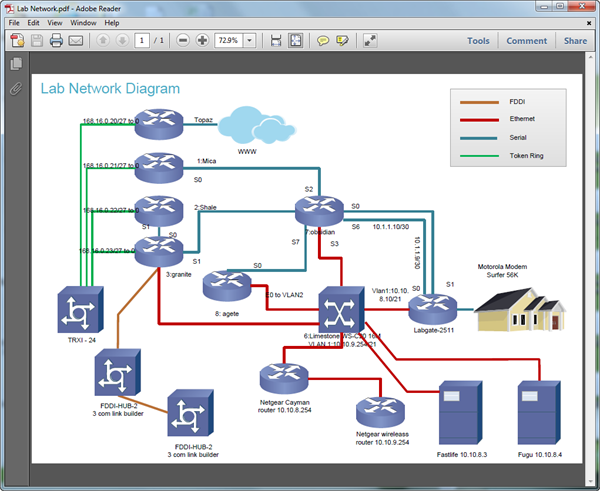Create Network Diagram for PDF
More and more people are looking for network diagram creator for Mac OS. To benefit the Mac users, we have recently published a Mac version network diagram maker which could create good-looking network diagrams quickly and export to PDF seamlessly.
Download Network Diagram Software to Create Network Diagram in PDF:
Overview of Network Diagram
Network diagram is used to describe the existing networkarchitecture.It's especially useful for network engineers and designers in picturing detailed network documentation. Documenting a network diagram requires lots of network diagram symbols and clip arts for the servers, monitors, routers, computers, firewalls and others. Edraw network diagram maker is a powerful and efficient program for structuring network diagram right on your Mac. With this tool in place, you can make a great variety of network diagrams, without having to worry about the learning curve.
Using Easy Software to Make PDF Network Diagram
Here is an easy-to-use network diagram software coming with ready-made network diagram templates that makes it easy for anyone to create beautiful and professional-looking network diagram for PDF. Enjoy!

How to Create Network Diagram for PDF
If you are familiar with Microsoft Word, then you can start using our program right away. After you open Edraw, choose network diagram template, and follow the steps below:
- Shapes: Drag and drop shapes to the canvas. To delete a shape, select it and press Delete. Drag the selection handles to resize shapes.
- Text tool: Most shapes are designed with text boxes. Double click the shape to type in your own content. You can also add custom text blocks using the "Text" tool under "Home" menu.
- Connect Shapes: To connect shapes, you can either use the connectors from the "Connector" library, or use the "Connector" button under "Home" menu.
- Background: Just drag and drop your preferable background to the diagram from the "Background" library.
- Export: Click the File Menu.-> Click Export & Send.-> Choose PDF format and export the diagram.
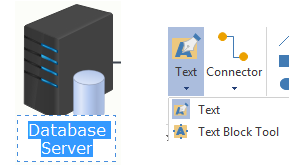
PDF Network Diagram Templates
You can find plenty of network diagram templates right in the software or on the website. The templates are editable so you can use them to start your design.
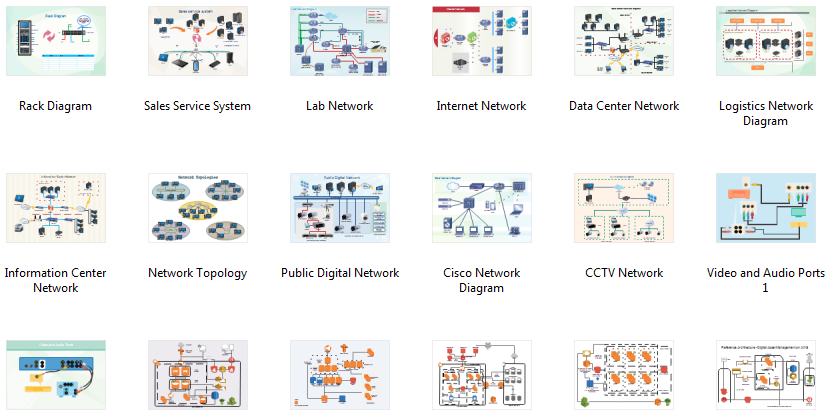
To start fast, use one of the well-created network diagram templates in the software example gallery.
Our free network diagram templates are easy to edit, high on readability and rich on visuals. Every property - color, theme effect and text can be modified easily. Select a free network diagram template from the thousands of examples available and convert it to PDF network diagram with one click.
You may also like:
The template works in all PDF versions from adobe 4.x on.