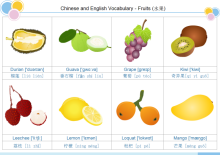Make Beautiful Flash Cards Easily
If you have a sightly FlashCard, it cannot only facilitate your study or teaching but also please your eye and give you joy.Edraw allows you to gain such results with powerful functions. If you haven't got Edraw, click here to download it.
Simple Steps to Create Flash Card
To begin with, open Edraw and the libraries needed. Take an Alphabet Flash Card as an example. We need Child Dress and Plants libraries, Egg and Hat shapes to draw it.
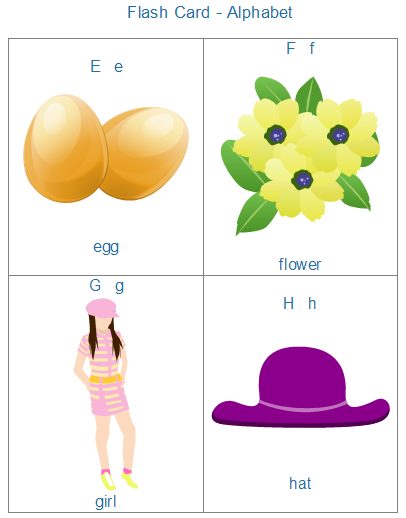
Start Edraw. -> Choose Fashion Design category. -> Double click Child Dress (or Girl Dress) in the Templates window. -> The Child Dress library opens on the left side of the window. -> Drag one suitable Girl shape onto the canvas. Plants library can be opened through the Libraries button. It is grouped in Floor Plans category.
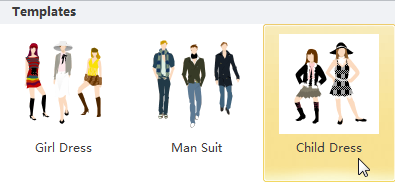
As for other shapes, do this: Enter their names in the search box on the top of libraries window. -> Click the green Search Button.
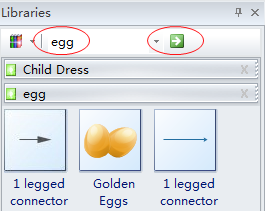
Insert a table consists of two lines and two rows on the Insert menu. Drag all shapes into the table. -> Drag the green control handle to resize them. Use Align tool on Home menu to align them.
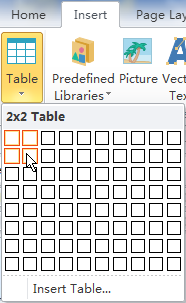
|
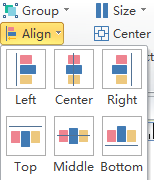
|
Click each cell of the table and type in text. -> Format the text with the tool in Font group on Home menu.
Here you go. You can have a sightly Flash Card in less than 5 minutes. Print it and it becomes portable and wonderful aid of learning and teaching. Make most of Edraw's clip art. You will embrace endless possibilities as long as you try.
Clip Art for Drawing Flash Card
More than 6000 vector shapes are included in Edraw program, including animal, food, school and flag clipart. Large amount of clip art allows you create a wide range of flash cards saving tons of time.
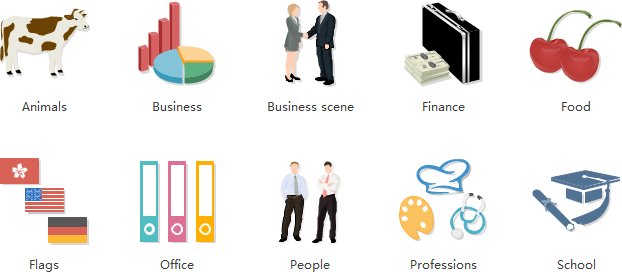
Flashcard Examples
Here is a well-formatted flashcard example for your reference. It can be used to teach or learn Chinese. Click the picture to download it, both PDF and editable versions are available.
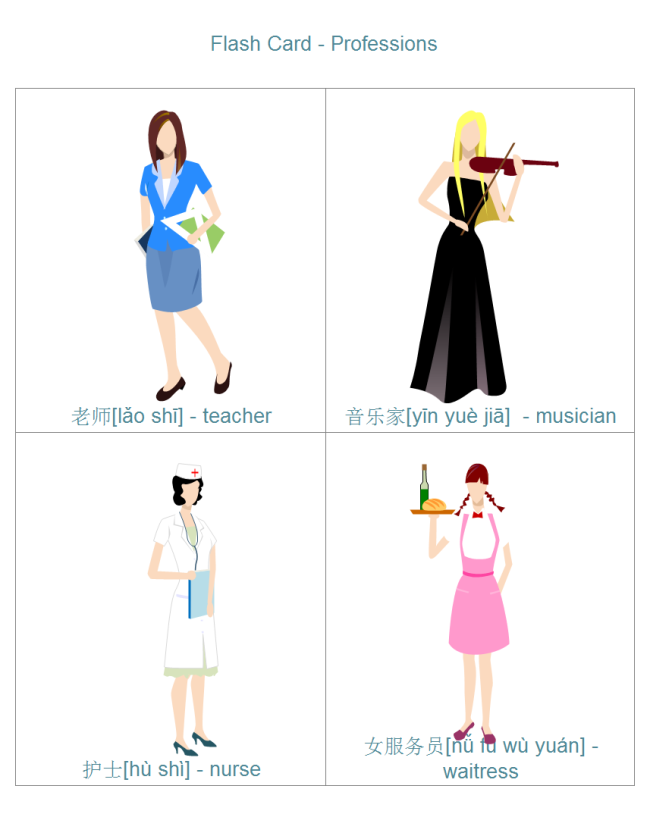
More Flash Card Examples
More Flashcard Templates |
More Diagramming Guide |