Best Reflected Ceiling Plan Software for Linux
Reflected Ceiling Plan Software for Linux - Overview
Edraw Reflected Ceiling Plan Software for Linux is your smart choice to design reflected ceiling plans. Its built-in reflected ceiling plan symbols and templates help to draw your design without graphic skills required.
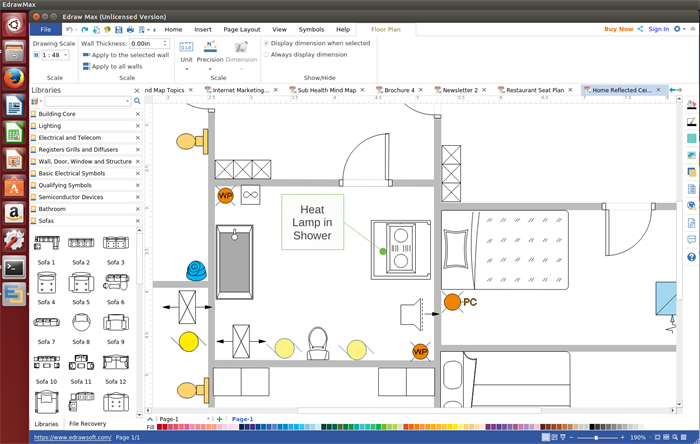
Free Download This Reflected Ceiling Plan and Draw Diagrams on Linux:
System Requirements
Compatible with Linux system including Debian, Ubuntu, Fedora, CentOS, OpenSUSE, Mint, Knoppix, RedHat, Gentoo and More.
Top Features of This Linux Reflected Ceiling Plan Software
- A huge number of free printable reflected ceiling plan templates, users can get started quickly.
- A set of reflected ceiling plan symbols are available, you can edit it and customize your own symbols.
- Built-in smart tools are available for automatic formatting. You are able to easily arrange, rotate, group and align objects.
- You are able to export the completed reflected ceiling plan to JPEG, PDF, SVG, HTML, Word, PPT, PowerPoint format and so on.
Reflected Ceiling Plan Symbols
Run this program, you will get free editable vector reflected ceiling plan Symbols such as uminaire ceiling, encl ceiling, wall light, downlight, light, ceiling fan, exit sign, light, etc.
Reflected Ceiling Plan Light Symbols:
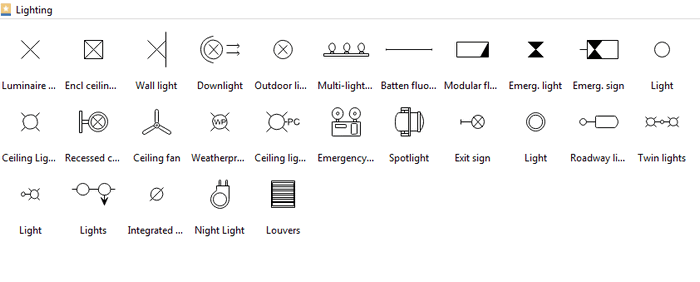
Reflected Ceiling Plan Electrical Telecom Symbols:
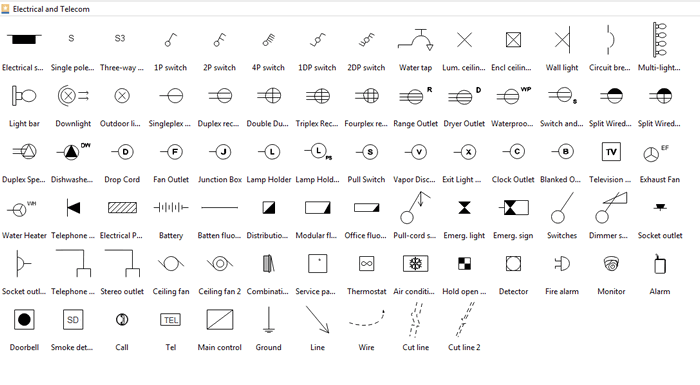
How to Create Reflected Ceiling Plan Software on Linux
Bellow are three quick steps to draw reflected ceiling plan on Linux:
- Open A Reflected Ceiling Plan Drawing Templates. Navigate to"File" menu > "New" > "Floor Plan". Double click "Reflected Ceiling", and then choose a pre-made template to get started.
- Add and Connect Symbols. Go to the library on the left panel, drag the symbols you need to the drawing page. Then choose a proper "Connector" under the Home page to connect them.
- Save or Export Completed Reflected Ceiling Plan. Click "Save" on "File" tab to save the file as the default eddx format, or you can choose "Save as" on "File" tab to export to other formats such as jpg, png, pdf, html, etc.
Learn more on how to create reflected ceiling plan.
Reflected Ceiling Plan Examples
Pictures below are some reflected ceiling examples drawn by our reflected ceiling plan software for Linux. Both of them can be downloaded, edited, and shared.
Reflected Ceiling Plan Example Example One:
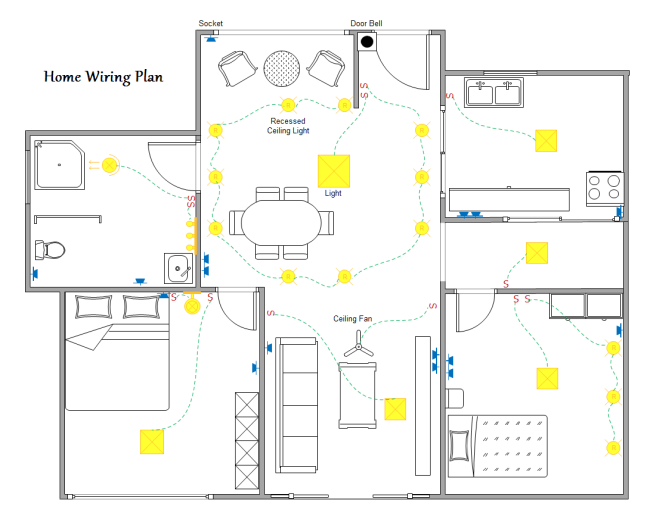
Reflected Ceiling Plan Example Two:
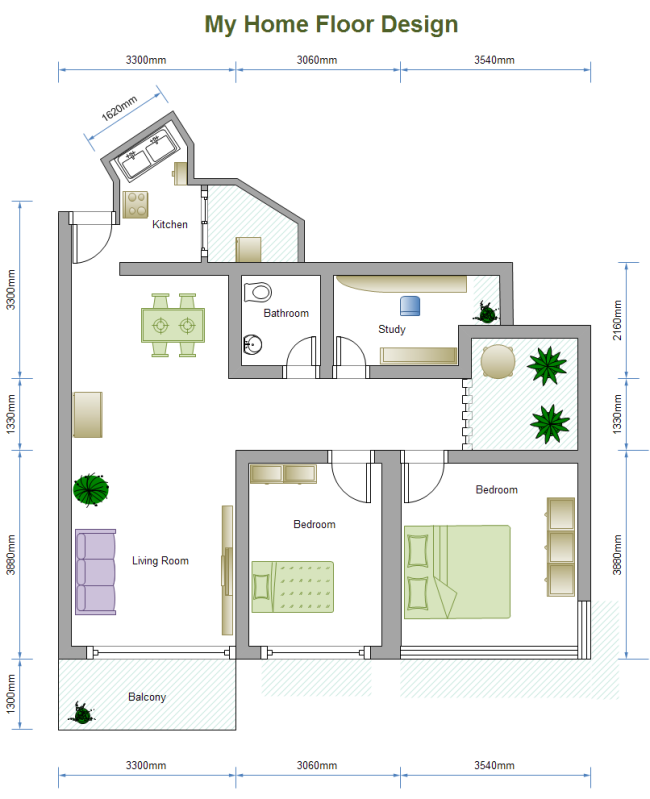
Home Reflected Ceiling Plan Example Three:

Related Articles
Reflected Ceiling Plan Solutions
Linux Workflow Software - Create Workflow Diagrams Freely
Linux Data Flow Diagram Software to Draw Data Flow Diagram with Free Examples


