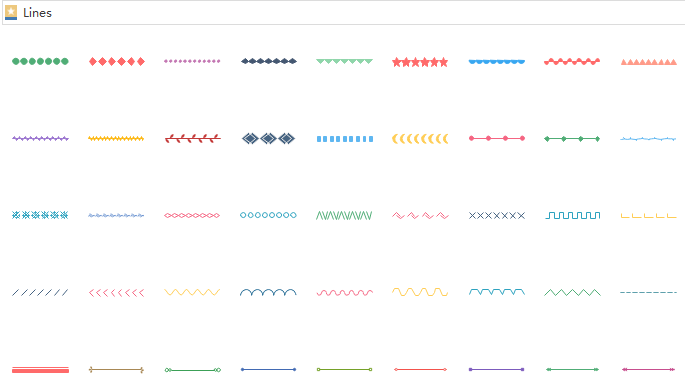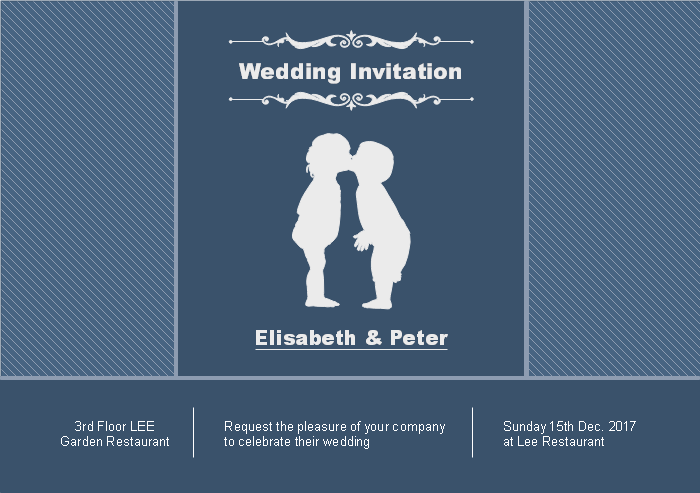Invitation Card Software for Linux
Make an invitation card with your own ideas and give a creative take on your invite.
Brief Introduction - Invitation Card Software for Linux
Edraw invitation card software is particularly designed for users who usually work on Linux systems to design beautiful cards. It has lots of customizable elements to use and many templates you can start with. Making a beautiful and personalized invitation card is just a few clicks away.
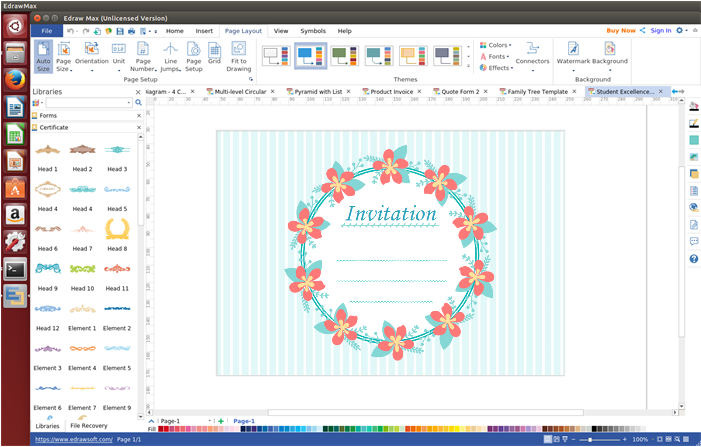
System Requirements:
Compatible with the most popular Linux distributions such as Debian, Ubuntu, Fedora, CentOS, OpenSUSE, Mint, Knoppix, RedHat, Gentoo and More.
Key Features:
Free Download Invitation Card Software to Create Awesome Invitation Cards on Linux Effortlessly:
Abundant Editable Invitation Card Elements
Edraw offers a large quantity of beautiful elements for users to drag, drop and edit to make their own invitation cards. Below shows the elements of bow, heart and lines. There are many more elements in the software.
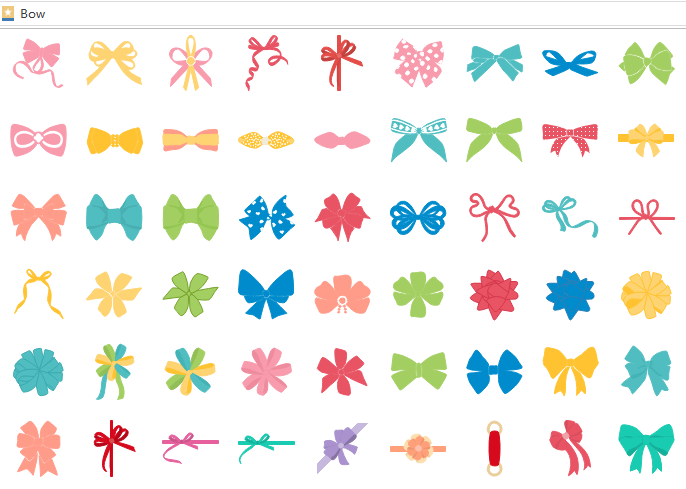
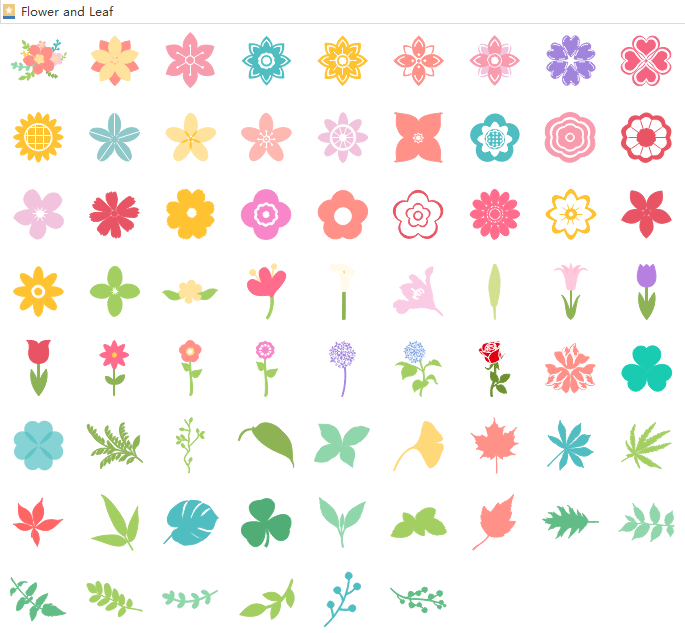
Simple Guide - Create Invitation Card on Linux Effortlessly
Follow below simple steps and create your invitation card on Linux with several mouse clicks.
Step 1. Launch Edraw Infographic software, go to File menu, click New, then double click the icon of Card template.

Step 2. Open the required libraries from the left of the canvas. Drag and drop elements on the canvas.
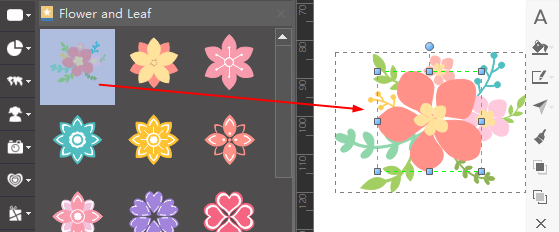
Step 3. Modify the elements according to your design style. You can edit every subshape with personalized colors and lines.
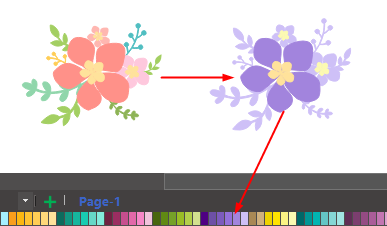
Step 4. Click the Text button to draw new text blocks and enter text. Open the Font tool on the right sidebar to format text.
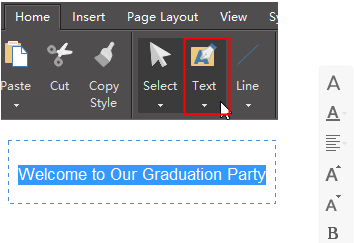
Step 5. Lay out the invitation card.
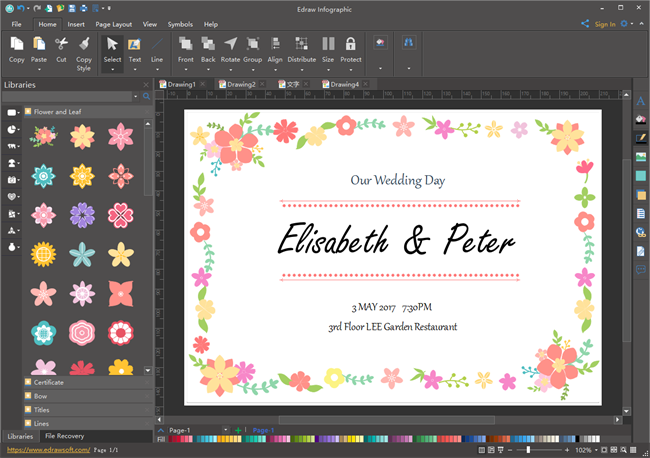
Invitation Card Templates
Following are amazing Invitation Card Templates created by Linux invitation card software. Free to download, edit, share and print!
Invitation Card with Leaf Wreath
Love this invitation card with leaf wreath? Download it now! You can customize the wreath size and write your own words.

Wedding Invitation Card with Flowers and Fingerprint
Design unique wedding invitations to remember the treasured moments! This template can be changed with your own theme color and words.
Invitation Card with Flower Wreath
Download this beautiful invitation card with flower wreath and put your lovely message on.
Invitation Card with Elegant Floral Painting
This simple but elegant invitation card suits for any occasion, and super easy to customize.
Wedding Invitation Card
Get another wedding invitation card and redesign with your own content.