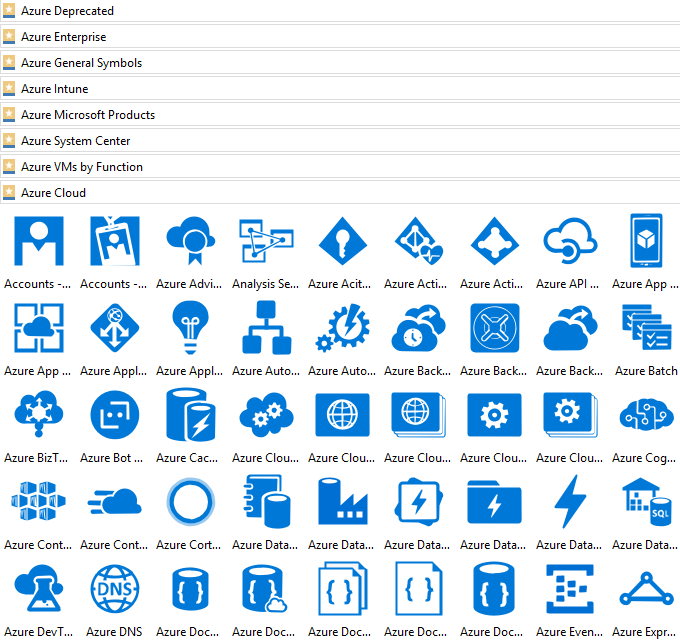Azure Diagram Software for Linux - Manage Cloud Computing Services
Microsoft Azure is a set of cloud computing services providing for developers and technology specialists for structuring, testing and managing applications via a global datacenter. With built-in templates and standard Azure icons, users can create a professional-looking Azure network diagram with ease.
Brief introduction - Azure Diagram Software for Linux
Edraw Linux Azure diagram software is quite easy to use without any drawing skills required. Users can get started expeditiously with concise user interface which is close to Microsoft and abundant symbols & examples which are provided for them to edit handily.
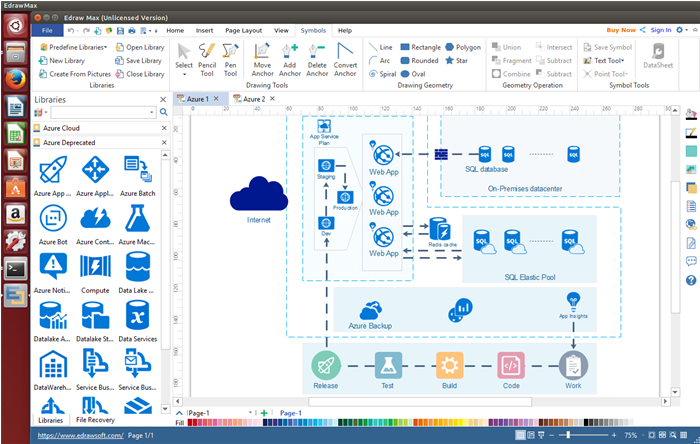
System Requirements
Compatible with the most popular Linux distributions such as Debian, Ubuntu, Fedora, CentOS, OpenSUSE, Mint, Knoppix, RedHat, Gentoo and More.
Features - Linux Azure Diagram Software
Free Download Azure Software to Design Great Azure Network Diagram on Linux Easily:
Abundant Azure Diagram Resources
Edraw provides marvelous resources for both beginners and proficients of Azure diagrams. For beginners, built-in templates make it easier to understand the usages of Microsoft Azure well. While for proficients who are familiar with Azure diagrams, you can use hundreds of symbols to turn dreary information into eye-catching Azure diagrams freely. If all the built-in symbols cannot satisfy your requirements, users can also design personalized icons with embedded drawing tool.
Instruction - Create Azure Diagram on Linux Step-by-Step
Below are detailed steps about how to create an Azure diagram on Linux handily.
Step 1. Open the software, go to File menu > New > Network, then double click the icon of Azure under templates window to open a blank drawing page.
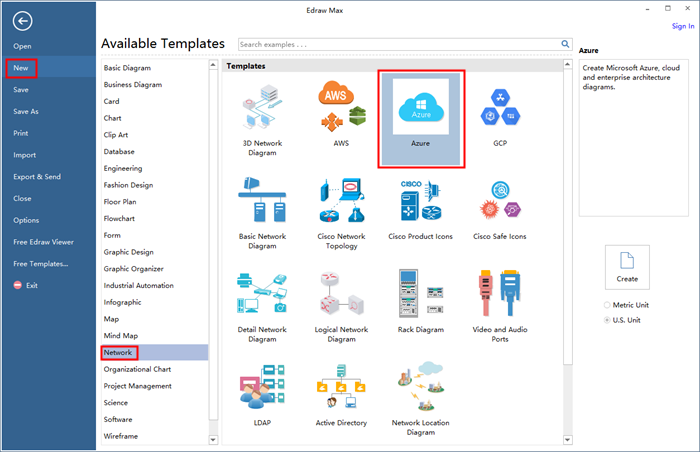
Step 2. Drag and drop proper Azure icons from left libraries and put on the drawing page, and edit them by changing colors, size and position.
![]()
Step 3. Align those icons on the drawing page with the smart guides or click the Align and Distribution button to layout them automatically.
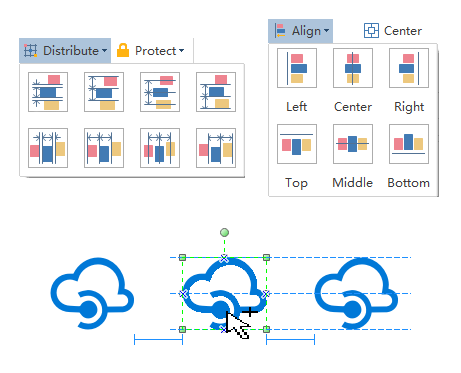
Step 4. Connect icons by choosing proper connectors from Connector under Home page.
![]()
Step 5. Double click icons to add texts or click Text under Home page to open a text block and add texts.

Step 6. Click Save on File tab to save the diagram as default format .eddx, or hit Export & Send to export it to some common formats which are convenient to share.
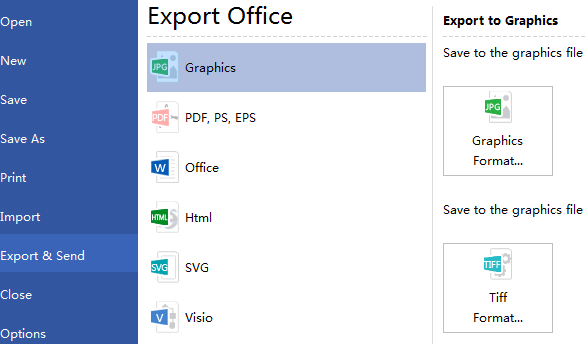
Azure Diagram Examples
Here presents two classic Azure diagram examples drawn by Edraw Azure diagram software for Linux. You can download, modify, share and print them for free. Have a trial of using Azure diagram examples, or if you are interested in designing, you can customize your own blank Azure diagram.
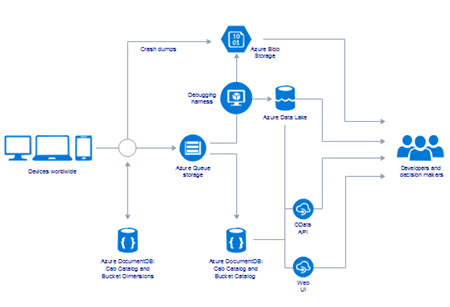
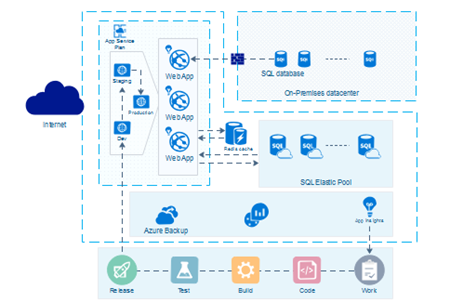
Related Articles:
AWS Software for Linux - Keep Your Web Safe
Network Diagram Software for Linux - Diagramming Your Network Better