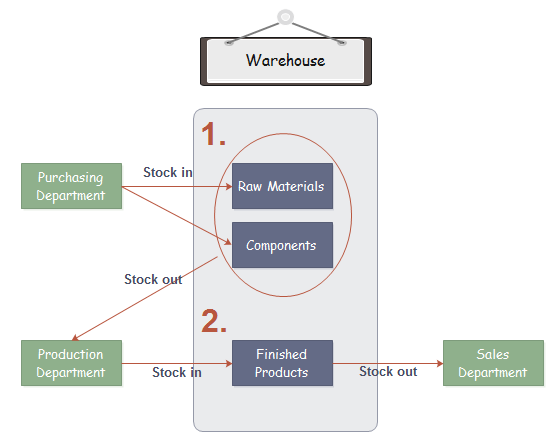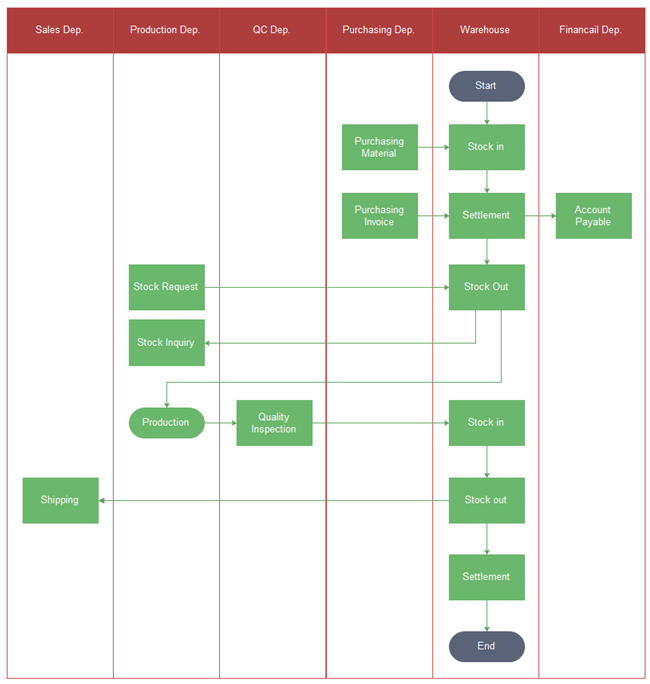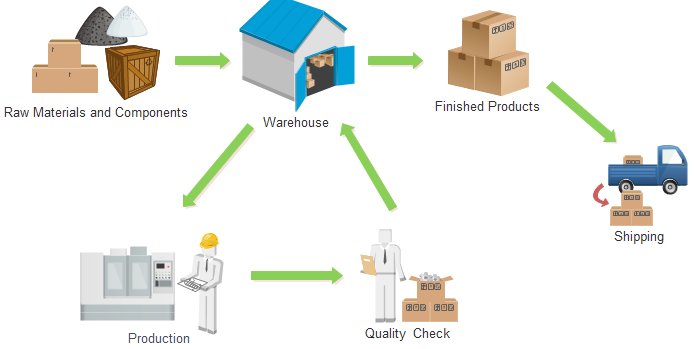Inventory Management Process Flowchart
How to draw an inventory management flowchart and present the process visually? This article helps you learn inventory management process with visual flowcharts.
Part 1: What is Inventory Management Process?
Inventory Management refers to the process of supervising and controlling the stock items for a company. The inventory management ensures that the company always has needed materials and products while keeping the cost as low as possible. Effective inventory management is at the core of supply chain management excellence. Warehouse needs to supervise the storage of:
- 1. Raw materials or components that a company will use in the production of items.
- 2. Quantities of finished products for sale.
Part 2: Inventory Management Process Flowchart
The inventory management process flowchart below clearly shows how inventory items flow across individual departments. We choose a cross-functional flowchart to present the process by showing each process step to a functional unit, so that you will have a more comprehensive and complete view of how the process interacts with relative departments.
Part 3: How to Create Inventory Management Process Flowchart
1. First, you need to identify the inventory management workflow.
Get yourself clear on each specific process by asking workmates and people who are in charge. It's better to clarify who is responsible for which step and what documents need to prepare when you need to stock in or get products out.
2. Start drawing with a professional flowcharting program.
An effective flowchart software should get everything ready. It should include the complete set of flowchart symbols, easy-to-use drawing tools and good-looking themes. Edraw Max is a commendatory flowcharting software who has all these features. Try it now to create an efficient inventory management flowchart right now. You can use ready-made flowchart examples to start.
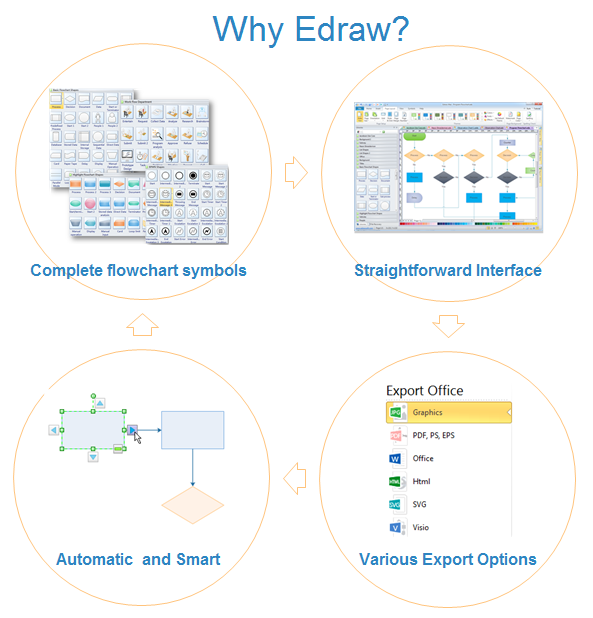
If you need more information about how to create a high quality inventory management process flowchart, you can read this article - How to Start a Flowchart or watch the following video.
Part 4: Learn Various Types of Flowcharts
As a matter of fact, flowcharts have been widely used in our daily life and work. Thanks to flowcharts, we saved a lot of time and improved working productivity. Click one of the following flowcharts to see how flowchart makes our life more convenient. Besides, if you need more examples, you can go to Edraw flowchart examples library to find what you want.
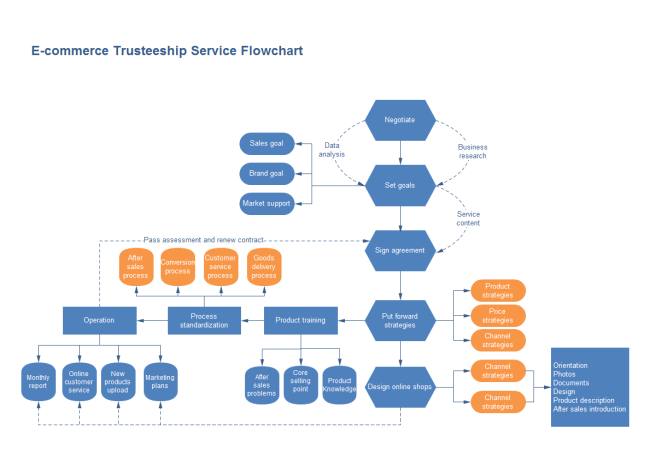
|
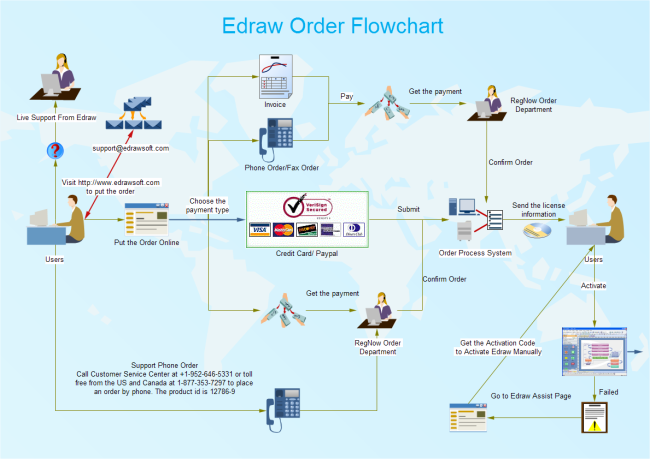
|
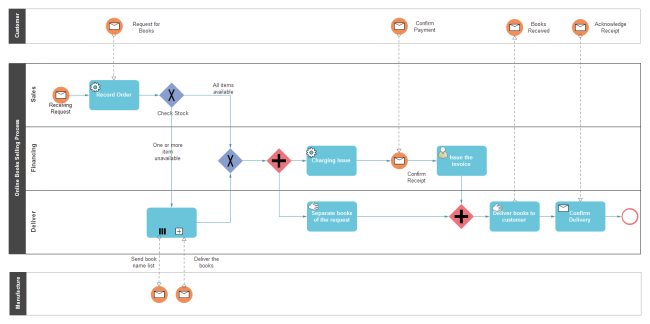
|
| Process Flowchart Example | Workflow Example | BPMN Example |
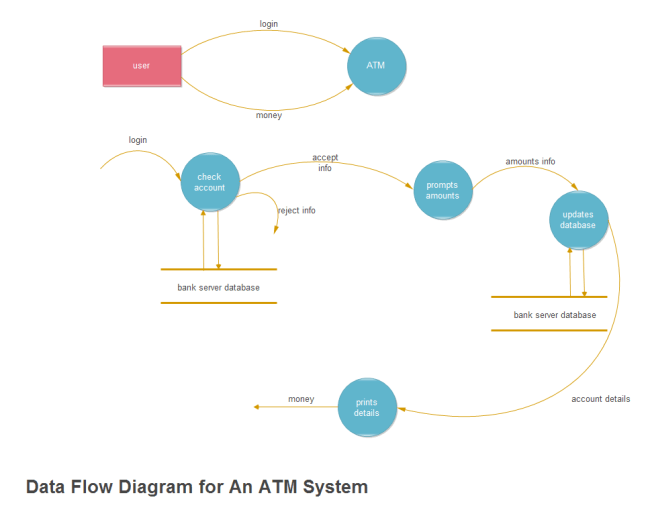
|
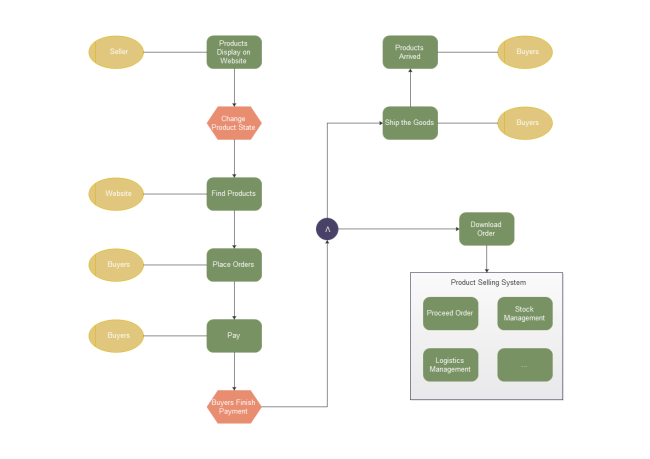
|
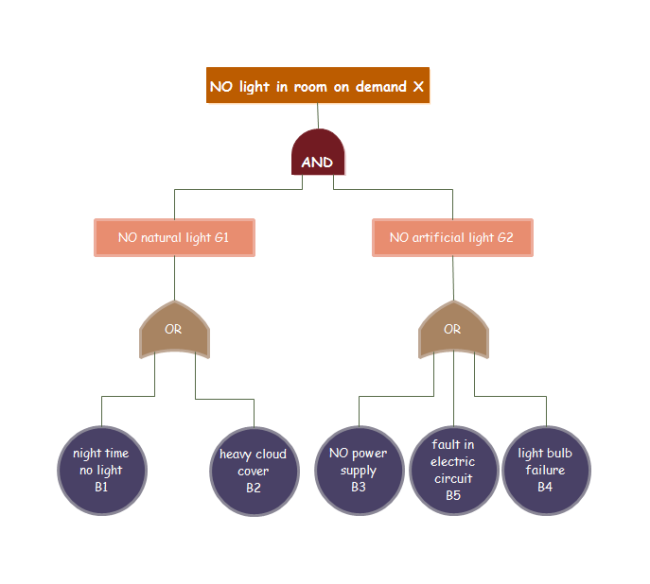
|
| Dataflow Diagram Example | EPC Chart Example | Fault Tree Analysis Example |