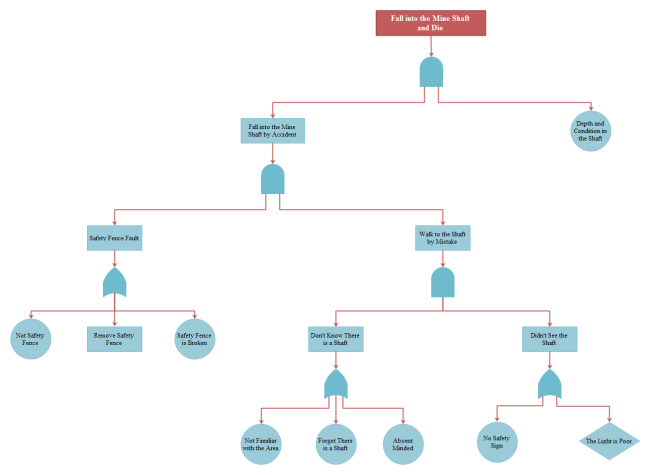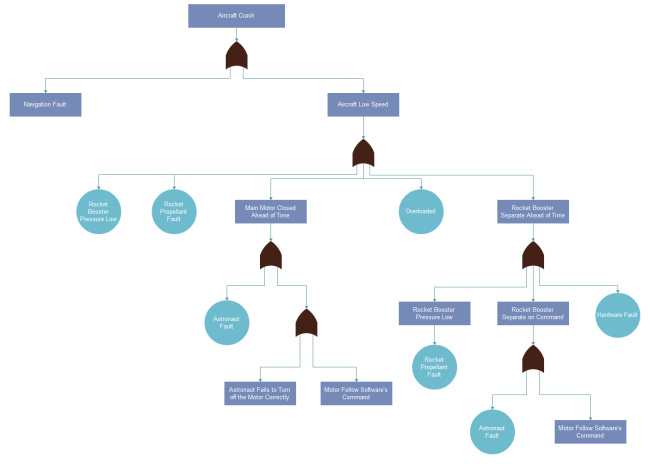Free Fault Tree Templates for Word, PowerPoint, PDF
Edraw is used as a fault tree software coming with ready-made fault tree templates that make it easy for anyone to create beautiful fault tree. The fault tree templates are easy to use and free. Edraw can also convert all these templates into PowerPoint, PDF or Word templates.
Download our Free Fault Tree Templates in Software Package to Use However You Like
Edraw Fault Tree Template
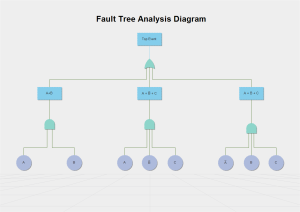
Start From Free Edraw Fault Tree Template
Creating a fault tree in Edraw is easy. It only takes a few seconds to choose a basic template, insert text and images, and add the finishing touches.
Free Download Fault Tree Template
If you want to use a ready made template, go to fault tree templates page and choose the Fault Tree that best suits you.
PowerPoint Fault Tree Template
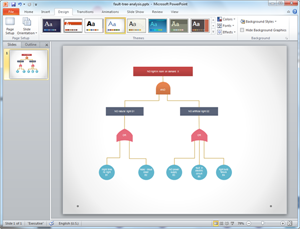
Easy to Create Fault Tree in PowerPoint
When you finish creating your fault tree in Edraw, one click on the Export button will transfer your drawing into MS PowerPoint presentation.
You will end up with a high-quality fault tree with the least effort.
Word Fault Tree Template
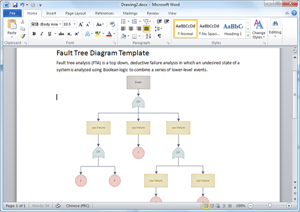
Personalize your Fault Tree and Give it the Look and Feel that You Want
In order to customize the template as the way you want, you need to download Edraw and edit it. All templates in the software gallery windows can freely change color, theme and effect. Create fault tree diagram for Word has never been easier.
PDF Fault Tree Template
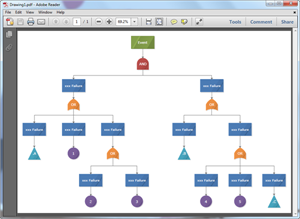
Create Fault Tree for PDF
All are simple, only clicking on the Export PDF button will convert your fault tree template into PDF format.
Understanding Fault Tree Analysis
The fault tree analysis (FTA) is one of the most widely used methods in system reliability, maintainability and safety analysis. It uses deductive procedure to identify the possible outcomes given the occurrence of an initiating event (or given event). The deductive analysis begins with a general conclusion, then attempts to determine the specific causes of the conclusion by constructing a logic diagram called a fault tree. After creating the diagram, failure and repair data is assigned to the system components. The analysis is then performed, to calculate reliability and availability parameters for the system and identify critical components. Easily learn How to Create a Fault Tree through detailed guide and vivid illustrations.
More Fault Tree Diagram Templates
More fault tree templates are provided here for free download and use. Click on the images to download the PDF or editable version.