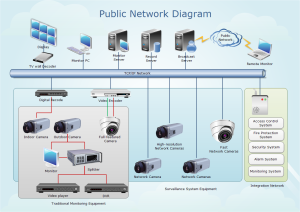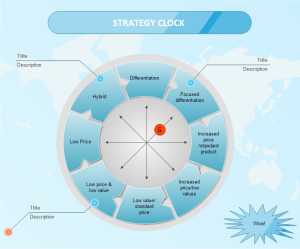Diagram Maker - The Most Popular Diagram Maker
Overview of Diagram Maker
Edraw is an easy diagram maker with simplicity, convenience and rich features. It facilitates conversion of ideas, designs and products into visual and vivid images, and is able to assist us in producing infographic and attractive icon drawings and models to clean the files and make them readable and apprehensible. Your job can be done in a more fun and efficient way.
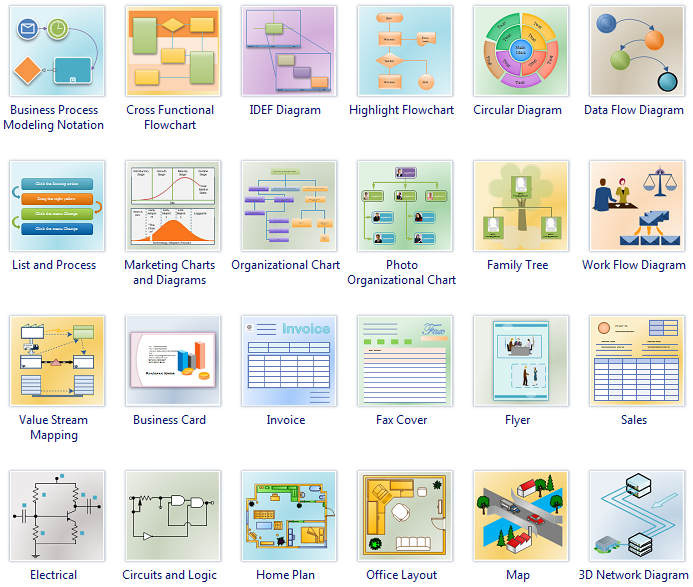
Discover why Edraw is an awesome diagram maker: Try it FREE.
With Edraw diagram maker, even occasional users can generate or modify diagrams faster that MS Office experts. We tackle the hard stuff, you just indulge in the accurate, well-laid-out and beautiful diagrams created by yourself.
Charts and Diagram Usage
Incredible Features of the Diagram Maker
-
One-click manipulation which means diagramming has never been so easy;
-
No prior knowledge required;
-
Smooth integration with MS Office application;
-
A wide array of templates and examples available;
-
More than 9000 vector symbols.
-
Custom design libraries and themes;
-
Generic output formats support;
-
Printing what you see is what you get.
With Edraw diagram maker, it's easy to draw flowcharts, org charts, charts, network diagrams, wire frames, technical drawings and more.
Widely applied in the following fields:
-
Software design (For designing the structural model of the software);
-
Project management (Timeline, Gantt diagram);
-
Business management (Organizational chart, flowchart, business model);
-
Architecture (Floor design, building decoration);
-
Electronic products (for structural model);
-
Mechanical product (For producing precise mechanical drawings);
-
Communication (For making charts and diagrams relating to communication);
-
Scientific research (For figuring out flowcharts reviewing, checking and examining scientific activities).
Flowchart maker includes basic flowchart, cross functional flowchart, data flow diagram, business process flowchart, IDEF flowchart, workflow and SDL diagram.

Various flowchart templates, including horizontal and vertical cross-function flowchart, audit flowchart, business process modeling diagram and other diagrams, in both US and Metric paper sizes.
To demonstrate its rich features, a public network diagram template is given besides, which can be applied any time for your own designs.
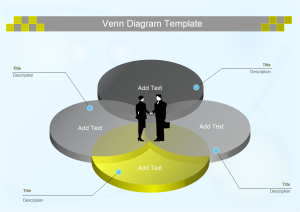
Start From Free Edraw Venn Diagram Template
You can begin to create a Venn diagram by choosing a template so that the process becomes easy and fast.
To be more persuasive, a strategy clock example is also prepared with smart and useful functions of adding and deleting items automatically.
Diagram Maker System Requirement
-
Windows® 2000, Windows XP, Windows 2003, Windows Vista, Windows 7, 8
-
256 MB of RAM, 25 MB of hard disk space
-
Pentium® III, 750MHz processor
-
1,024 x 768 or better monitor resolution
Update Policy
The maintenance update is free.
Real Users Say
Using Edraw diagram maker, we can develop and deploy flow diagrams and uml diagrams that meet our customers' needs in half the time that it took with other diagram tools in the market.
Edraw diagram maker is cheaper, and can create and customize diagrams easily. It has now won good praises by users for its powerful functions and simple operations.