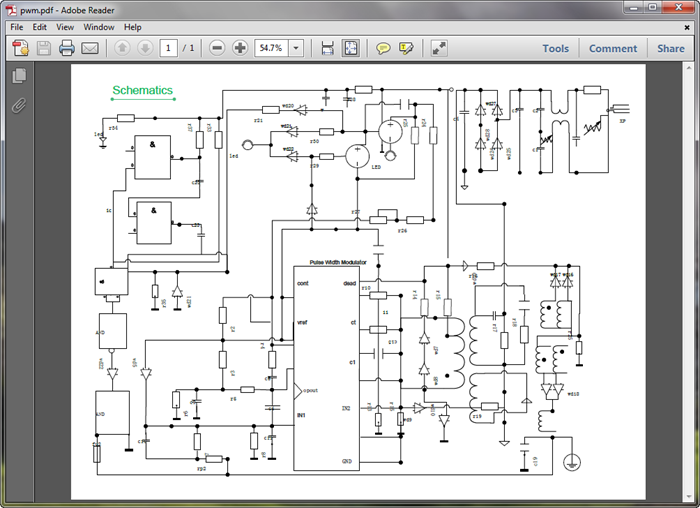Create Circuit Diagram for PDF
Overview of Circuit Diagram
Circuit diagrams use graphical symbols to show circuits visually. Usually, circuit diagrams refer to the schematic diagrams which use simplified standard symbols to reflect the circuits. They don't show the relative sizes and physical locations of the components. The purpose is to help electrical engineers gain a detailed understanding of how the circuit works.
Using Easy Software to Make PDF Circuit Diagram
Create circuit diagram from ready-made symbols and export to PDF with 1 click.
Here is an easy-to-use circuit diagram software coming with ready-made circuit diagram symbols that makes it easy for anyone to create beautiful and professional-looking circuit diagram, and export to PDF with 1 click. Enjoy!
Download Easy Circuit Diagram Software:
How to Create Circuit Diagram for PDF
You can also use Edraw's premade shapes to draw unique circuit diagram. After you open Edraw, choose circuit diagram template, and follow the instructions below.
- Shapes: Drag and drop shapes to the canvas. To delete a shape, select it and press Delete. Drag the selection handles to resize shapes. Use the color bar or palette to recolor them.
- Text tool: Most shapes are designed with text boxes. Double click the shape to type in your own content.
- Callout: Open the Callout library and add annotation to your diagram with flexible callout shapes.
- Background: Just drag and drop your preferable background to the diagram.
- Export: Click the File Menu.-> Click Export & Send.-> Choose PDF format and export the diagram.
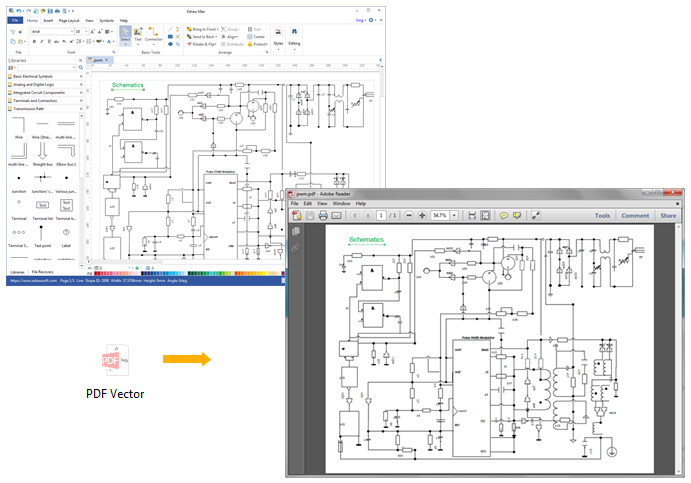
Export Your Circuit Diagram in Various Formats
Besides PDF, you can export the circuit diagram to up to 17 different formats.
Using Edraw, it's easy to share your work with others by saving the file to needed formats. It supports PDF, Word, PPT, Excel, Visio, Html, PNG, SVG, EPS, and other formats.
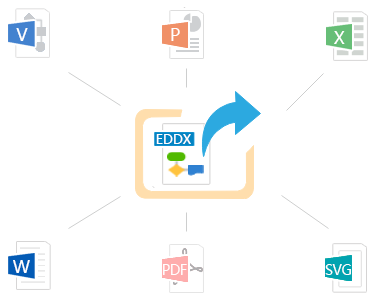
You may also like: