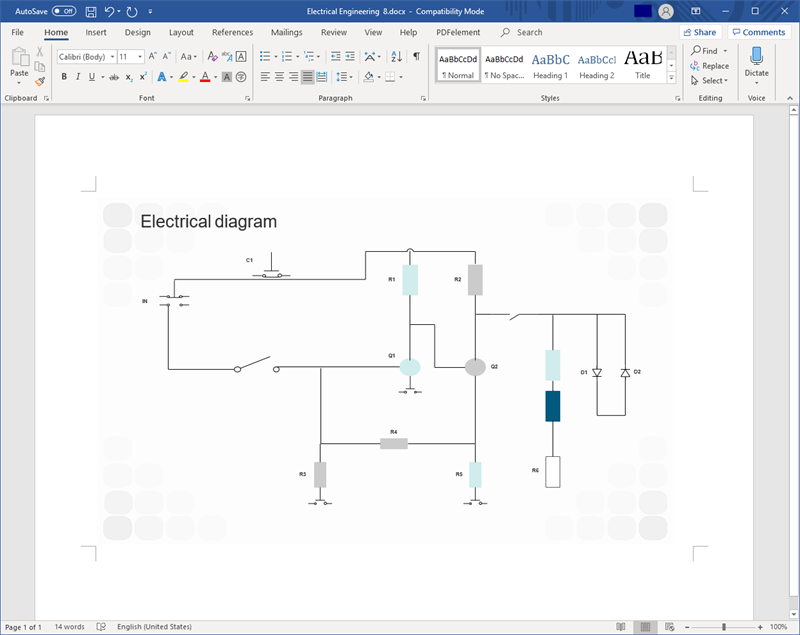Circuit Diagram Maker for Word
Overview of Circuit Diagrams
The circuit diagram is a graphical representation of an electrical circuit using professional electrical symbols. There are two types of circuit diagram, one is a pictorial circuit diagram which uses simple images of components; the other one is a schematic diagram that uses simplified standard symbols. Engineers draw circuit diagrams that help them design the actual circuits.
Basic Steps to Create Circuit Diagram
You can get started from ready-to-use templates in the EdrawMax or start from scratch using the premade shapes.
- Start EdrawMax and choose Engineering in the Available Templates.
- Drag and drop shapes from libraries next to the canvas. Resize, recolor, rotate or connect them according to your needs. Double-click the shapes to annotate. Personalize your circuit diagram and give it the suitable look and feel through Themes.
- Export it to Word format under File tab by clicking Export & Send.
Note: The exported Word files can also be edited.
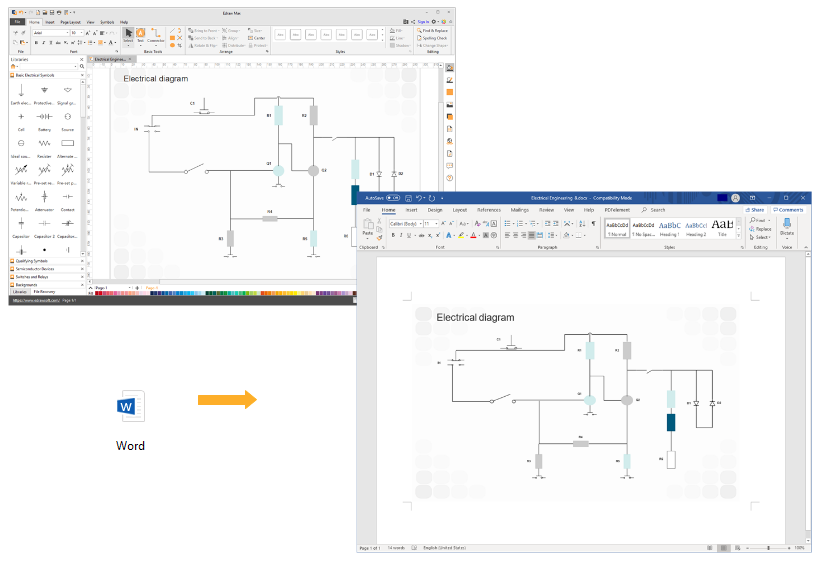
Download EdrawMax to Create More Circuit Diagram for Word. Try Circuit Diagram Software FREE.
Using Easy Software to Make Circuit Diagram for Word
Draw a good-looking circuit diagram with pre-made symbols and export them to MS Word format instantly.
EdrawMax, as a circuit diagram software, allows users design circuit diagram in a smart and fast way. It has not only the built-in symbols for drawing electrical circuits, but also powerful export options including Word. The drag-and-drop interface, point-and-click editor and advanced formatting tools have automated and simplified many parts of the design process. Finally, users can convert the circuit diagram to word format with one click. Enjoy!