Optics Software Symbols
Edraw software offers you lots of symbols used in optics, reflecting surface, convex lens symbol, concave lens, spherical surface, mirror, body, ray, prism, semicircle glass, holophote, beam of light, paralleled beam of, bulb, point light source, grid, etc.
Optics Software Symbols
Optics Software Shapes
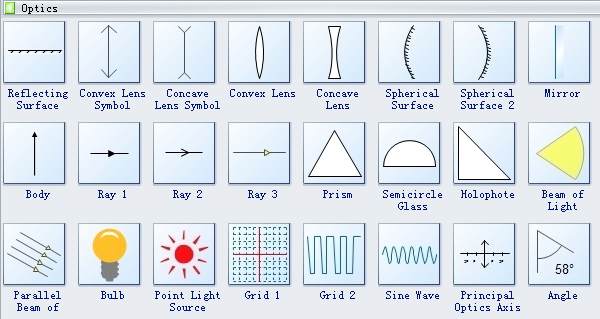
Reflecting surfaces are surfaces that can deliver high solar reflectance and high thermal emittance.
Convex lens are lenses that have a minimum of one surface that bends outwards and makes light to move inwards, causing the rays of light to come to a focus.
Mirror is an object that reflects light in a way that preserves much of its original quality subsequent to its contact with the mirror.
Prism is a glass or other transparent object in the form of a prism, especially one that is triangular with refracting surfaces at an acute angle with each other and that separates white light into a spectrum of colours.
Sine wave is a wave whose waveform resembles a sine curve.
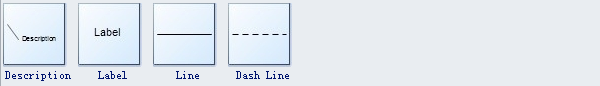

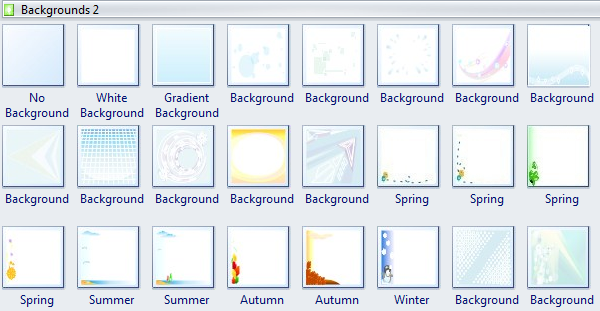
Various kinds of backgrounds are available here in Edraw software, and they will surely make your diagrams more attractive.
How to Use Optics Software Symbols
To open a library including Optics Software Symbols, do the followings:
To modify shapes, use the action button or control handles (if there are) as the pictures show. The first picture illustrate how to change Beam of Light.
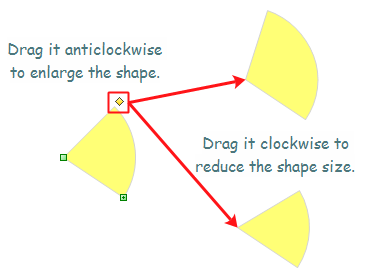
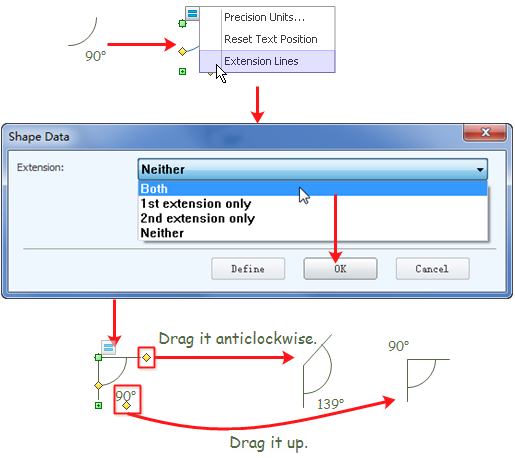
Need fresh looking optics software symbols for your design? These optics software symbols are a cinch to pop in. And their crisp, fine detail will make spectacular, easy-to-understand diagrams and presentations to your customers.


