Effective Linux Circular Diagram Software - Get Free Templates and Examples
Circular Diagram Software for Linux - Overview
The Circular Diagram Software for Linux comes with a large collection of free and editable templates, symbols and examples. Users can create their own circular diagram in minutes with the help of those templates, examples. Of course, the completed circular diagrams can be printed.
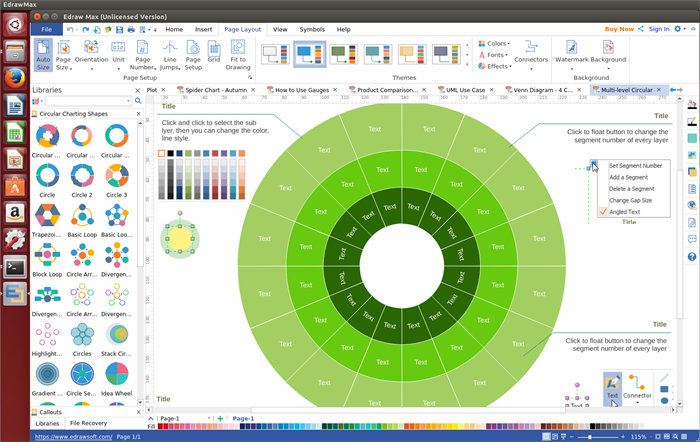
Simply Free Download This Circular Diagram Drawing Program and Create Circular Diagrams on Linux:
System Requirements
Compatible with Linux system including Debian, Ubuntu, Fedora, CentOS, OpenSUSE, Mint, Knoppix, RedHat, Gentoo and More.
Benefits of This Linux Circular Diagram Software
- New styles of shapes are offered to avoid cliche appearance and make your design eye-catching.
- Existing templates and examples enable you to create circular diagrams effortlessly.
- Intuitive interface simplifies diagramming process.
- Easy theme options to add color and unique styles to diagrams.
- Publish your creation online or print out in glorious high resolution.
- Export, share your work in multiple formats (pdf, doc, pptx, etc.).
Circular Diagram Symbols
This software covers many circular diagram symbols including circular motion, circle, trapezoid ring, basic loop, divergent circle, divergent blocks, highlight circle, variable radian, bevel style circle, circle pie, venn circle, etc. You can edit and customize those shapes.
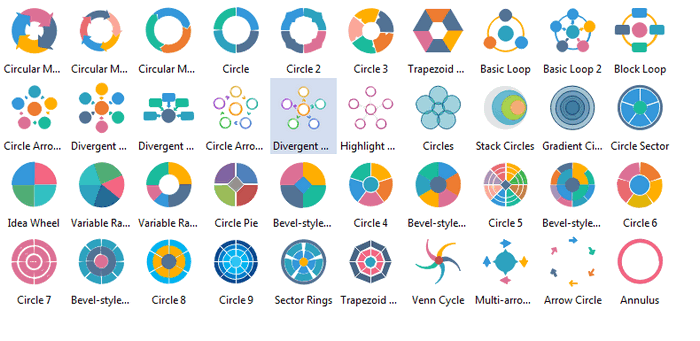
Easy Guide to Create A Circular Diagram on Linux
Following are some simple steps to create a circular diagram on Linux:
- Open a circular diagram drawing page. Go to"File" menu > "Basic Diagram". Double click "Circular Diagram" to open a blanking drawing page or you can select an existing example to start the design quickly.
- Add circular diagram shapes. Drag and drop circular diagram symbols from the left library to the drawing page.
- Edit the circular diagram. Move the pointer towards the floating button to configure the diagram, including the circle numbers, arrow size and direction.
- Resize the circular diagram gap.Click on the outer ring twice to select it. A yellow control handle appears. Drag the yellow handle outwards to increase gap size. The ring width decreases at the same time.
- Enter text. Double click the shape to insert text.
- Save or export the circular diagram. Click "Save" on "File" tab to save the completed file as the default eddx format, or choose "Save as" on "File tab" to save as other formats such as jpg, png, pdf, html, ppt, etc.
Ultimate guide: how to create a circular diagram.
Circular Diagram Examples
Here are a few circular diagram examples made by our Linux circular diagram design software. Simply free download, edit, share and print them.
Brand Communication Circular Diagram Example

Mental Health Circular Diagram Example
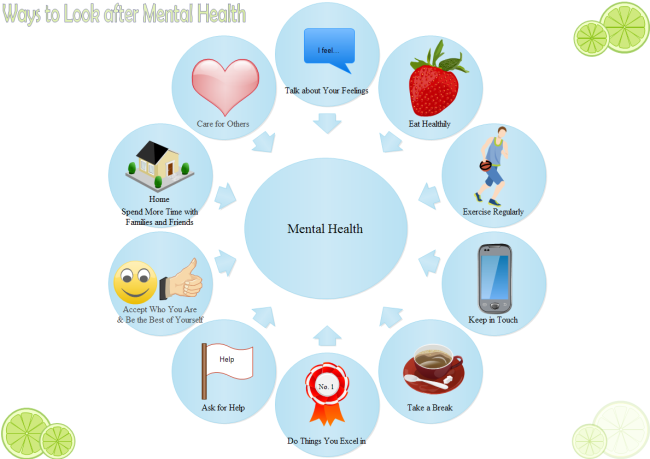
DRIVE Method Circular Diagram Example
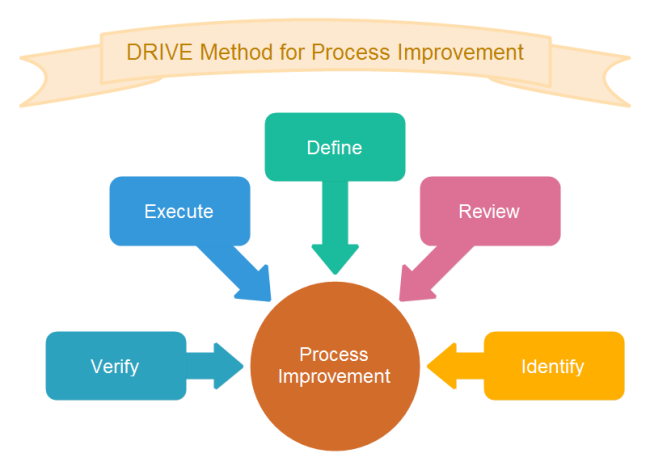
Related Articles
Concept Map Software for Linux - Make Professional Concept Maps Effectively
Linux Map Software - Make Different Maps in Minutes
Linux Bar Chart Software - Draw Your Own Bar Charts As You Desire


