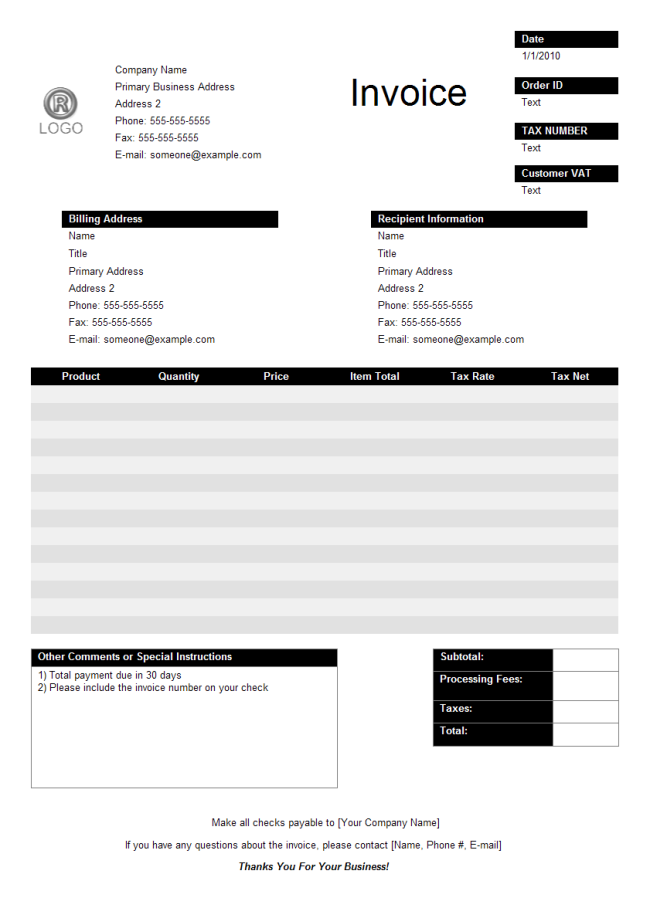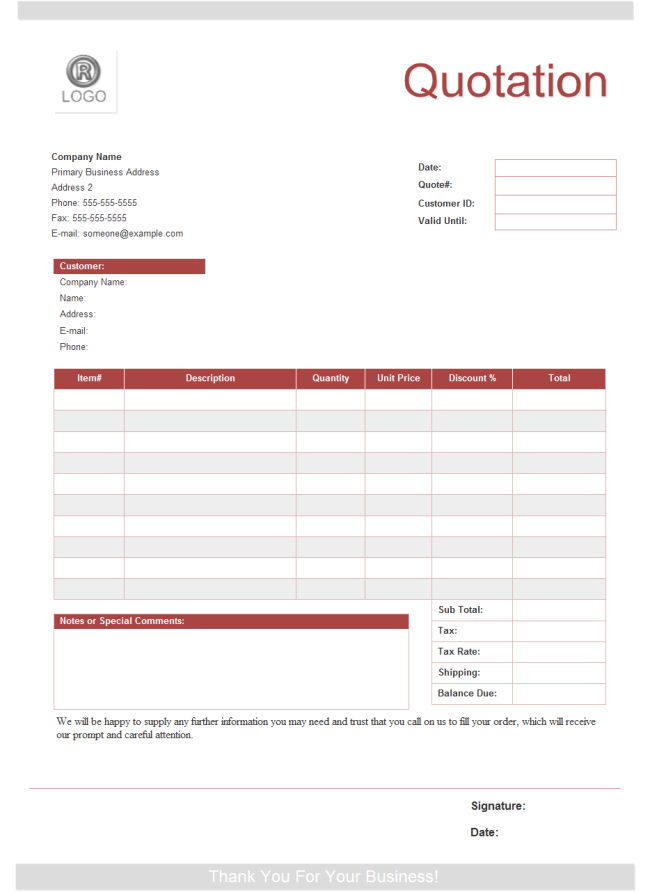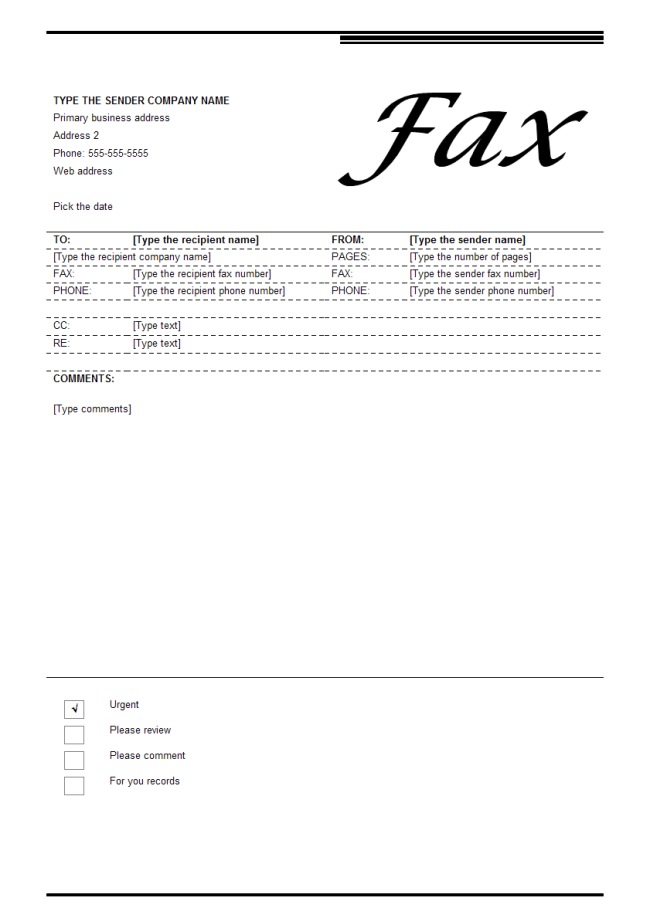Business Form Software for Linux
Linux Business Form Software - Overview
Edraw is such a fast, easy-to-use Business Form Software for you to design different kinds of business form such as billing statement, competitive analysis, work order, budget form, invoice, etc on Linux without any drawing skills required.
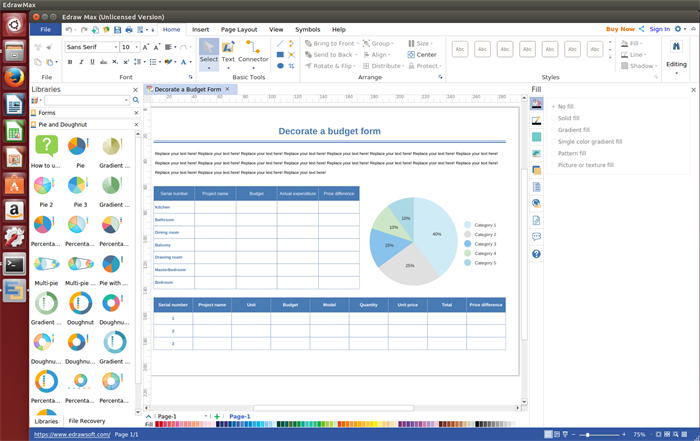
Download Business Form Program to Create Business Forms on Mac, Windows and Linux:
System Requirements
Compatible with Linux system including Debian, Ubuntu, Fedora, CentOS, OpenSUSE, Mint, Knoppix, RedHat, Gentoo and More.
Advanced Features of This Business Form Software for Linux
- A variety of respected business form templates that will let you move from simple invoice designs to complex budget forms and sales forms.
- A number of high-quality shapes, examples make you create any business forms in minutes.
- Allow you to create professional-looking diagrams quickly with themes, effects and quick styles.
- A set of smart tools for automatic formatting. You can easily arrange, rotate, group and align objects with these smart tools.
- Enhanced export features including BMP, JPEG, PDF, SVG, HTML, Word, PPT, PowerPoint and much more format.
- Cloud collaboration supported. You can upload the completed business forms to Team Cloud for sharing with collegues.
Various Business Form Symbols
This Business Form Software for Linux covers all the symbols you may need when drawing business forms. Except that, a set of drawing tool in this program enables users to create their own symbols.
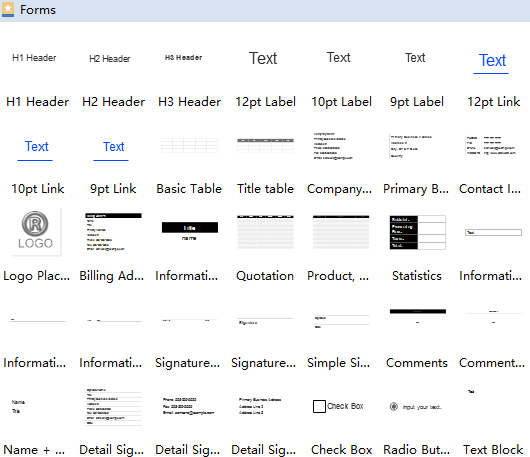
Quick Steps to Create Business Forms on Linux
Here are simple steps to create business forms on Linux:
- Click New on File menu, then choose Form and double click Quote Form icon under templates to start a blank drawing page.
- Drag a table from left Forms library and drop on the drawing page or navigate to Insert menu and click Table to insert a table
- Double click a cell to add content, then adjust table width and height to your needs.
- Complete necessary company information. Drag and drop a header, company logo, address, and contact information from left library and customize them to fit your own situations.
- Go to Page Layout and click Fit to Drawing to lay out the form. Then a professional quotation form is created successfully.
- Click Save on File tab to save the quotation form as the default .eddx format, or you can also select Export & Send under File to export the form to any formats that can be shared conveniently.
Learn more details on how to create business forms.
Business Form Examples
Below are some business form examples designed by our professional business form software on Linux. Simply free download, edit and share them.
Further Reading
P&ID Software for Linux - Easy Piping and Instrumentation Diagram Program
Printable Emergency Plan Software for Linux