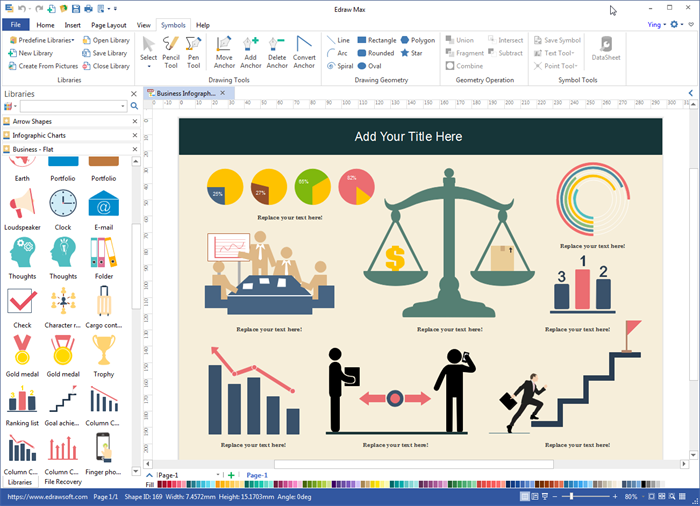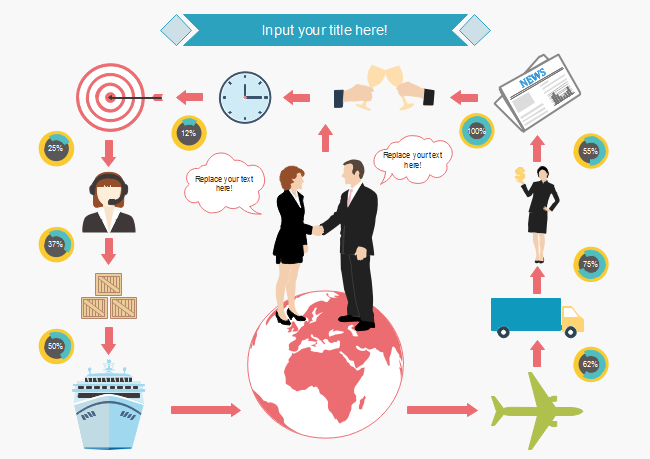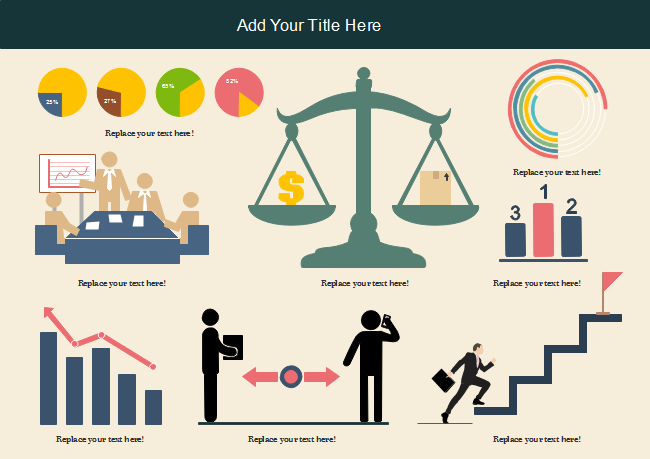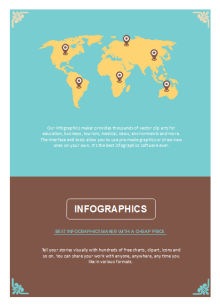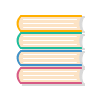Create Business Infographics with Built-in Elements
Business Infographics
Infographic is a popular strategy among businesses because it's an engaging method for presenting your business content to your target audience. You can create business infographics to inform, advertise or promote your products/services. Also, you can use infographics to present ideas, communicate with workmates, or report your work in your company. How to make visually enticing business infographics without spending too much time? Well, you can try Edraw infographic maker coming with lots of built-in clip arts for business infogrpahic design.
Video Tutorial - How to Make Infographics with Edraw
Download Infographic Software and Make Attractive Business Infographics in Minutes:
Pre-made Vector Business Infographic Clip Arts
You will find some libraries of clip arts containing the most frequently used design elements for business infographics. These clip arts are vector based graphics. You can edit them freely without losing the quality.

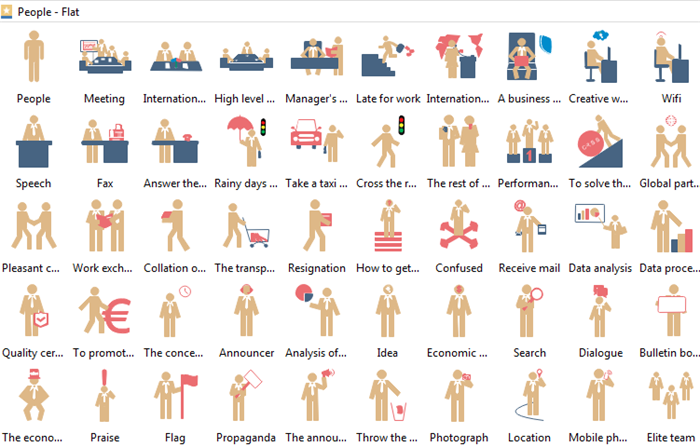

Built-in Elements are Editable
The built-in elements are fully editable. You can change the fill color, line color, fill effect, shadow, transparency, group/ungroup, etc.
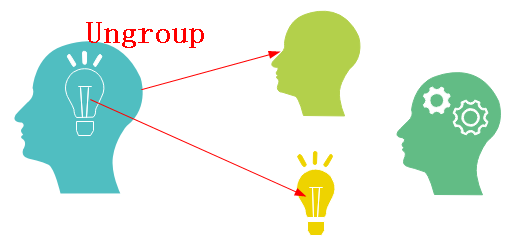
Draw Custom Symbols
The capability of drawing custom symbols makes Edraw better than other infographic makers. It offers a full set of vector shaping tools, as well as advanced format options such as Fill, Line, Shadow, etc. This function allows you to create any vector drawing at any time.
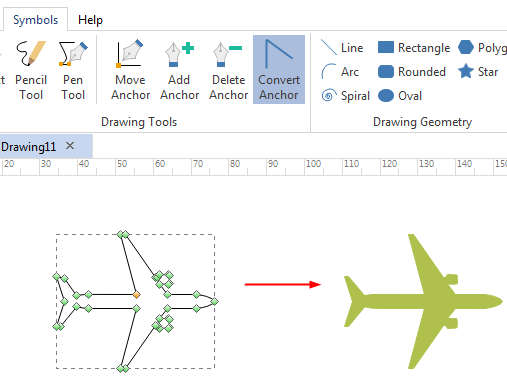
Business Infographic Templates
There are plenty of business infographic templates right in the software. They can be customized and used as starting templates.
More Business Infographics
Three more business infographics are presented below. Click to download if any of them fit your needs. Edraw allows you to boost your creativity and visualize your ideas in a beautiful visual manner.
What Edraw Brings You for Making Business Infographics
Many great features have make our program an outstanding infographic creator.
More Infographic Design
In our infographic maker, you can also find built-in elements for environment, sport, weather, transportation, education, etc. It trys to cover all needs of our customers.