Activate Edraw Software without Internet
1. Click the "Register" button in the Help menu. You can do this at any time during the trial period, or even after the trial has expired.
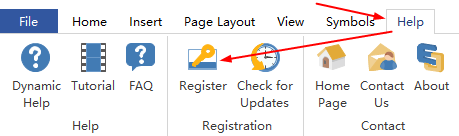
2. In the Pop-up dialog box, fill in your "License Code", then click the "Activate" button.
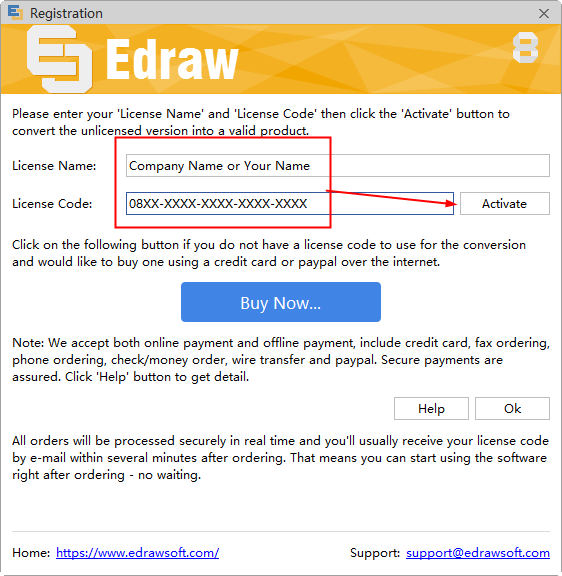
3. Wait less than half a minute. You will receive the following message box.
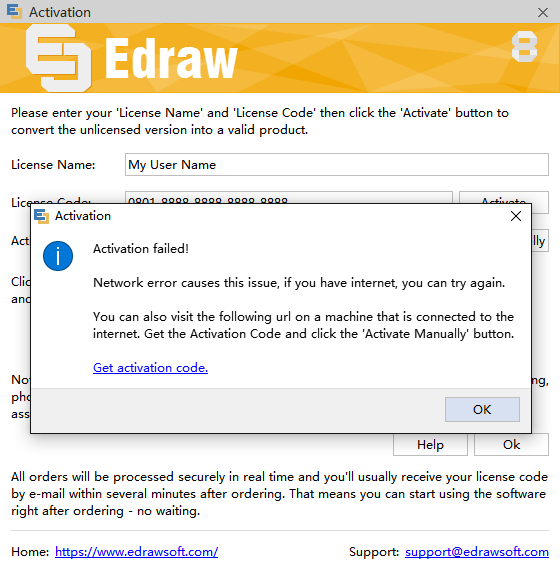
4. Right-click the Hyperlink, then click the "Copy Link Location" menu to copy the url.
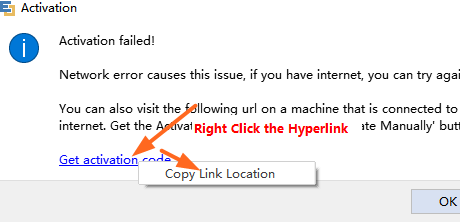
Note: the url seems that "https://www.edrawsoft.com/acassist.php?p=edmax&m=51a31b08c9&r=0801-8888-8888-8888-8888&v=8.7&o=win&a=en".
5. Visit the same URL on another computer or mobile with an internet connection. You can find the Activation Code.
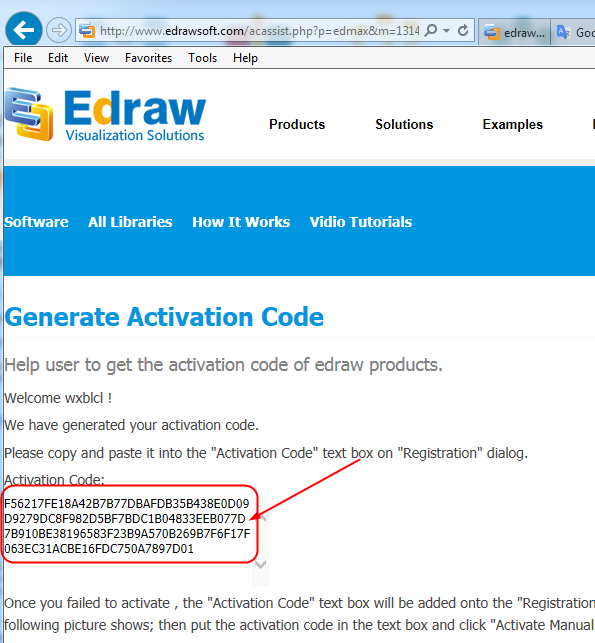
6. Use the Activation Code to activate Edraw on the first computer without the internet manually.
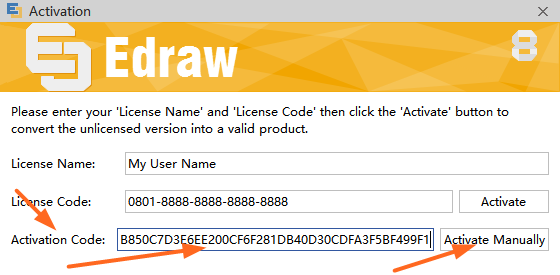
How to Activate Edraw Program If You Have an Internet Connection


