How to Edit Certificate Template
Available & Editable Certificate Templates on Edraw

Certificate Templates
Edraw is an excellent certificate software coming with extensive built-in certificate templates that are all available for free download and customize. You can modify the text position, change the fonts, add your own pictures, logos and clipart if necessary. These free certificates templates can be used as your own certificates for school, work, friends and family!
Certificates templates available on Edraw:
1. Student Excellence Certificate
2. Gift Certificate Template
3. Gift Voucher Certificate
4. Award Certificate
5. Gife Voucher Certificate
Click Here to Download All Customizable Certificate Templates for Free!
How to Edit Certificate Template?
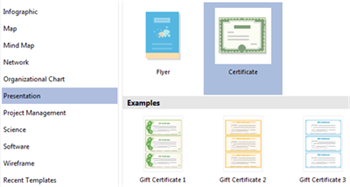
Start with the Exact Certificate Template
The Certificate Templates on Edraw helps you easily create all kinds of certificates using massive built-in symbols. Once download and install this certificate software, go to "Available Templates" - "Presentation" - "Certificate, double click on the template to start editing. Or as mentioned before, go to certificate template page for free download.
Start to Edit Template Now:
Here are the features that can be edited, we will take "Student's Certificate of Excellence" as an example while showing you how to modify them.
1. Edit the Elements of Certificate Template
Drag and drop built-in certificate Elements from the "Certificate" Library on the left to give your certificate a unique looking. Size, color, position and line color of the elements are all customizable. Feel free to try any combination you like, the only limit is your imagination.
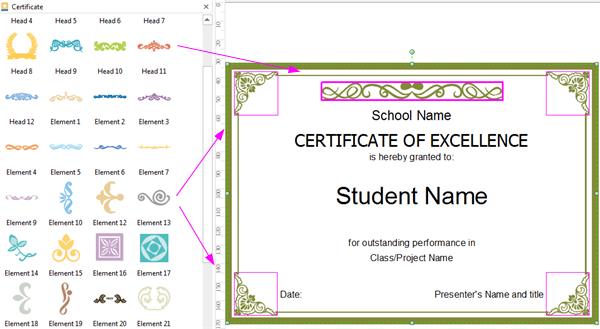
2. Edit Text Content of Certificate Template
Edit text content of the certificate template to make it your own. Change the title, name, date according to the event. Modify the fonts, size and colors of the text to adjust the otlook.
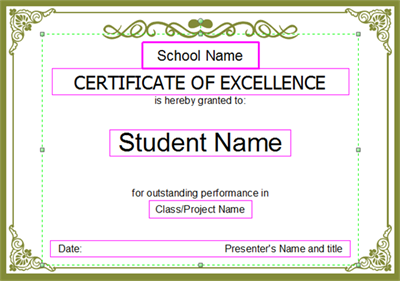
3. Insert Pictures
Add pictures of the certificate owner to make it more special for him / her. A profile picture can make the certificate more personal and give the owner a sense of belong.
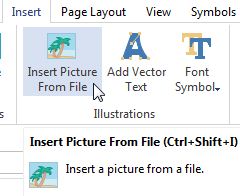
4. Edit Page Size of Certificate Template
Under the "Page Layout" tag, find "Page Size" button, there are all kinds of page size that you can choose from to meet your needs. If none of those is what you have in mind, simple click on "More Page Size" on the buttom, then you can set the by yourself.
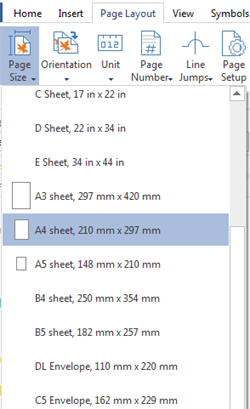
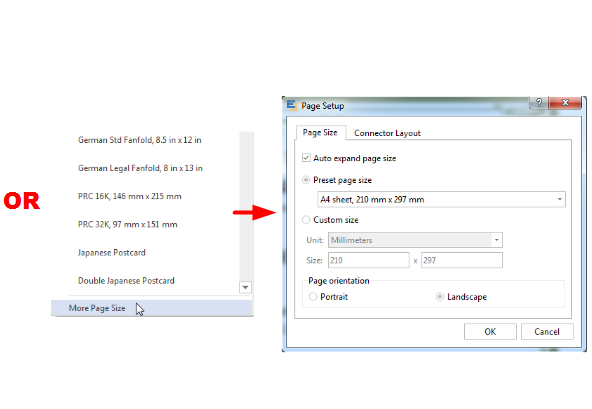
5. Save and Print Edited Certificate Template
Save & Export: Once done editing the certificate template, make sure to save the file. On Edraw, you can either save it or export it SVG, PNG, PDF or other file formats. Then print it out and issue the certificate to the right person.
Print: Printing the file is just one click away. Go to the File menu, point to Print to set for print options and print the file.
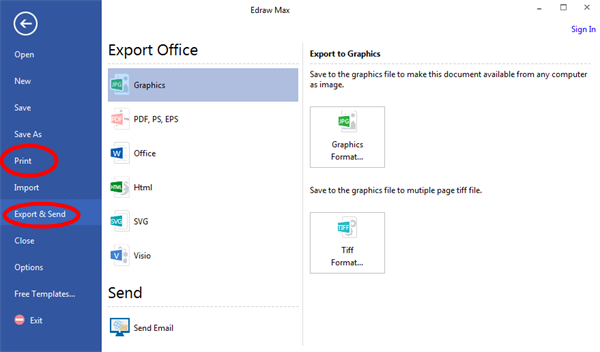
More Useful Certificate Templates
The following certificate templates are created with Edraw pre-made symbols. They are all free for download and customize.

|
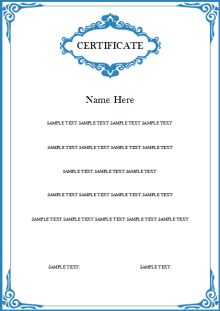
|

|
| Award Certificate Template | Vertical Award Certificate Template | Gift Certificate Template |


