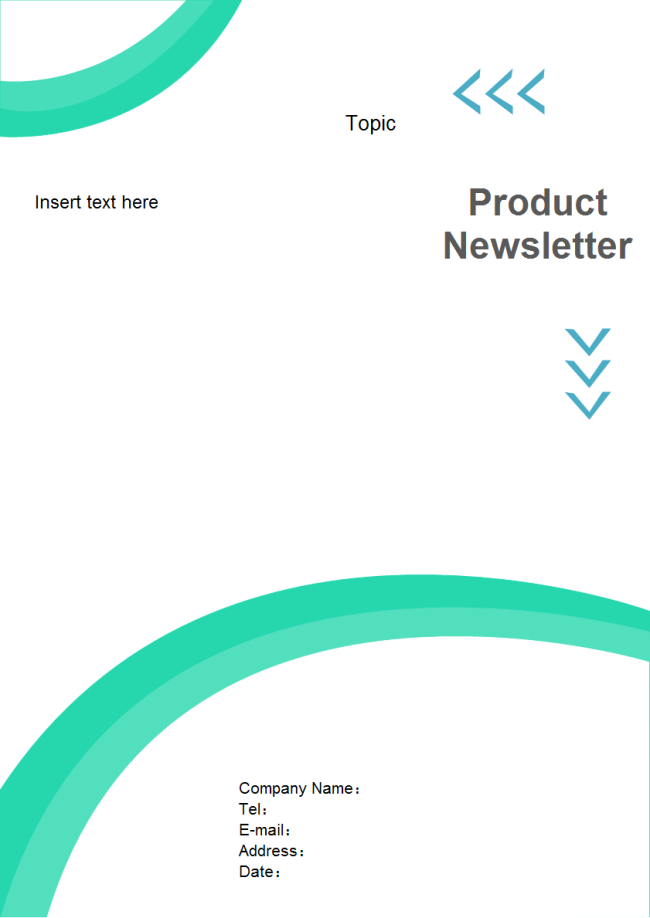How to Create a Newsletter
Part 1: What is a Newsletter?
Newsletters are sent out physically or virtually from a company or organization to its existing or potential customer base. It contains the latest updates and activities of the company. In email marketing, newsletters are not used to hard-sell goods or services. Instead, they are considered updates or contain interesting information that the customer base can engage with.
Sending out newsletters regularly to customers is an essential part of marketing. It ensures that a company is regularly in touch with customers. Once that trust and presence are built over time, customers will be more likely to engage directly with the company. This will lead to boost the company's reputation over a period of time, which should lead to an increase in sales.
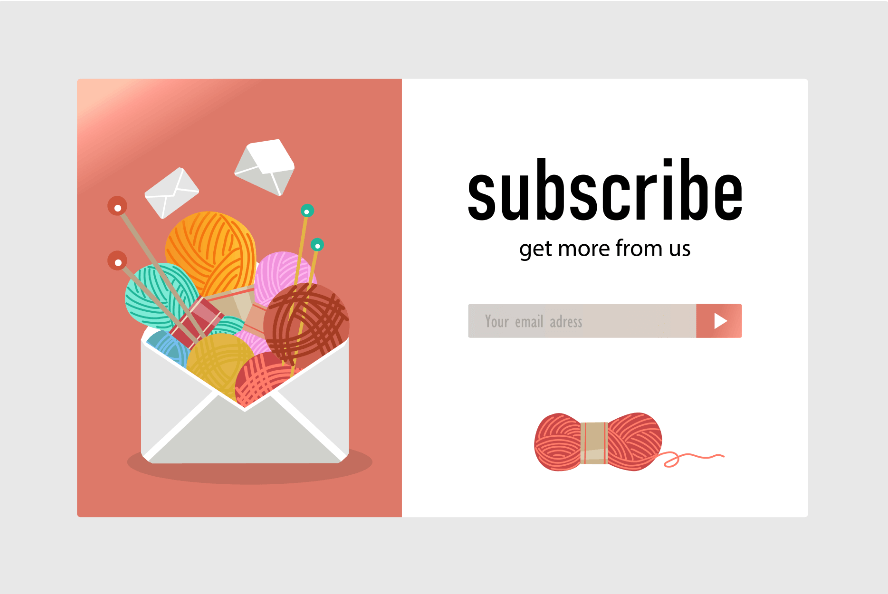
Part 2: How to Make a Newsletter
Step 1: Open EdrawMax from your computer, and navigate to [New] > [Graphic Design] > [Newsletter].
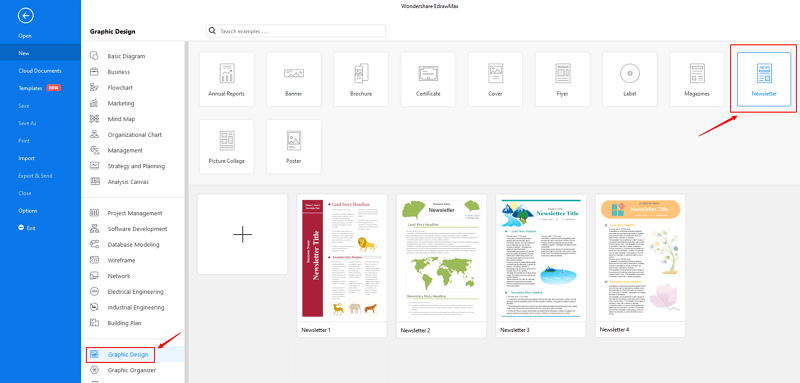
Step 2: Open and modify a newsletter template from the inbuilt template gallery, or you can design a new newsletter with the pre-set basic drawing shapes and text blocks.
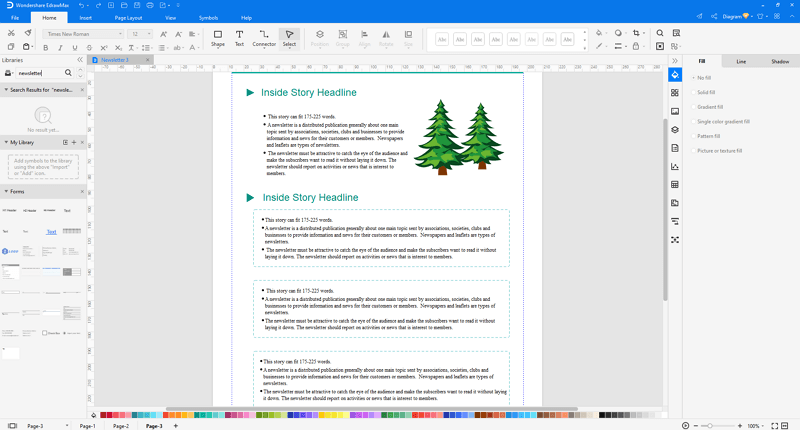
Step 3: You are able to save and export the newsletter to graphics(JPG, PNG), PDF, editable MS Office file format, SVG and Visio vsdx file format when you finish the design.
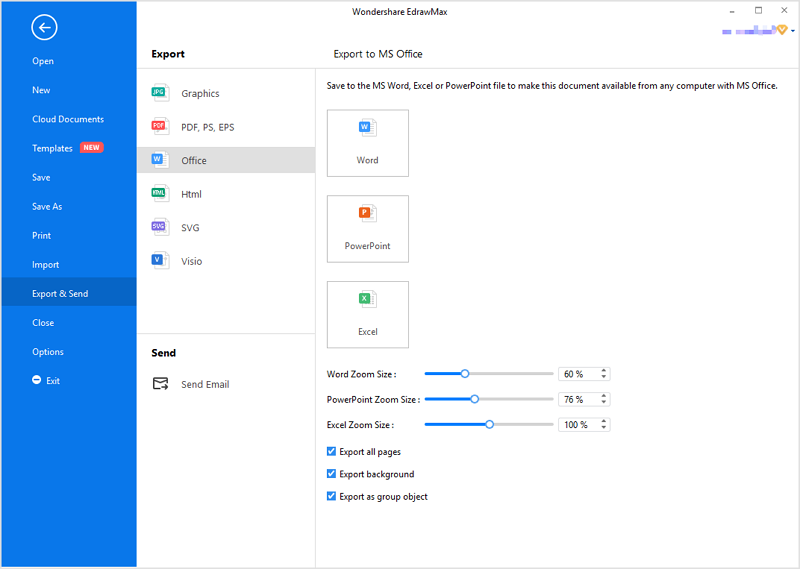
Step 4: You can also share your newsletter with others via social media or sharing links. In addition, you can publish your newsletter into EdrawMax's online template gallery.
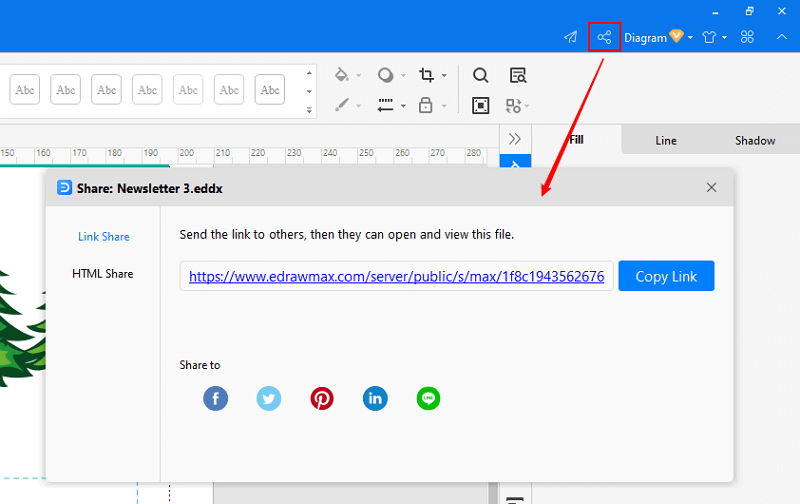
Part 3: Newsletter Examples
Example 1: Market Email Newsletter

Example 2: Newsletter Cover