How to Create a Checklist
Part 1: What is Checklist?
Checklists are a list of activities or criteria that are used to collect and verify data in a systematic manner. Each item is listed alongside a bullet point or checkbox, which is intended to make it easy for the reader to go through each point and make sure they have satisfied each one. Checklists can be used to ensure processes are performed uniformly and consistently.
Checklists can act as a reminder or guide for individuals working through processes with numerous steps. They can ensure that they have followed and implemented all of the steps listed. Checklists are best used for tasks that require routine inspections and checks. In addition, checklists can be used to gather data and identify anomalies, which makes it useful for data analysis.
Part 2: How to Make a Checklist Effortlessly?
Step 1: Start EdrawMax.
Step 2: Navigate to [New]>[Project Management]>[Checklists]
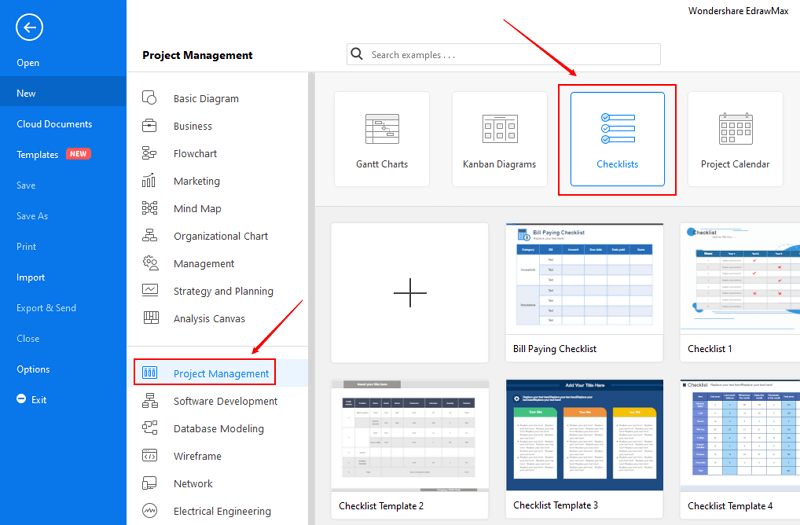
Step 3: Select one checklist template to edit on it or click the [+] sign to start from scratch.
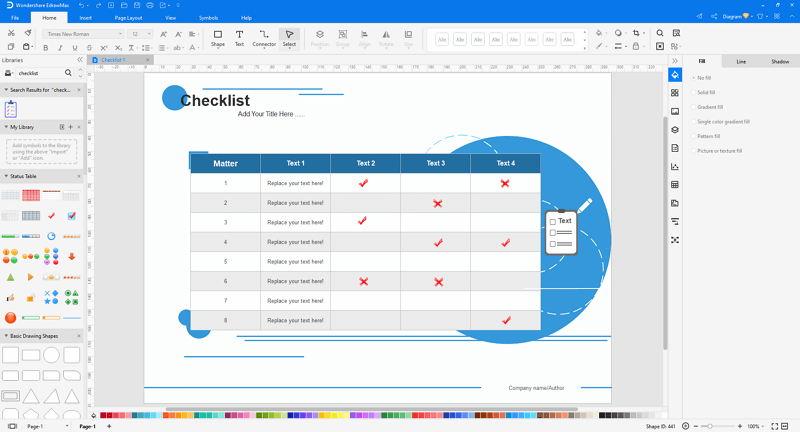
Note: A brief introduction to some useful tools of EdrawMax
- Through align and distribute buttons, you can easily create perfectly aligned and distributed check boxes. These two buttons are located under Home tab.
- Usually the most commonly seen checklists are created with table. Through the "Table" button under "Insert" tab, you can inserta table easily just as the way Microsoft Word does.
- Use Quick Style gallery and Theme gallery to make your checklist with polished looking.
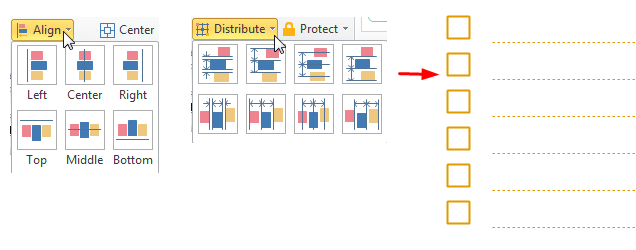
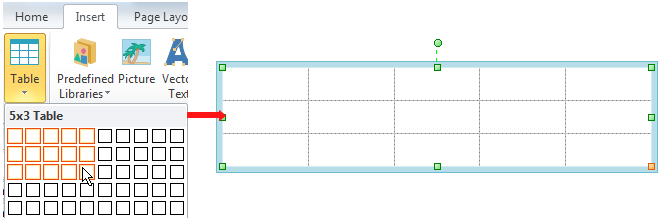
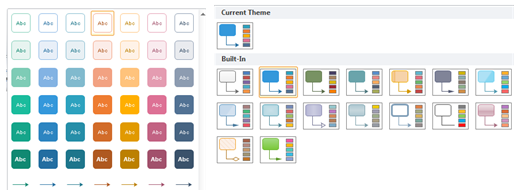
Step 4: You can export the file to Graphics, PDF, editable MS Office file, SVG and Visio vsdx file.

Step 5: And you can share your diagram with others via social media and online website page.
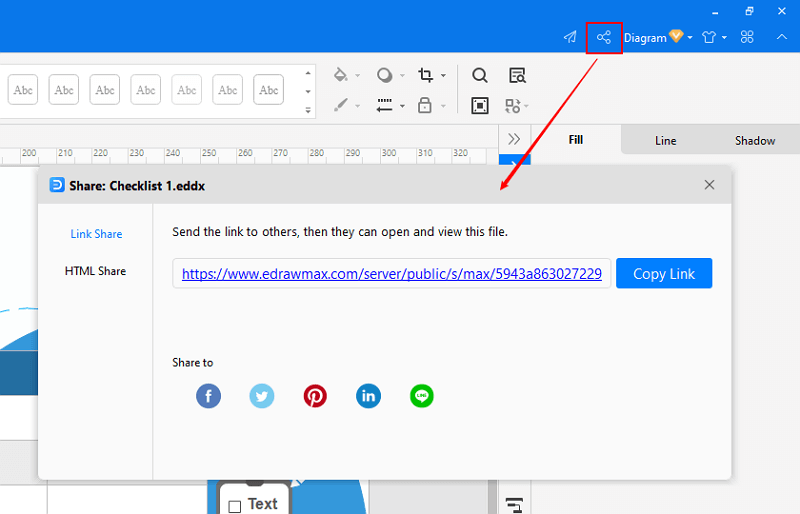
Part 3: Checklist Examples
Example 1: Holiday Checklist
Checklists include a list of all the items or requirements needed to fulfil a task, along with checkboxes on another column for one to keep track of whether those items are accounted for. In this example, a family might use this holiday checklist to ensure they have packed everything they need to have a safe and enjoyable holiday.
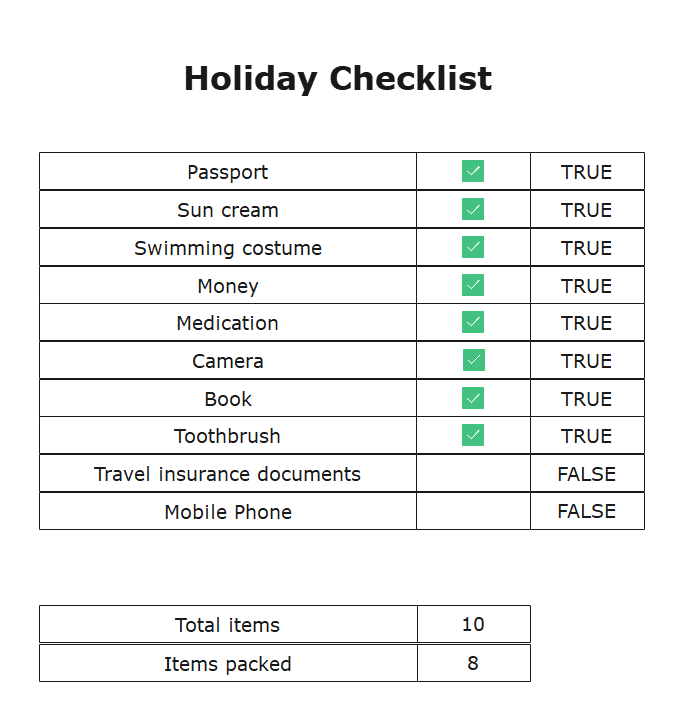
Example 2: Holiday Checklist: A Race Day Gear Checklist
This checklist includes all of the items and tasks that need to be accomplished, but separates them into three different time periods: before the race, while you race, and after you race. This ensures that you know what you need during different parts of the day. This simplifies the entire process and makes it far less overwhelming than if you had to account for all three time periods at once.
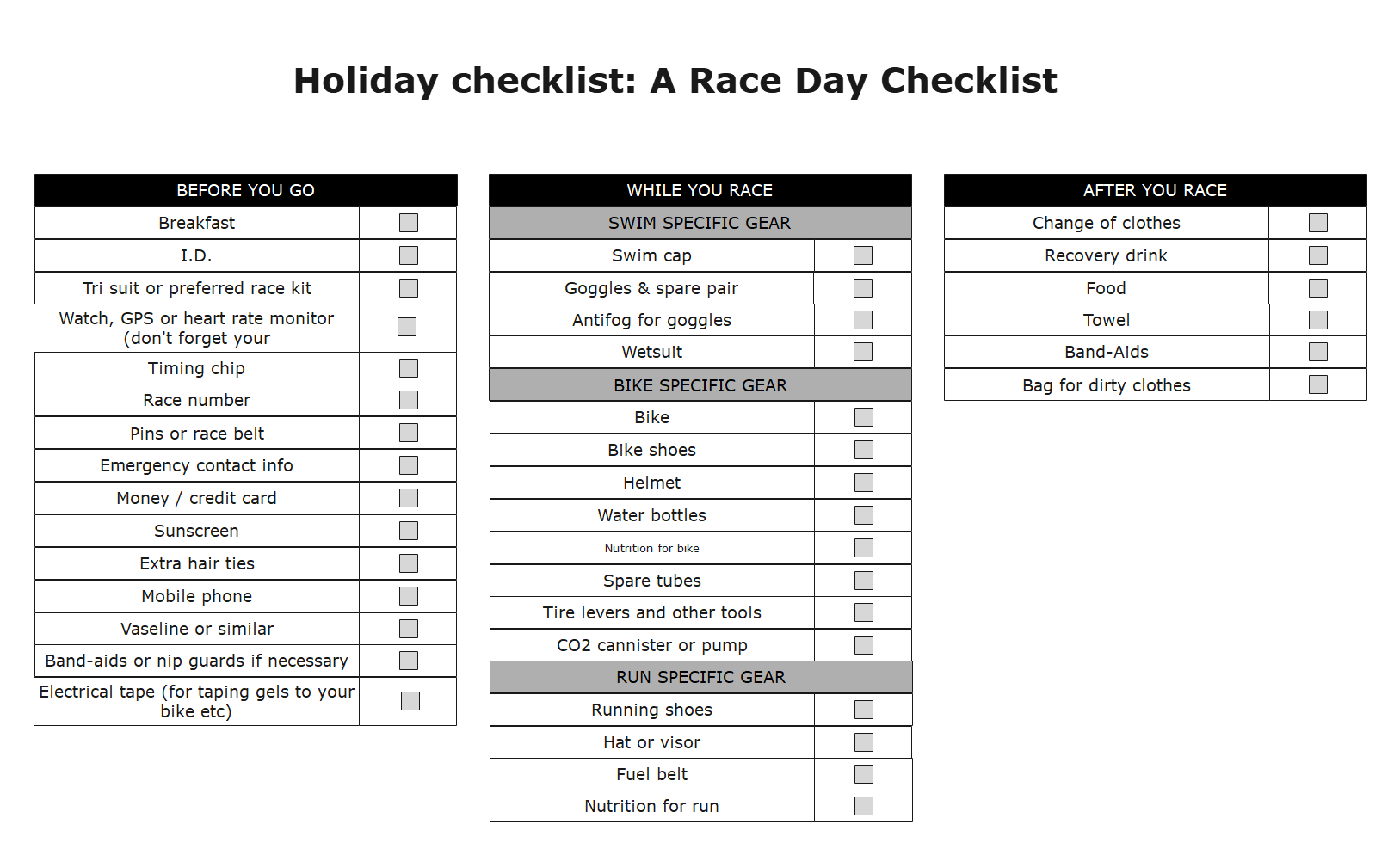
Part 4: Conclusion
According to this article, there are mainly three parts to illustrate what is checklist, to tell you how to make a checklist easily, and to show you some checklist examples.
EdrawMax is an easiest all-in-one diagramming tool, you can create checklists and any other type diagrams with ease! With ready-made timeline symbols and cliparts, making checklists could be as simple as possible. Also, it supports to export your work in multiple formats and share your work with others. Get started to create your checklists now!





