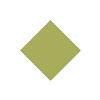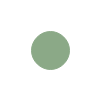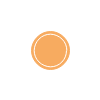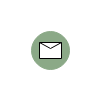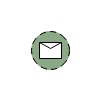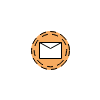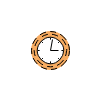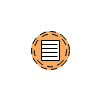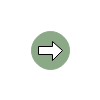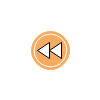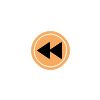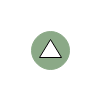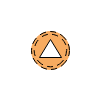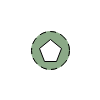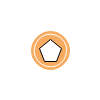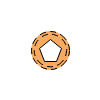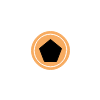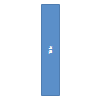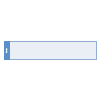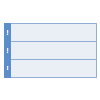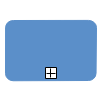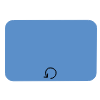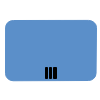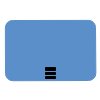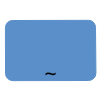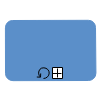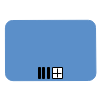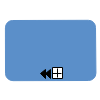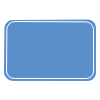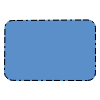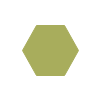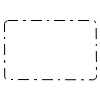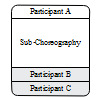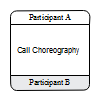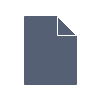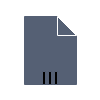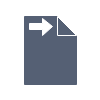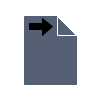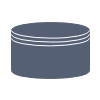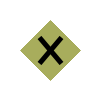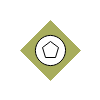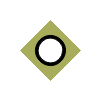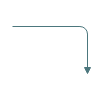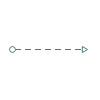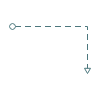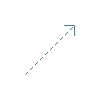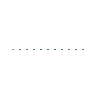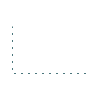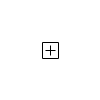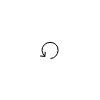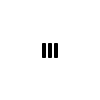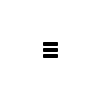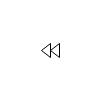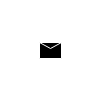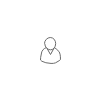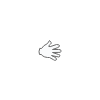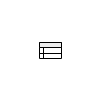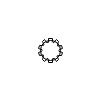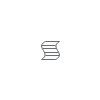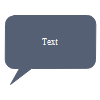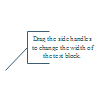BPMN Symbols and Their Usage
EdrawMax provide you lots of special shapes for you to choose, start, intermediate, terminate, start message, intermediate message, throwing message, end message, start timer, start escalation, cancel, start link, start compensation event, etc. These shapes will greatly help you when drawing BPMN diagrams.
To have a clearer clue on how to make a BPMN diagram, please visit: Video Tutorial - How to Create a BPMN Diagram
Standard BPMN Symbols
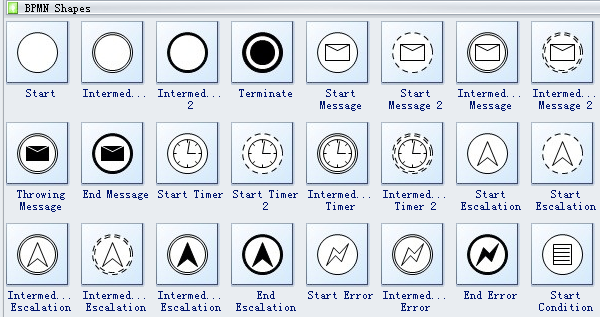
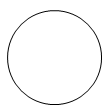
Start event symbol signals the first step of a process.
End event symbol stands for the result of a process.
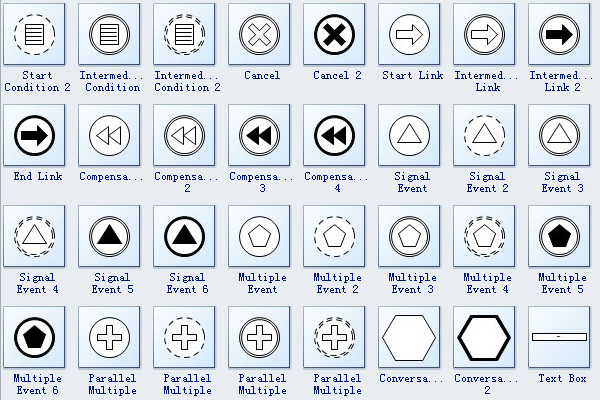

Call conversation is a wrapper for a globally defined conversation or sub-conversation.
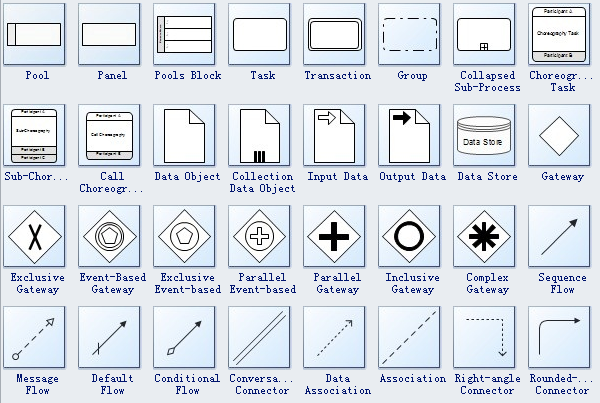
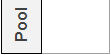
Poolor a lane can be an organization, a role, or a system. Lanes subdivide poolsor other lanes hierarchically.
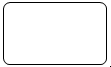
Task symbol is a unit of work which represents the job to be performed.
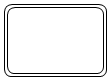
Transaction is a set of activities that logically belong together and it might follow a specified transaction protocol.
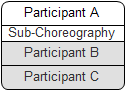
Sub-choreography contains a refined choreography with several interactions.
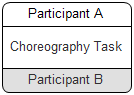
Choreography task represents an Interaction (message exchange) between two participants.
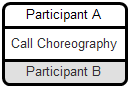
Call choreography is a wrapper for a globally defined choreography task or sub-choreography.
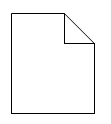
Data object represents information flow in through the process, such as business documents, e-mails, or letters.
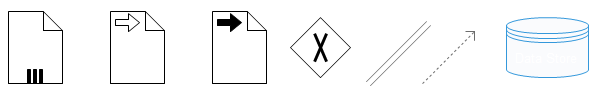
Collection data object represents a collection of information, e.g., a list of order items.
Data input is an external input for the entire process. A kind of input parameter.
Data output is data result of the entire process. A kind of output parameter.
Event sub-process is placed into a process or sub-process. It is activated when its start event gets triggered and can interrupt the higher level process context or run in parallel depending on the start event.
Exclusive gateway routes the sequence flow to exactly one of the outgoing branches when splitting, and awaits one incoming branch to complete before triggering the outgoing flow when merging. Learn how to use BPMN gateways.
Conversation link connects conversations and participants.
Data sssociation is used to associate data elements to Activities, Processes and Global Tasks.
Data store is a place where the process can read or write data, e.g., a database or a filing cabinet.
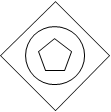
For exclusive event-based gateway, each occurrence of a subsequent event starts a new process instance.

For complex gateway, complex merging and branching behavior that is not captured by other gateways.
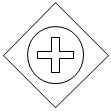
For parallel event-based gateway, the occurrence of all subsequent events starts a new process instance.
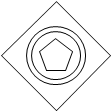
Event-based gateway is always followed by catching events or receive tasks.
When parallel gateway is used to split the sequence flow, all outgoing branches are activated simultaneously. When merging parallel branches it waits for all incoming branches to complete before triggering the outgoing flow. When inclusive gateway is splitting, one or more branches are activated. All active incoming branches must complete before merging.
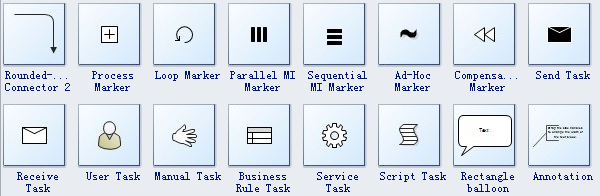
BPMN 2.0 Symbol
BPMN legend is a detailed documentation showing a full set of shapes and symbols which are used when creating Business Process Modeling Notation diagram. It follows the BPMN 2.0 standard.