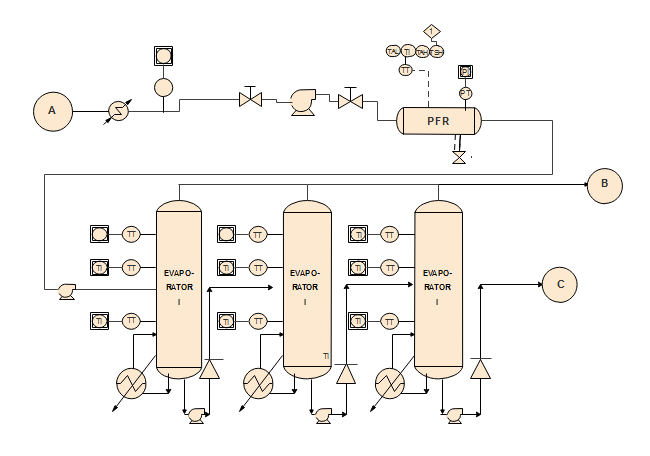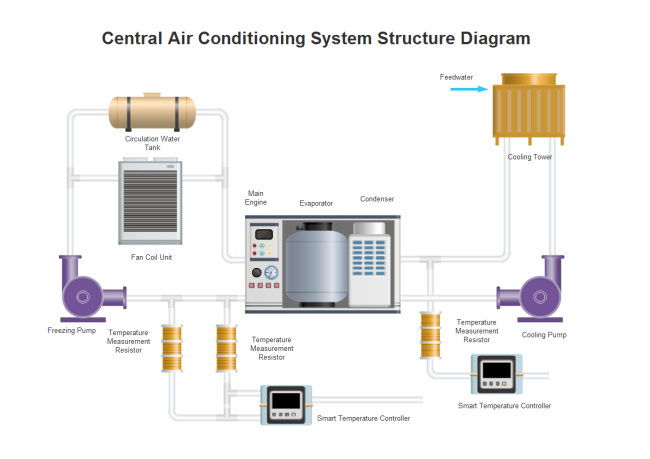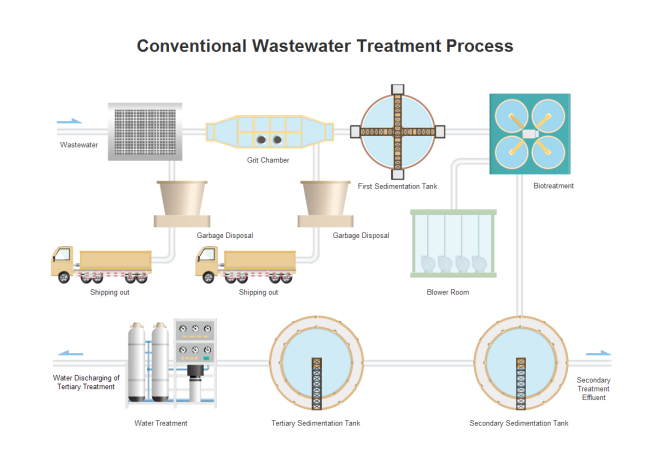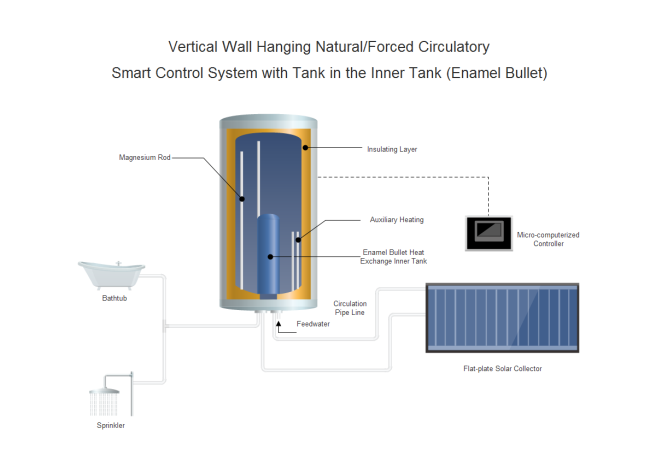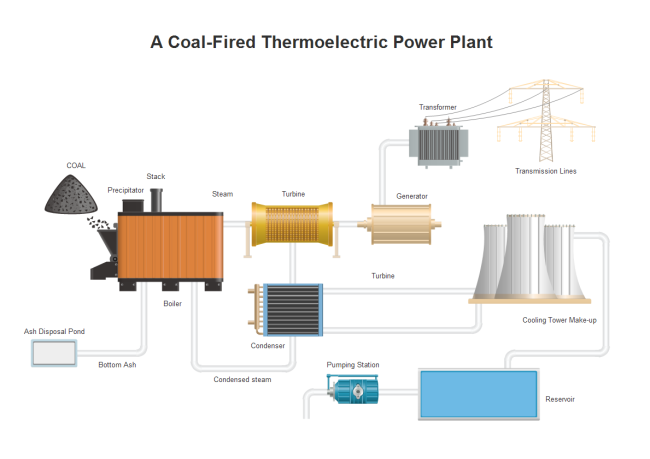P&ID Examples
From these customizable P&ID examples, you not only get a quick start but also gain a large number of pre-designed P&ID shapes and symbols with vector formats, which enables easy piping and instrumentation designing.
The following piping and instrumentation diagram examples provide vivid illustrations for different piping processes and functional relationship of system equipments and instrumentations.
Process P&ID Example
Utility Generation P&ID Example
Environmental P&ID Example
Auxilary System P&ID Example
Distribution P&ID Example
All equipment shapes you see in the examples are prepared in the Edraw P&ID software. If you are trying to document piping processes, this is your perfect start.
As it's a drag and drop based drawing tool, you don't need to have drawing skills. Click the pictures, you can download any of these examples, and modify to make your own P&IDs.