Physical Mechanics Diagram Software, Free Examples and Templates Download
Edraw Max is a vector physical mechanics drawing software and includes lots of scientific illustration templates and examples which is easy to draw physical mechanics diagram.
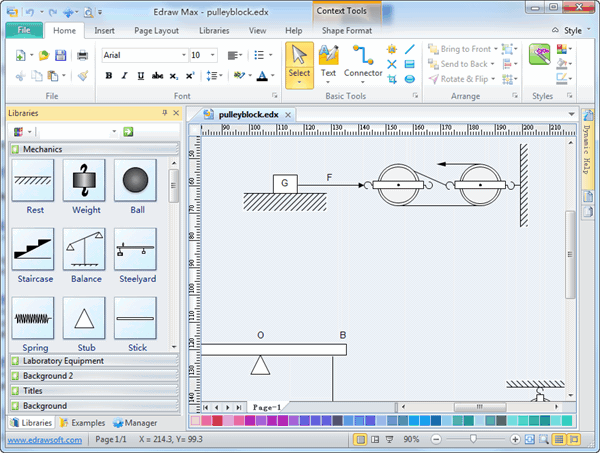
System Requirements
Works on Windows 7, 8, 10, XP, Vista and Citrix
Works on 32 and 64 bit Windows
Works on Mac OS X 10.2 or later
Desired Features of Physical Mechanics Diagram Software
Rich Gallery
Choose from a variety of symbols and templates. From pulley to voltmeter, find the best fit for your data.
Customizable
Make the diagrams your own. Configure an extensive set of options to perfectly match the look and feel of your topic.
Easy Formatting
The drag-n-drop interface and point-n-click editor have greatly eased the formatting process.
Free Support
Edraw team always stands by to solve your problem.100% Compatibility with MS Programs
I click export into other formats, allowing better collaboration and share.
Physical Mechanics Template
The physical mechanics drawing Software included some pre-defined molecular shapes. Such as pulley block, grown block, weight, balance, steelyard, spring and elevator. Only drag them into the view and start your work. Every shapes can be edited and rearranged.
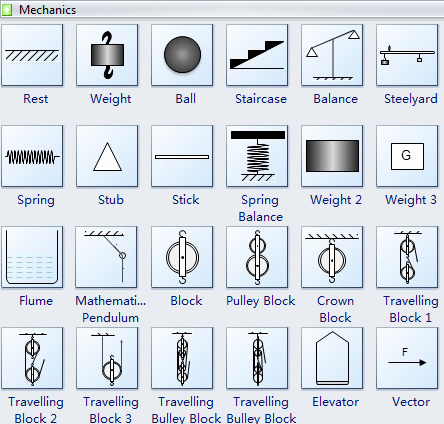
The ability to add various diagrams into the chart or graph takes this template well outside the range of most spreadsheets.
Physical Mechanics Diagram Examples
The following physical mechanics examples were created using Edraw and are included as part of the software installation.
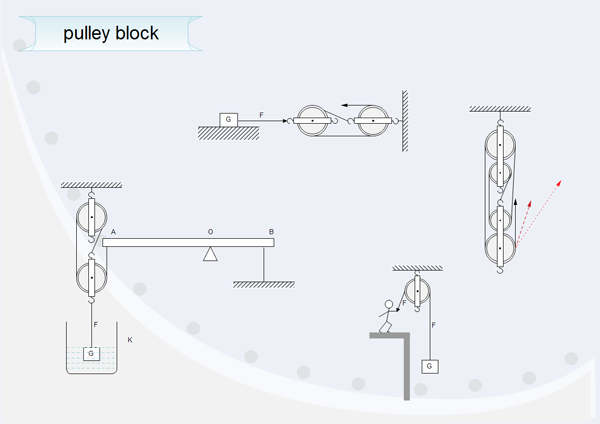
More resources
Scientific Illustration Software, Free Examples, Templates Download


