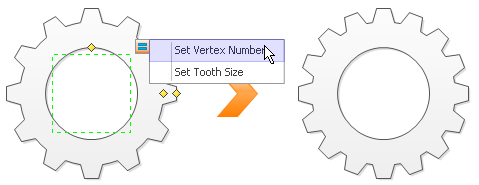Generate Gear Diagram Easily
Gear diagram is used to show interlocking ideas, each of the first three lines of Level 1 text corresponds to a gear shape, and their corresponding Level 2 text appears in rectangles next to the gear shape. Unused text does not appear, but remains available if you switch layouts.
Free Download Gear Diagram Software and View All Examples
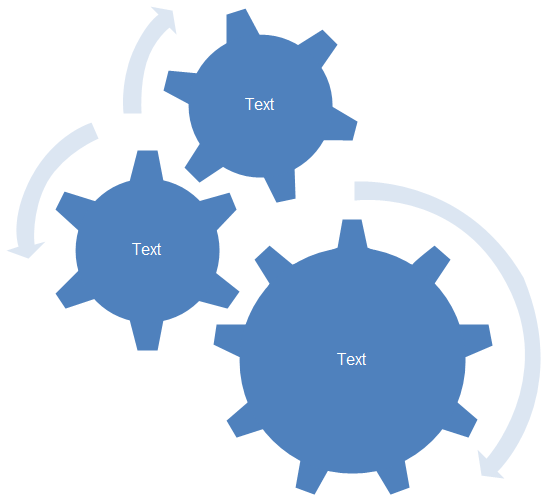
It's a group shape, you can ungroup it and move the relative position. You can also change the color scheme in the software.
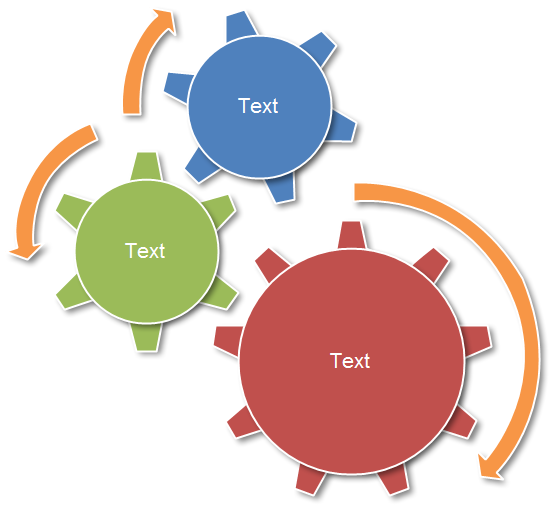
Free Download Gear Diagram Software and View All Examples
The built-in quick style will help you change the color and effect scheme with one click.
Generate Gear Shape
Open Edraw, in the Basic Drawing Shapes library, you can use the dynamic gear shapes to generate gear wheel.
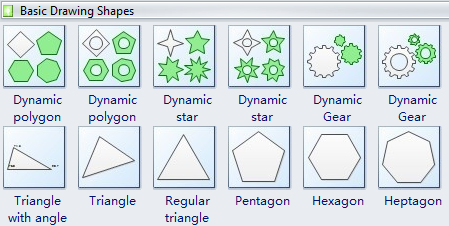
Then you can click the Action button to change the vertex number and tooth line size.