Free Gauge Chart Templates for Word, PowerPoint, PDF
Edraw is a gauge chart maker containing ready-made gauge chart templates that make it easy for anyone to create beautiful gauge charts. The gauge chart templates are easy to use and free. Edraw can also convert all these templates into PowerPoint, PDF or Word templates.
Download our Free Gauge Chart Templates in Software Package to Use However You Like
Edraw Gauge Chart Template

Start from Free Edraw Gauge Chart Templates
Creating a gauge chart in Edraw is easy. It only takes a few seconds to choose a basic template, import data file and insert text and images, and add the finishing touches. The template is used to display Key Performance Indicators, progress and quantity indicators in a market analysis chart.
Free Download Gauge Chart Template
If you want to use a ready-made template, go to gauge chart templates page and select the Gauge Chart that best suits you.
Discover why Edraw is an excellent program to draw gauge chart. Try Edraw FREE.
PowerPoint Gauge Chart Template
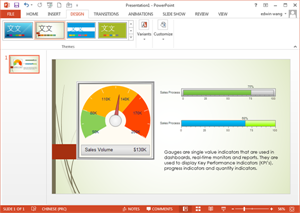
Create Gauge Chart in PowerPoint Easily
After you finish creating your gauge chart in Edraw, one click on the Export button will transfer your drawing into MS PowerPoint presentation.
You need to do few things to create a gauge chart.
Word Gauge Chart Template
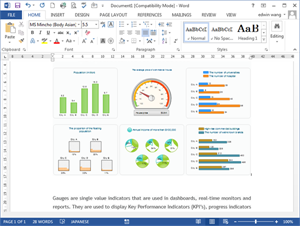
Personalize your Gauge Chart and Give it the Look and Feel that You Want.
In order to save the template as a design template, you need to download Edraw and edit it. All templates' color, theme and effect in the software gallery windows can be changed at will.
PDF Gauge Chart Template
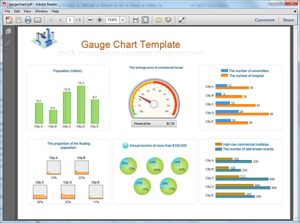
Create Gauge Chart for PDF
All are simple. Only by clicking on the Export PDF button, you will convert your gauge chart template into PDF.


