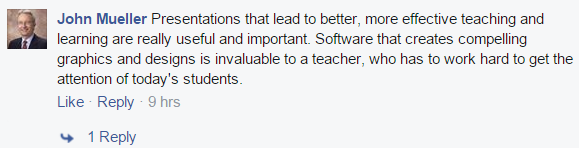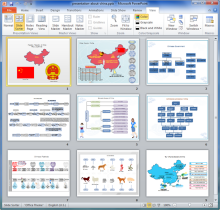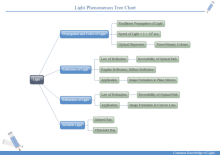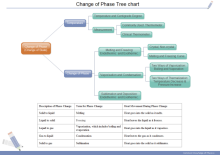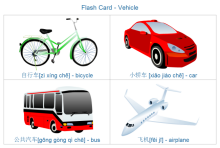Courseware Design Software
Introduction to Courseware
Courseware is educational material designed as tools for teachers or trainers or as tutorials for students, usually packaged for use with a computer. Such materials are the things that both teacher and students rely everyday in school. Courseware is a great assistant for teachers since they present a lot of information that are hard to be communicated by spoken words.
For teachers and trainers, courseware content may include set-up information, a course plan, teaching notes, and exercises. Courseware can include:
- Slides for instructor-led classes.
- Material for self-directed computer-based training (CBT).
- Web sites that offer interactive tutorials.
- Material that is coordinated with distance learning, such as live classes conducted over the Internet.
- Videos or slides for use individually or as part of classes.
Courseware Design Software
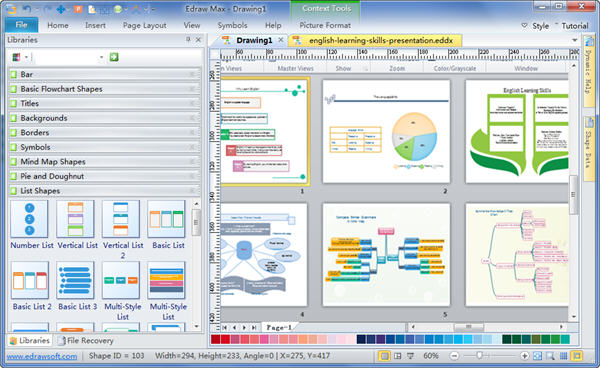
Click Here to Free Download our Courseware Design Software
To design effective courseware, the designer needs not only the PowerPoint. PowerPoint can only offer a few visual tools including org chart and some basic charts and graphs. Teachers rely on more kinds of infographics to convey message in class such as mind map, flowchart and timeline.
Edraw is an all-purpose courseware design software that can not only design slides like those made by PowerPoint but also diversified visuals. Even teachers can design and develop courseware on their own thanks to its usability and ease of use. Just drag and drop operations are required to apply built-in shapes and ready-made templates of various diagrams.
System Requirements
Works on Windows 7, 8, 10, XP, Vista and Citrix
Works on 32 and 64 bit Windows
Works on Mac OS X 10.2 or later
Benefits of Visual Courseware
Edraw courseware maker for designers, teachers , for all visual learners out there - this is a desktop app you can apply to:
• Design visual slides quicker and more effectively
• Enhance class delivery by displaying information in a visually appealing way.
• Edit and improve video material
• Integrate your courseware with other Windows applications
The visual courseware can benefit teachers and student in many ways:
• Spark inspiration for effective teaching and learning
• Explain difficult concepts in easy to understand way
• Helps understand and communicate knowledge effectively
• Manage activities and classes especially for teachers
• Promotes active note taking, thinking, and learning skills particularly for
students
• Fosters knowledge inquiry and problem solving
• And more!
Advantages of Edraw Courseware Software
Drag-and-drop Symbols
There are a broad and growing variety of carefully designed shapes. And they are added every day. So there is bound to be resources that fit your topic. 8000+ symbols offer limiteless possibilities for courseware design.
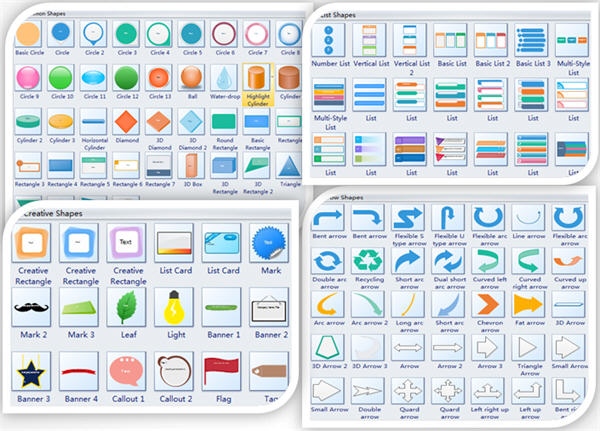
Automatic Layout Making Drawing Easier
Edraw layout algorithms enable the clear presentation of mind maps, org charts and flowcharts with the different layout styles. Experience the convenience with Edraw.
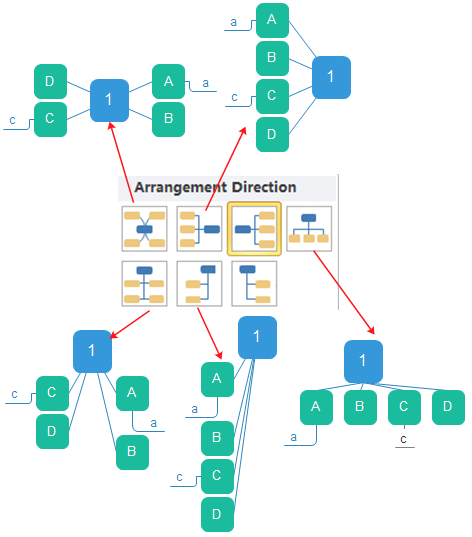
Start from Vsually Attractive PPT Templates
To efficiently design a courseware, it is best to start work from the ready-to-use presentation templates and examples. Choose your preferred template, modify it and make it your own.
Edraw software will assist you in making your courseware with minimal effort and makes it very easy for beginners. Built-in shapes and smart connector tools present the concepts and relationship faster and better.
Basic Functionalities
- Supports link to website, link to nodes, link to text
- Shapes can be labeled
- Formatting nodes, links and labels
- Automatic alignment, distribution and connection
- Toggling between slides and outline modes
- Exporting a courseware as various formats. Export Edraw courseware or other graphics into:
- Word
- PowerPoint
- Excel
- WordPerfect
- Html
- Slide Show
- SVG
- Spelling check
- Slideshow play mode
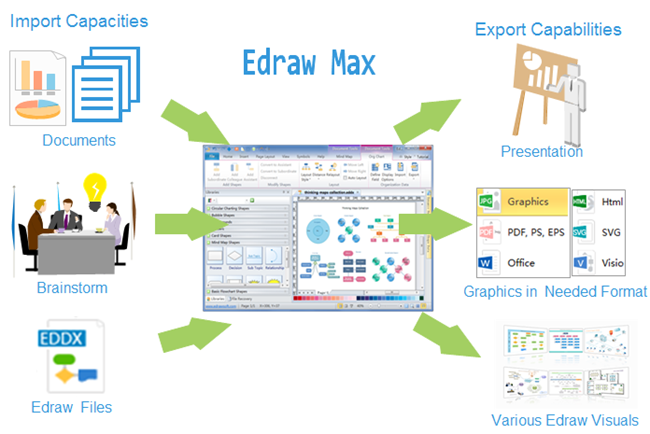
Free Courseware Design Materials -Downloadable
The following are some amazing courseware designed by Edraw, covering various topics.
Presentation Examples
Physics Learning Tree Charts
Chinese Learning Flash Card
Discover why Edraw Software is a great choice to begin the concept mapping. Try Edraw Max FREE.
Review