Clip Art Software
Easy Clip Art Drawing Software
Edraw is a powerful diagramming software package with advanced functions for making clipart that users worldwide keep coming back to again and again, for good reasons. Edraw products are prestigious for unparalleled functionalities and the highest quality. It produces really stunning artwork which is missed by other programs. Have Edraw, have the best clipart collection.
Edraw Max includes more than 8500 vector clip arts to personalize your business diagrams, greetings cards, header paper, flowchart, network diagrams and much more! You need not extra authorization to distribute these clip art in your drawing with Edraw Max. Learn how to create clicpart.

Download Edraw Software and View All Vector Clipart
System Requirements
Works on Windows 7, 8, 10, XP, Vista and Citrix
Works on 32 and 64 bit Windows
Works on Mac OS X 10.2 or later
Extra Strong Features of Edraw Clipart Software
Prime Quality!
Over 6000 of the finest scalable vector clipart images available
Includes dozens of categories
Ease of Use!
Export to popular TIF, GIF, JPG, PNG file formats
All images inside the software - no downloading or memberships required
Easy-to-understand floating dialogues about use guide
Best of all, no prior experience required
Complete Compatibility!
Compatible with widest range of software
Scale all images to any size without losing clearness
Compatible with all printers, what you see is what you get
Guaranteed Greatest Value!
Free technology support
In-depth tutorials to help you use the software
Much More!
Clipart Features
Readily Available
The diagrams are already placed in built-in libraries next to the canvas. Using them requires drag and drop or copy/paste only. No download is needed.
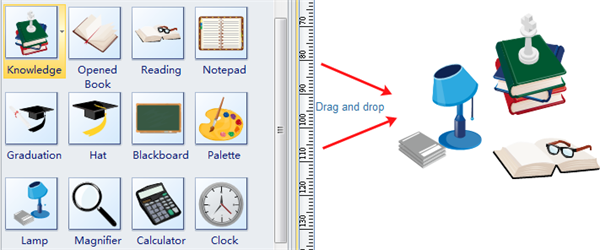
Flexibly Scalable
The clip art is in vector format. You are able to scale to size between 10% and 400% without loss of the display resolution. No blurred images anymore.
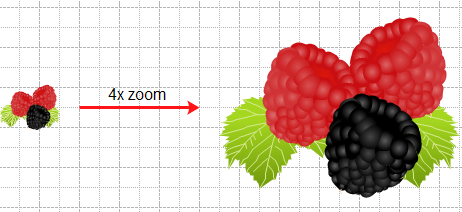
Color Changeable Easily
You are able to freely change filling colors and lines to fit your slide theme.
It's easy to change the color scheme for these clip art either through the color bar or themes, at 1 click. Every clipart was drawn with Edraw Software. So you can also choose the sub-element in the clip art to recolor it.
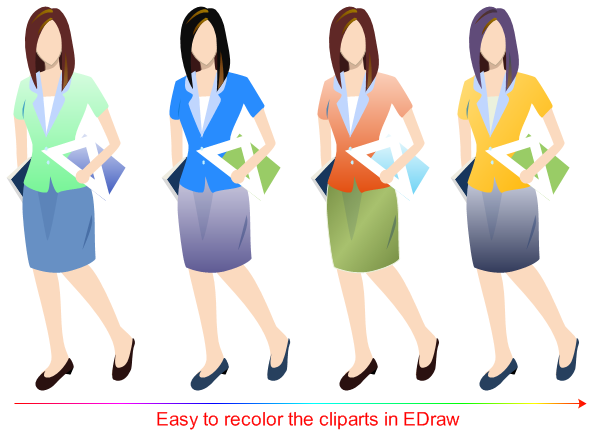
Separable
You are able to pull out drawing components to create your own illustrations.
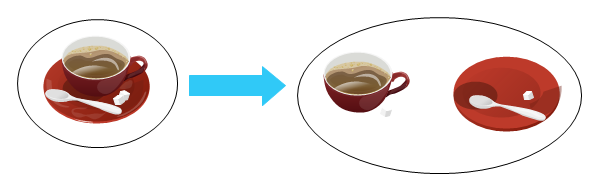
The following symbols are parts of clip arts in the symbol libraries. You can enjoy them and get a first impression about Edraw software.
Clip Art - Business Scene
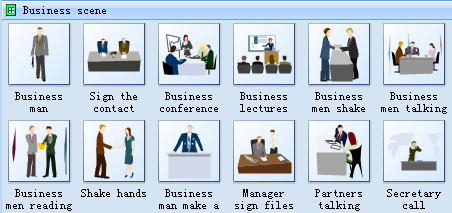
Clip Art - Profession

Clip Art - Office
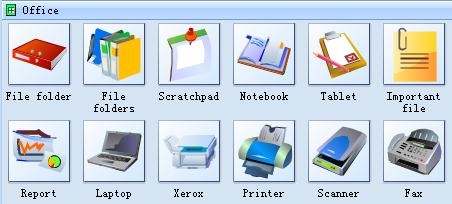
Clip Art - Mind Map Symbols
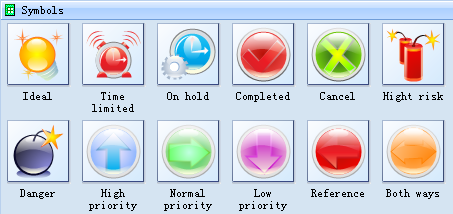
More symbols: mind map symbols 2, mind map symbols 3, mind map symbols 4


