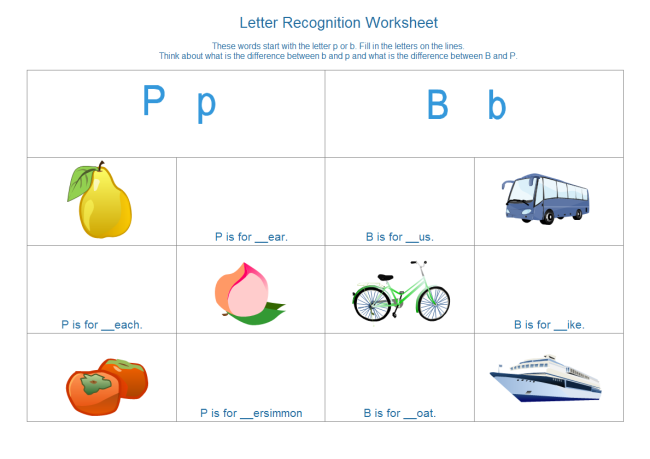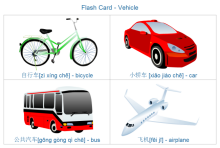Vector Vehicle Clip Art, Free Download

Edraw Max includes lots of clip arts and illustrates all your vehicle and personal projects with this easy to use software. You'll be able to personalize your business cards, greetings cards, header paper, menus, website and many more!
Free Download Edraw Software and View All Clip Art
Clip Art - Vehicle
The vehicle clip art templates below cover some vehicle shapes such as bicycle, car, bus, helicopter, airplane, ship, ambulance, fire truck, truck, tractor, forklift, etc.

It's easy to change the color scheme for the clip art in Edraw as every clipart was drawn with Edraw Software. So you can choose the sub-element in the clip art to recolor it.
Features of Edraw's Vehicle Clipart
Readily Available
The clipart images are already placed in built-in libraries next to the canvas. Using them requires drag and drop or copy/paste only. No download is needed.
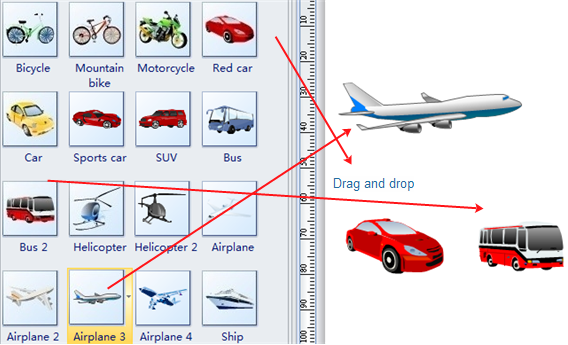
Flexibly Scalable
The clip art is in vector format. You are able to scale to size between 10% and 400% without loss of the display resolution. No blurred images anymore.
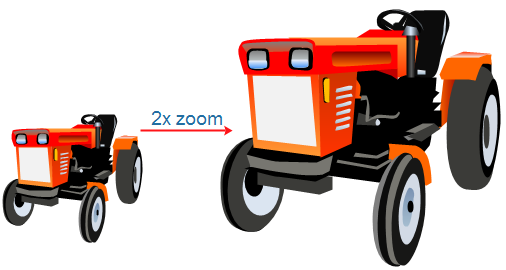
Color Changeable Easily
You are able to freely change filling colors and lines to fit your slide theme.
It's easy to change the color scheme for these clip art either through the color bar or themes, at 1 click. Every clipart was drawn with Edraw Software. So you can also choose the sub-element in the clip art to recolor it.
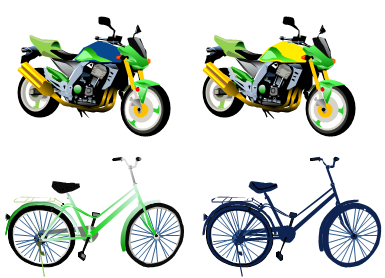
Clip Art - Bicycle

Clip Art - Motorcycle

Clip Art - Car

Vector Clip Art - Train
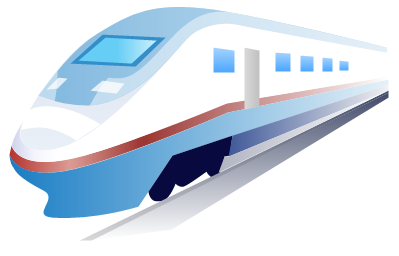
Vector Clip Art - Airplane
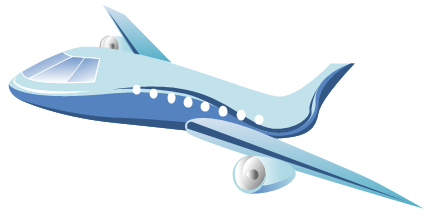
Vector Clip Art - Sail Boat

How to Use Vehicle Clip Art
Open Edraw. -> Choose Clip Art under File menu. -> Double click Vehicles icon. -> Drag necessary shapes and drop them on the canvas. -> Drag the square handles to resize shapes and drag the round handle to rotate them.
They can be inserted to other diagrams to make richer infographics. For example, several Vehicle and Fruit clip art can form a beautiful and funny worksheet. Check out the pre-formatted example below. Click the picture to download it for your own use. For more examples, refer to Vehicle Flash Card Template and Vehicle Flash Card 2 Template.