Cause and Effect Diagram Templates for PowerPoint
Edraw is an easy to use cause and effect diagram software accompanied with ready-made cause and effect diagram templates that make it easy for anyone to create beautiful and professional-looking cause and effect diagram for MS PowerPoint. It's easy for anyone to create eye-catching cause and effect diagram in minutes.
Download Edraw and View All Templates in Editable Mode
PowerPoint Cause and Effect Diagram Template
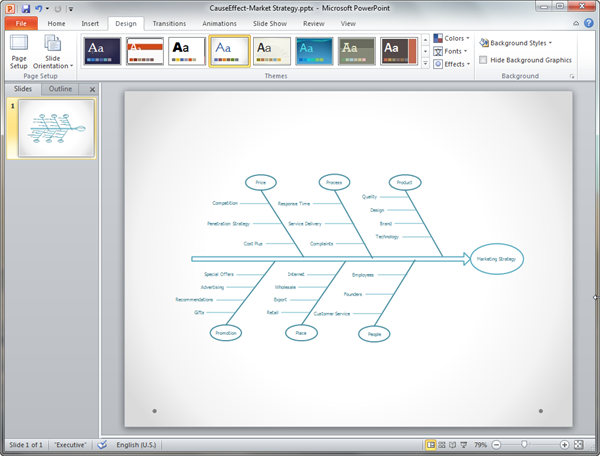
If you want to use a ready made template, go to cause and effect diagram gallery and click on the cause and effect diagram template that best suits you.
All templates in the software gallery windows can freely change in color, theme and effect. Select a free cause and effect diagram template from the thousands of examples available in the Edraw Library and convert to PowerPoint cause and effect diagram template with one click.
Edraw pre-designed cause and effect diagram templates and examples will help create your presentation quicker. They are the professionally designed templates that you can base your actual presentation on.
The template offered freely by Edraw is for creating simple cause and effect diagram in PowerPoint. It works in PowerPoint versions from PowerPoint 2007 on.

