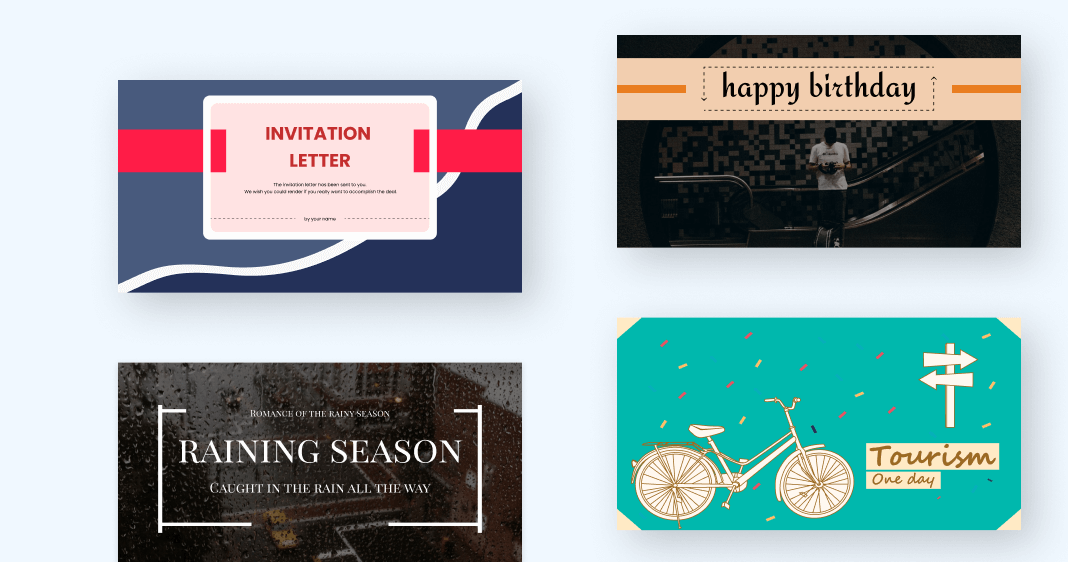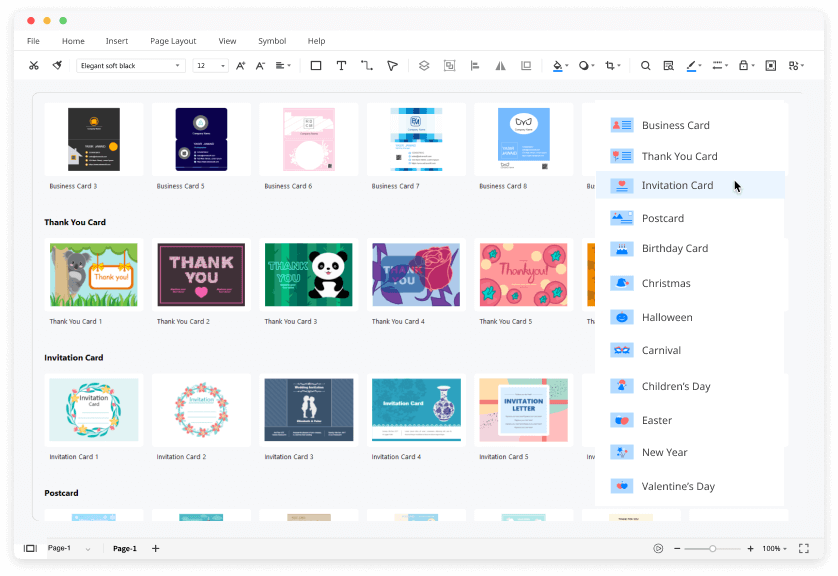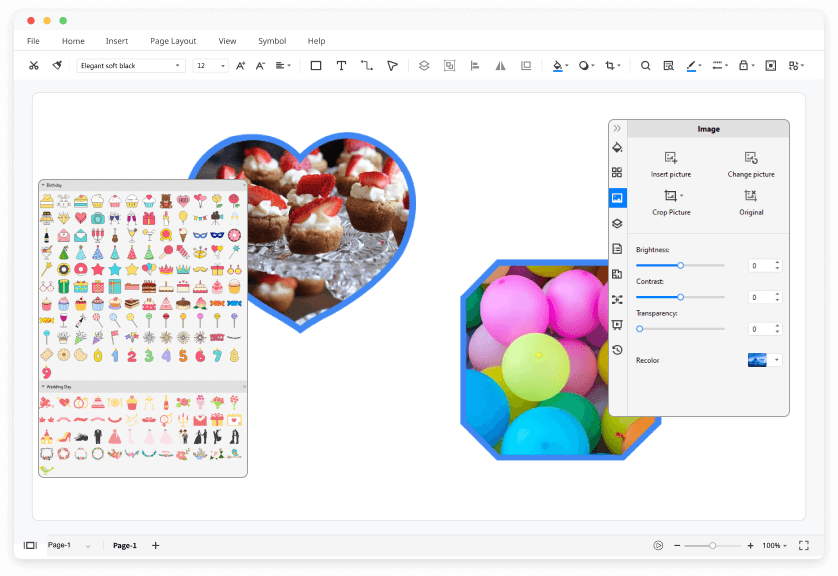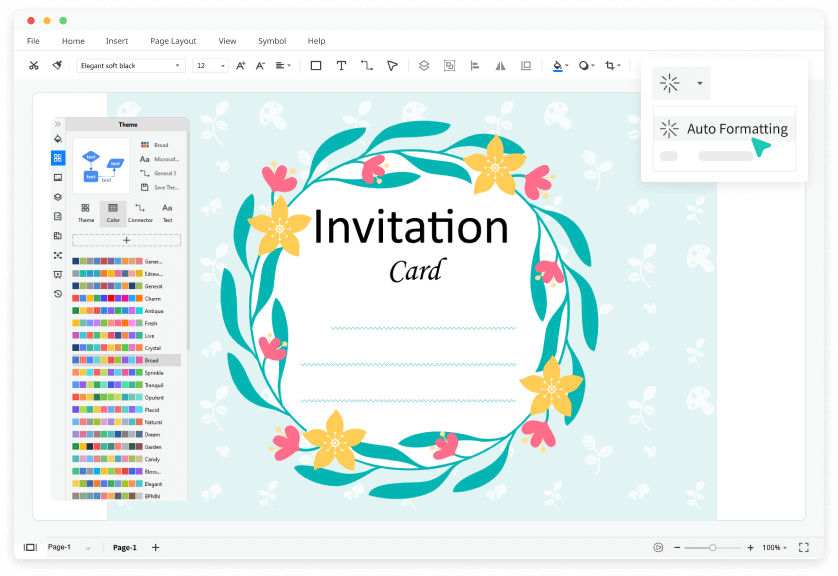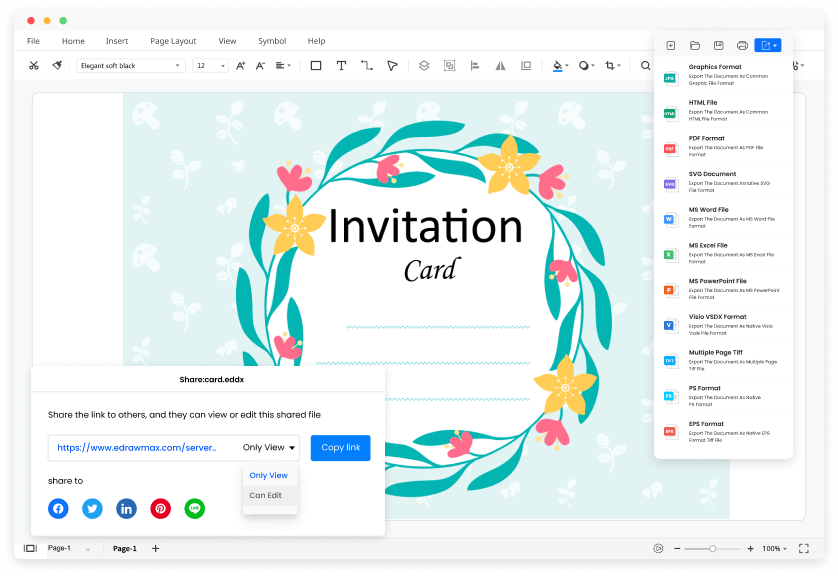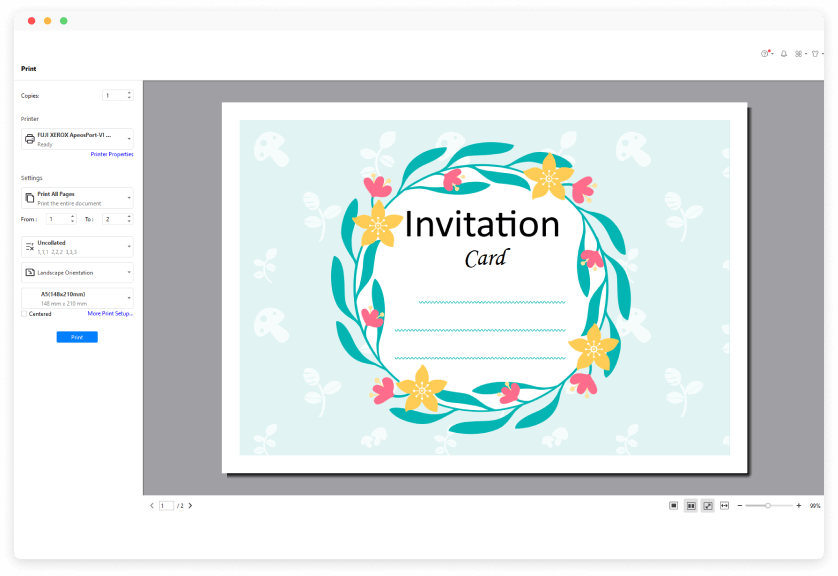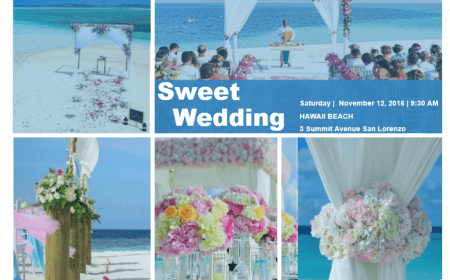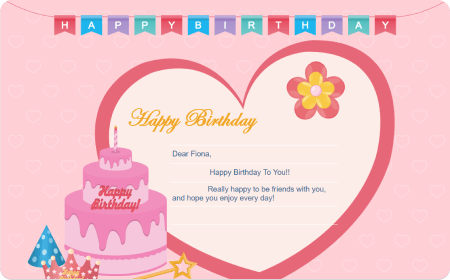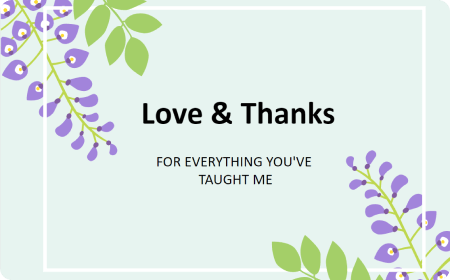Trusted By Over 30 Million Users & Leading Brands
Why EdrawMax to Design Your Cards?
Beautiful cards for every need
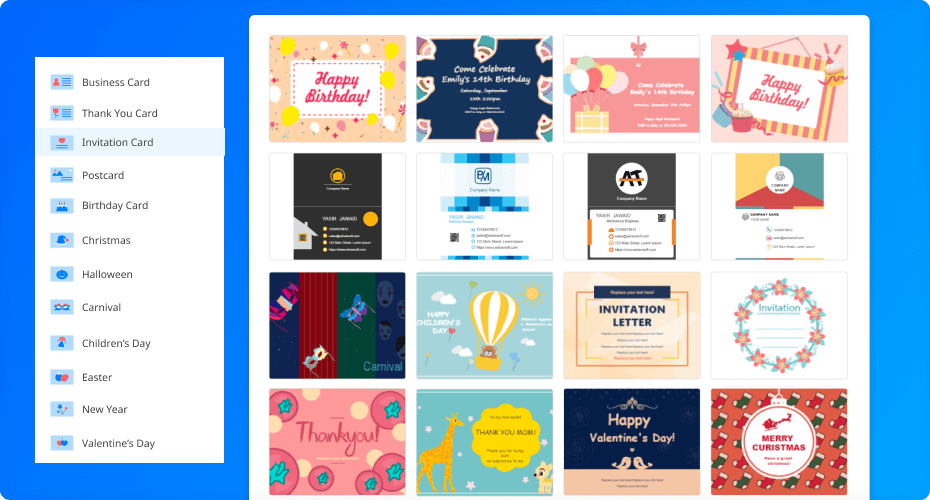
Create a personalised card super-fast
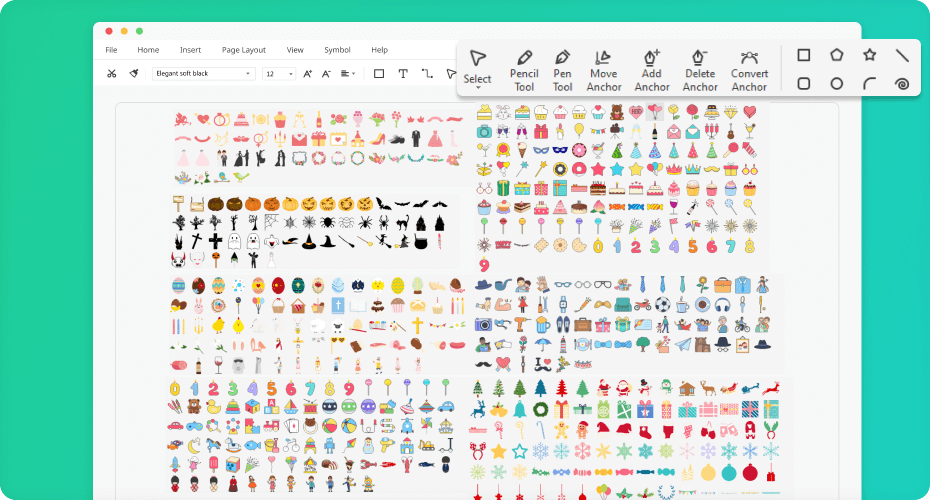
Customize cards
without a hitch
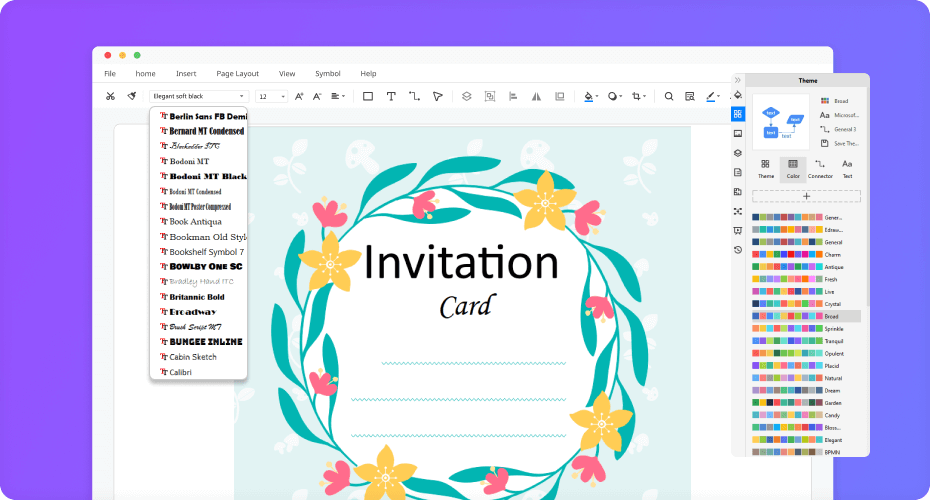
Print and share without any complexity
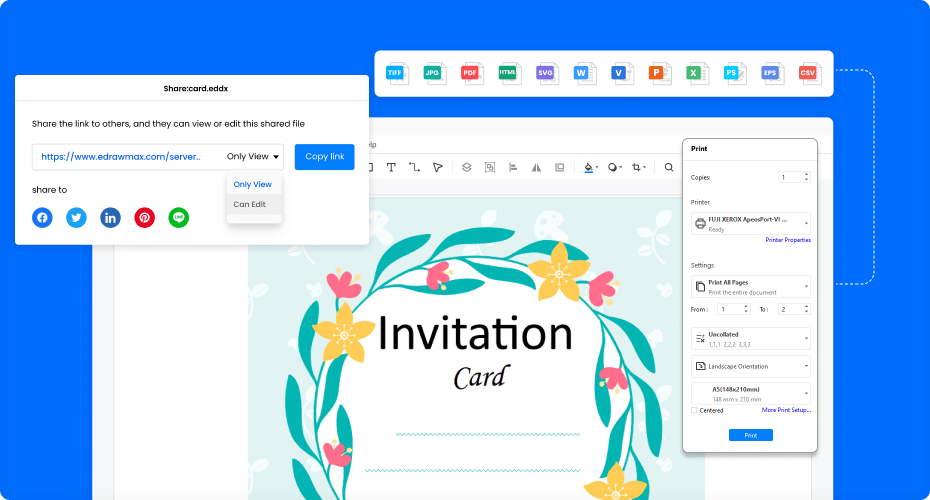
More Features Of Card Maker
Visio files import and export
Customized fonts and shapes
Insert images and attachments
Infinitive canvas
Various color theme
File encryption and file backup
How to Make a Card?
Edraw Card Templates
Card FAQs

What should a card include?
The contents of a card are determined by the event and to who you will send the card. You may include personal images or use more daring color schemes if you send a card to a family member or friend. Keep it professional with the company logo and contact information if you're proceeding with a business.

How to create a card with photos?
Choose the photos in your collection and upload them into EdrawMax. You can choose a card template and crop the photo to the shape you want. Add text and other elements on the card before printing a high-resolution copy to give to relatives and friends in the mail.

How to print cards at home?
After designing your card, you can export it as a PNG, PDF, or print it instantly. EdrawMax offers basic and advanced print settings to set margins, orientation, or define a custom paper size. Remember to print a test page first.

Does EdrawMax have any free card templates?
Except for the pre-made card templates in EdrawMax, you can download and customize card templates from our Template Community. All the published card templates are free to use for Edrawers

Is EdrawMax’s card maker free?
YES! It is free to create cards for your family, friends, and anyone you love in EdrawMax. There are free templates and design elements for making amazing card. Just download it and try EdrawMax now. You will love it right now.
More Resources
Unlock your diagram possibilities by exploring more diagram makers here.
Find more ideas, tips and knowledge to help create cards.
Need help? Find the instruction or contact support here.