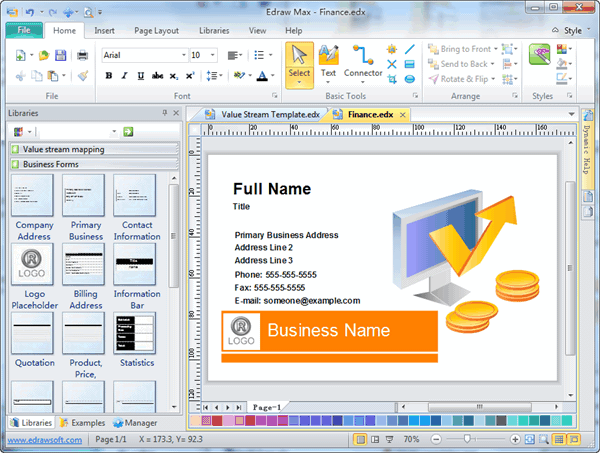Business Card Software, Free Business Card Templates Download
Introduction to Business Card

Business cards are cards bearing business information about a company or individual. They are shared during formal introductions as a convenience and a memory aid. A business card typically includes the giver's name, company affiliation (usually with a logo) and contact information such as street addresses, telephone number, fax number, e-mail addresses and website. It is a professional business flyer design software which is efficient, easy and simple.
Business Card Software
EdrawMax Max has the tools to make it easy to create professional-looking business cards, greeting cards, flyers, brochures, business forms from Templates. It lets you create all kind of business cards and then print them, share them directly with your clients. Easily create a professional quality business card template or flyer for your small business in minutes. It can also export to PDF, PowerPoint, Word and Graphics.
Click here to try the power of Business Card Maker on your project with our free fully functioning trial version.
Software Features for Business Design
1. Get Started from Templates as Soon as Possible
- EdrawMax has an extensive bank of ready-made business card templates.
- Over 200 kinds of commonly used communication devices and templates.
- Add your own pictures to make attractive, personalized business card, flyers, leaflet and certificates and a lot more.
2. Add Your Contents as Easy as Pie
- Choose from our prepared templates and libraries with over 8,000 images. Drag and drop your pictures into the right canvas. Search by key word, category or alphabetically using our intelligent search system.
- Insert text in existing text boxes or add text boxes any time in any place on the canvas. Alter size, colour and position of text.
- Or add a photo instantly using the Inset feature.
- You can also browse to any folder on your computer to use your own pictures. Add these to the embedded library for fast future searching.
3. Print It out/Save It
- Now simply print your work in high clarity. Or save it in various formats for future use. If you need to edit, there are simple intuitive tools to use.
- Point and click or drag the attached buttons to resize, recolor, rotate and move shapes.
- Change the colour of images and background through preset themes.
Start to Create a Business Card
Click here to Download Business Card Software. Then you can use the built-in business card templates to create and present your business cards, flyers, brochures, leaflets, certificate at once. You can preview some of business card templates created by EdrawMax on this page. To design your own absolutely unique business cards, you just need to download and install it on your computer.
Free Business Card Templates Download
On the start page, you can choose the Business Card Template in the Business Form category. Business Card templates let you create great-looking flyers quickly with its built-in symbol elements. Use one of the supplied business card templates and backgrounds, add your business logo, text and artwork to create professional cards quickly.

How to Design a Business Card
In EdrawMax, you can open the business card template, then click the text block and type your own information. You can drag new symbols and replace your own logo. All are simple and easy.
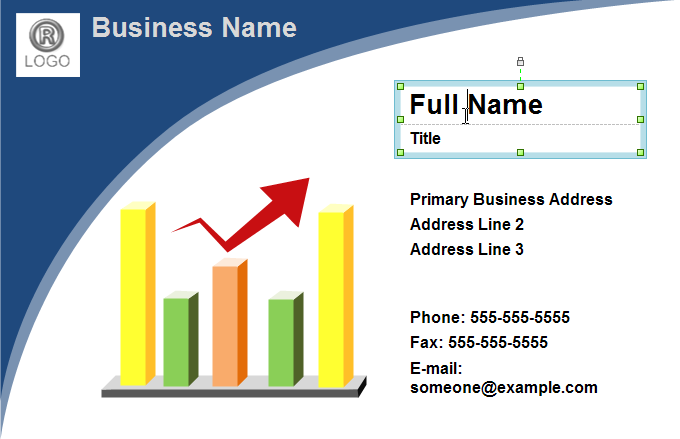
EdrawMax business card software allows designers to easily customize their business cards with their desired background image template, font style, size location and may upload an image or logo to their cards. You can also click the Insert Font Symbol in the Insert menu to add the font symbols. These font symbols will be added in the vector format.
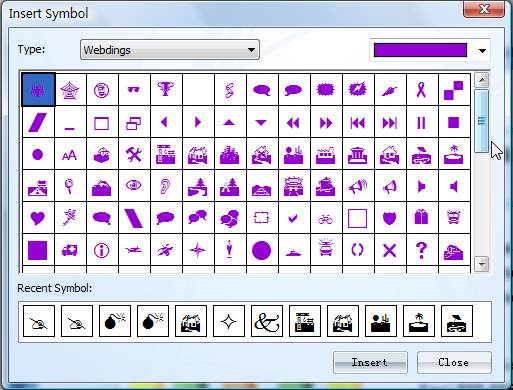
In the Clip Art category, you can find more customize predawn elements.
System Requirements
Works on Windows 7, 8, 10, XP, Vista and Citrix
Works on 32 and 64 bit Windows
Works on Mac OS X 10.2 or later
Click here to Download Business Card Software.