Bar Chart Symbols
Edraw software offers you plenty of special bar shapes including simple bar, gradient bar, bar, 3D bar, cylinder bar, stacked bar, 3D stacked bar, stacked cylinder, 100% stacked bar, 3D 100% stacked bar, 100% stacked, single bar.
Bar Chart Symbols
Bar Chart Shapes
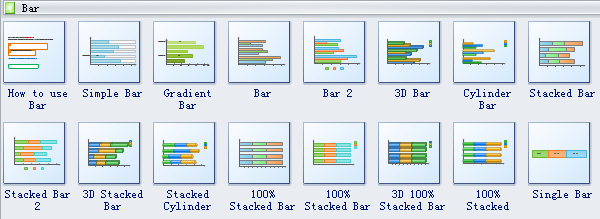
Bar shapes like simple bar, gradient bar, bar, 3D bar, cylinder bar, stacked bar, 3D stacked bar, stacked cylinder, 100% stacked bar, 3D 100% stacked bar, 100% stacked, single bar are available. Moreover, there are lots of beautiful backgrounds for you to choose.
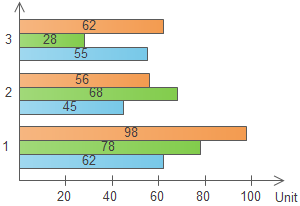
Bar chart displays the data using a number of bars of the same width, each of which representing a particular category.
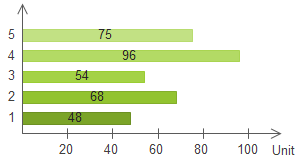
Gradient bar is the bar whose color changes gradually.
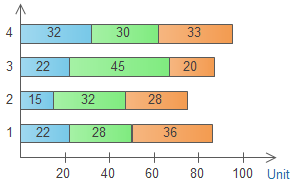
Stacked bar is used to compare the parts to the whole. The bars in a stacked bar graph are divided into categories. Each bar represents a total. A stacked bar chart also shows the relationship of parts to a whole.
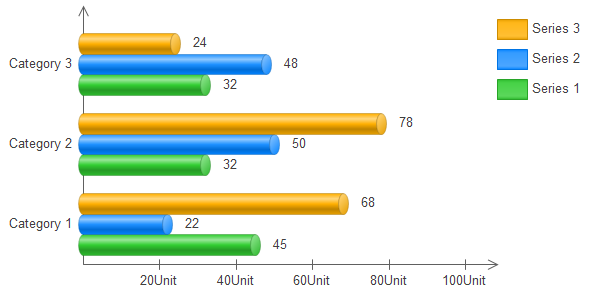
Cylinder bar is t use cylinder shaped bars to show data. It allows to achieve a better visual appearance of your data.

Single bar, as its name implies, is the only one bar.
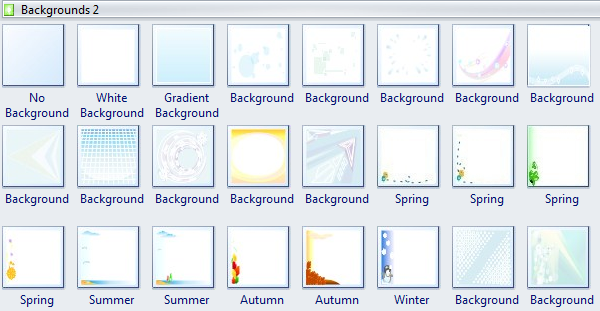
Various kinds of backgrounds are available here in Edraw software, and they will surely make your diagrams more attractive.
How to Use Bar Chart Symbols
In the Bar library, the first shape is about How to Use Bar. Drag and drop it on the drawing page to see how to use these symbols. You can also figure it out from the illustrations below.
Rest the pointer over the shape to show the floating button. Point over the button and click a menu needed to make necessary change.
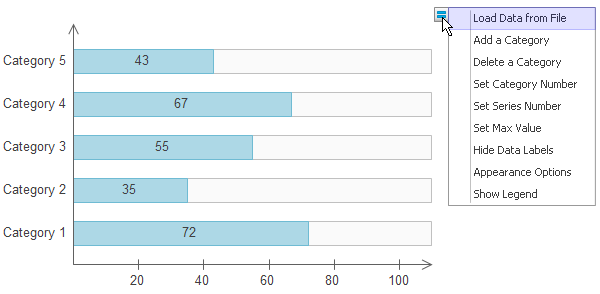
Select the shape and the yellow control handle appears immediately. Drag it horizontally to change bar width.
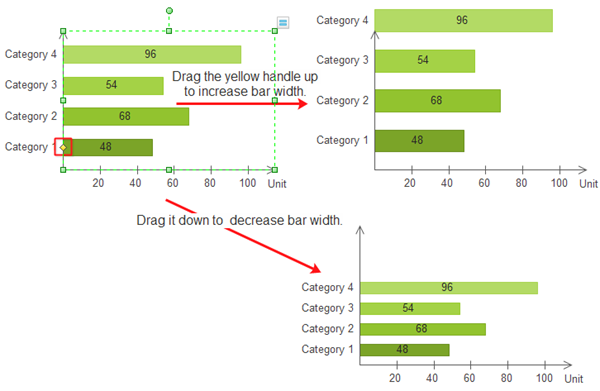
Double click the number text to enter your own data. The bar length change automatically according to the new number.
There are a series of special bar chart templates - 100% Stacked Bar. They have more control handles enabling easier modifications. Click the first time on the chart area to select the shape. After a few seconds, click on a sub shape, two yellow control handles appear on the edge of the sub shape. You can drag them to the left or right to change the length of the sub shape as well as the data.
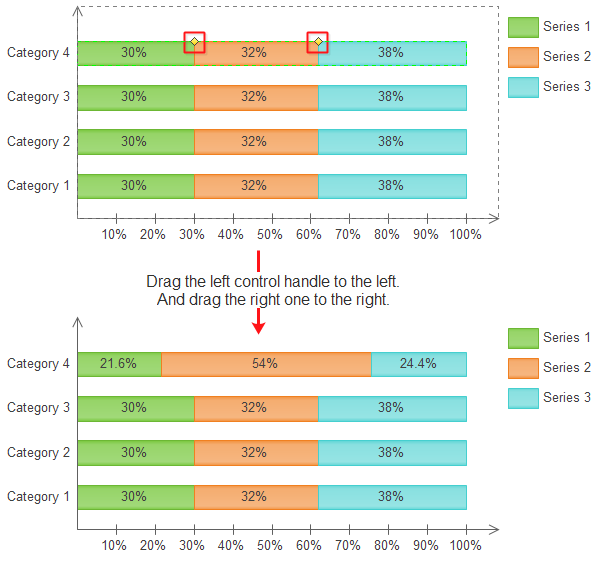
Need fresh looking bar chart symbols for your design? These bar chart symbols are a cinch to pop in. And their crisp, fine detail will make spectacular, easy-to-understand diagrams and presentations to your customers.
More Bar Chart Resources:
Free Bar Chart Templates for Word, PowerPoint, PDF


