Audit Diagram Symbols
Audit Diagram Symbols
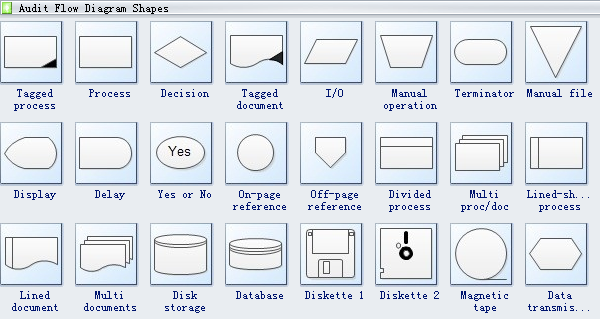
Audit diagram templates offer you many useful shapes. Audit flow diagram shapes like tagged process, process, decision, tagged document, I/O, manual operation and more are available.
I/O, short for input/output, it is used to describe any program, operation or device that transfers data to or from a computer and to or from a peripheral device.
Terminator is a device attached to the end-points of a bus network or daisy-chain.
On-page reference indicates that the next or previous step is somewhere else on the flowchart. It is particularly useful for large flowcharts.
Off-page reference uses a set of hyperlinks between two pages of a flowchart or between a sub-process shape and a separate flowchart page that shows the steps in that sub-process.
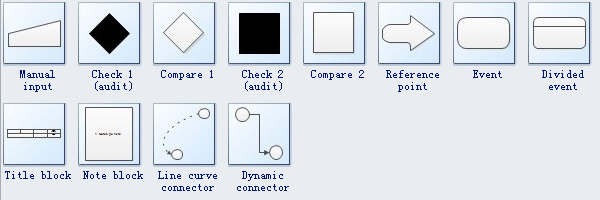
Manual input represented by a rectangle, with the top irregularly sloping up from left to right. An example would signify data-entry from a form.
Reference point is a basis or standard for evaluation, assessment, or comparison; a criterion.
Title block is a portion of a blueprint that contains information such as the company name, part name, part number, designer, scale, and material.
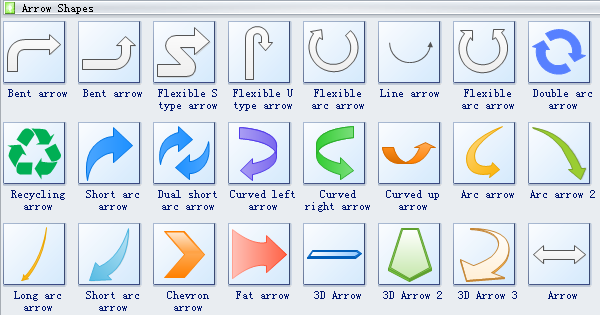
Chevron arrow is a V-shaped arrow.

Arrows show what's called "flow of control" in computer science. An arrow coming from one symbol and ending at another symbol signifies flow passes to the symbol the arrow points to.
Audit Diagram Symbol Legend
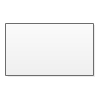
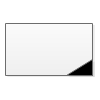
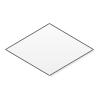

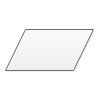
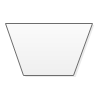

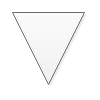
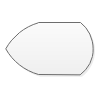
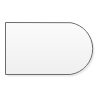
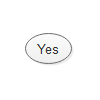
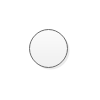
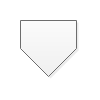
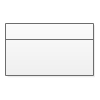

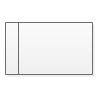
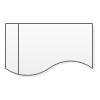



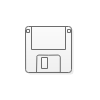

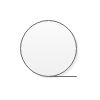
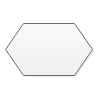
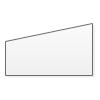
.png)
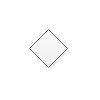
.png)
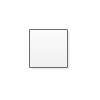
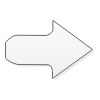
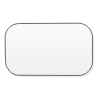
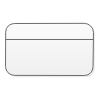


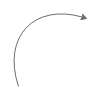

All the symbols above can be found in EdrawMax. Once you open EdrawMax and start an Audit drawing page, you will see the symbols on the left of the canvas in the library pane. You can drag and drop to use them. They are in high clarity and easily editable. With the built-in audit diagram symbols and some ready-made audit diagram examples and templates, you can draw presentation-quality audit diagrams very fast. Watch the video tutorial and know how to create an audit diagram.


