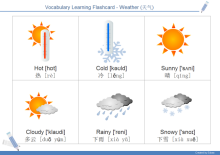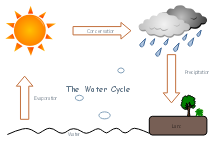How to Use Weather Clipart
Available Weather Clip Art
Get scalable weather clipart here for free. Use them to visualize your business reports, weather forecast, presentation slides and so on.
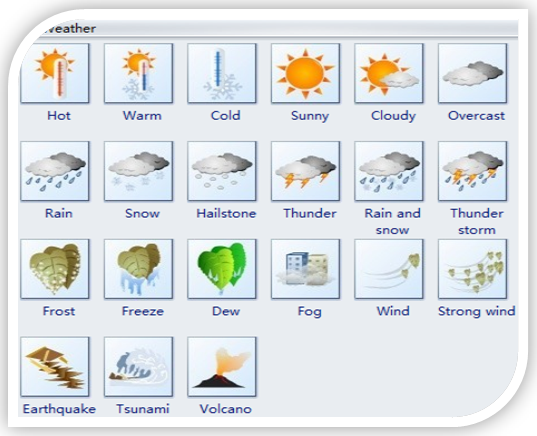
Free Download Edraw Software and View All Clip Art
How to Use Weather Clipart
Edraw's clipart is ready-to-use built-in elements. Just drag and drop or copy and paste them to use. No need to find and download one by one.
- Start Edraw.
- Move the pointer downwards to choose Clipart.
- Move to the right and double click Weather.
- Drag and drop the weather clipart you need onto the canvas.
The clipart is selected by default. Each clipart added has a number of green handles surrounding it, usually one at each corner and one in the center of each side. See how to edit them in the following table.
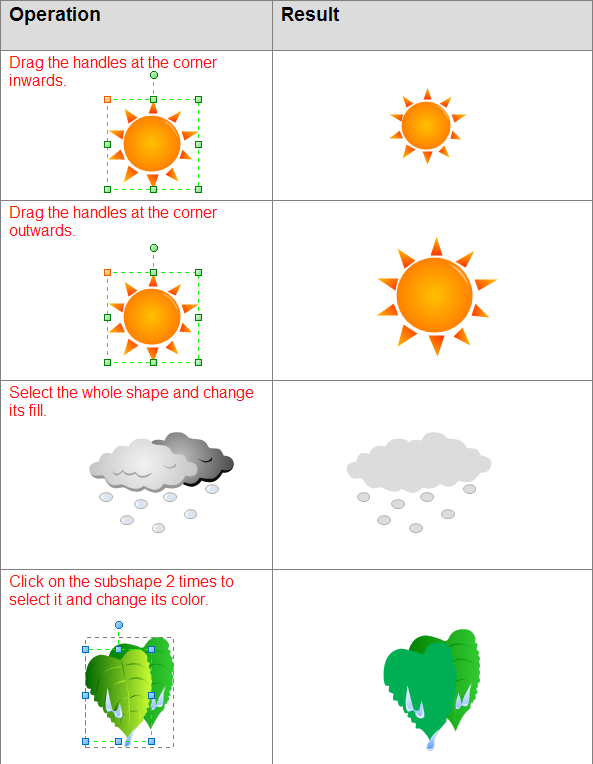
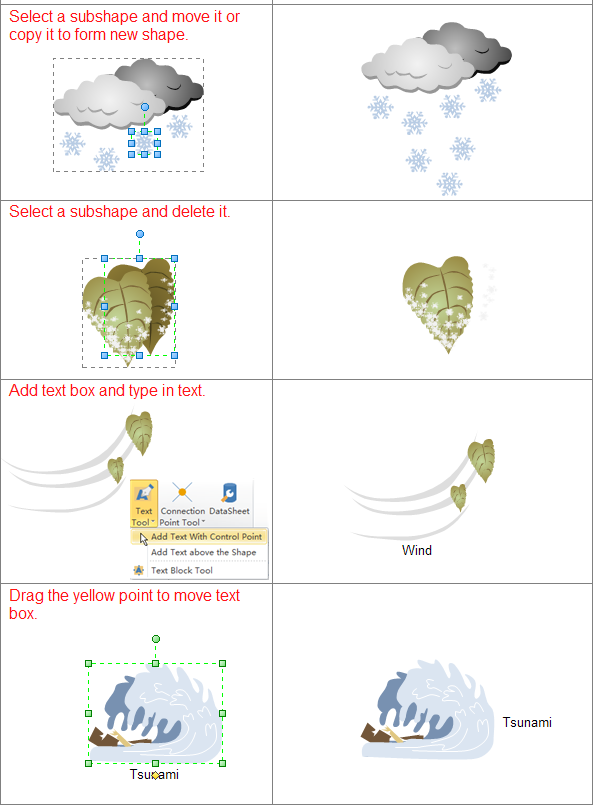
Application Examples of Weather Clipart
The following well-designed diagram examples show the amazing application of business clipart.