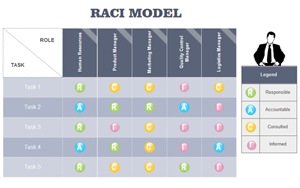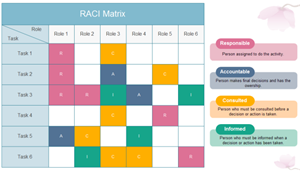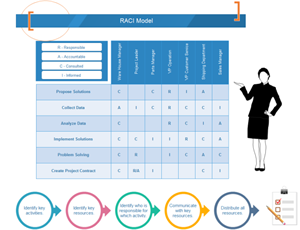RACI Software - Excellent RACI Matrix Maker
RACI Matrix Software
Edraw RACI software allows you to create a RACI matrix rapidly from easy-to-use interface and ready-made matrix chart templates. With this powerful RACI matrix tool, you have nothing new to learn and get started in minutes. It helps you produce creative, visual and fresh RACI diagrams with the least time and effort.
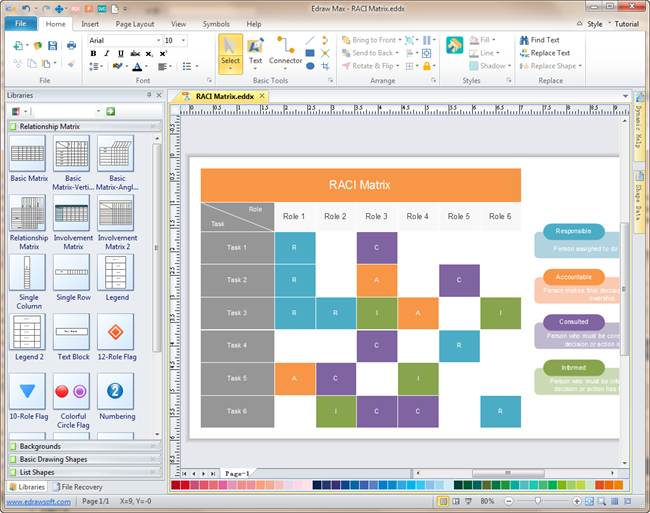
Download a free trial and see first-hand how quickly and easily you can create great-looking RACI matrix.
RACI Definition
The RACI is an acronym, standing for responsible, accountable, consulted and informed. It brings structure and clarity to describing the roles that stakeholders play within a project, which is commonly used for balancing roles and responsibilities in Six Sigma.
Basic Knowledge of RACI Elements:
- R - Responsible: This refers to the people or stakeholders who do the work to finish the task. They have responsibility for completing the work or decision made.
- A - Accountable: This refers to the person or stakeholder who is accountable of the task. This person must sign off or approve when the task, objective or decision is complete.
- C - Consulted: This refers to people who are not directly involved in a process but provide information to the project and whose opinions are sought.
- I - Informed: This refers to people or stakeholders who are kept informed about progress. They need updates on progress or decisions, but they do not need to be formally consulted, nor do they contribute directly to the task or decision.
Features Making Edraw the Best RACI Software:
- Easy to learn and easy to use. Just drag the ready-made shapes from the library pane and drop them on your page. In just a few minutes you can, without any professional drawing skill, make your own RACI diagram.
- Rich pre-made templates allow you to modify from existing structures, rather than start from scratch.
- A set of smart tools are provided for automatic formatting. You can easily arrange, rotate, group and align objects with these smart tools.
- A set of nice looking themes with advanced effects make it easy to change the whole diagram by changing the active theme with just a few clicks.
- Enhanced export features include BMP, JPEG, EMF, WMF, PDF, SVG, HTML, Word, PPT, PowerPoint and much more format.
- It's easy to add photos, images and edit text fields.
- All Edraw documents are vector graphic files with high clarity and available for reviewing and modifying.
RACI Matrix Templates
Edraw RACI software includes some examples and templates to help you get started directly. You can open these examples and modify them to suit your own business.
RACI Model Template
RACI Matrix Template
RACI Diagram Template
A RACI diagram template is elaborately prepared in vector format for your own designs. Click the hyperlinked picture to download it.