How to Create a BPMN Diagram
Part 1: What is BPMN Diagram?
Business Process Modelling Notation (BPMN) is tha type of flow chart that illustrates the steps, activites and procedures that are required to complete the process in a business model.
BPMN is used on two levels: on one level, it is used to visually inform stakeholders and other interested parties about the business processes. On another level, it acts as a guide to those who will be implementing the processes.
BPMN offers business users and stakeholders an easy way to understand complex business processes. Additionally, it can also be used for businesses to model ways to improve efficiency.
Part 2: How to Make BPMN Diagram?
Step 1: Start EdrawMax.
Step 2: Navigate to [New]>[Flowchart]
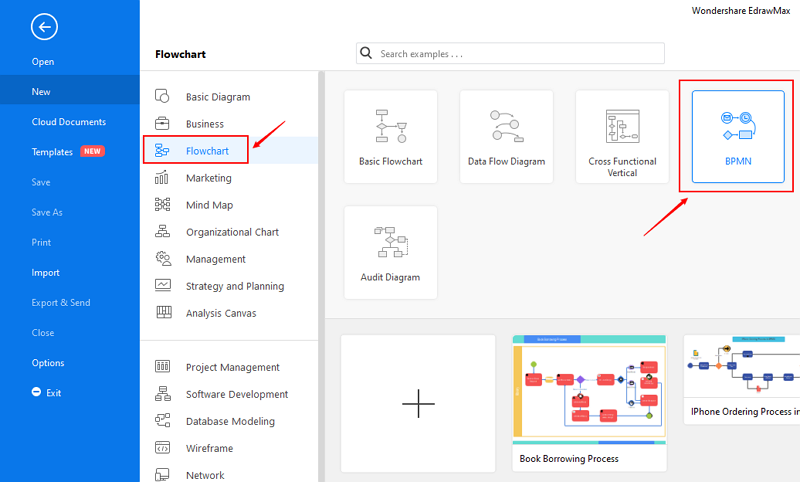
Step 3: Select one BPMN diagram template to edit on it or click the [+] sign to start from scratch.
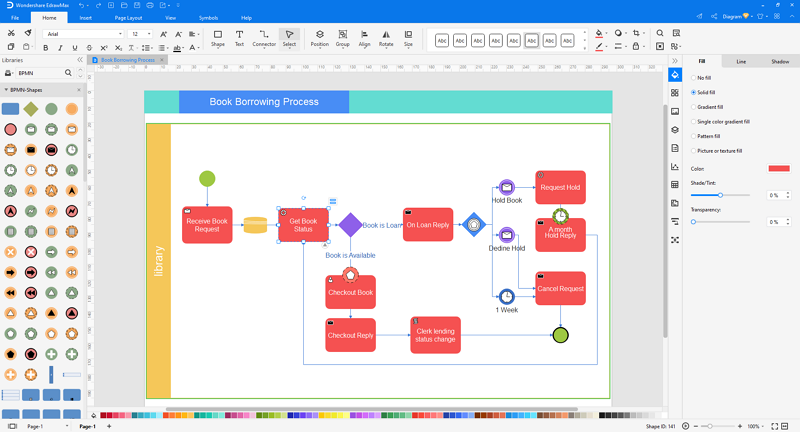
Step 4: You can export the file to Graphics, PDF, editable MS Office file, SVG and Visio vsdx file.

Step 5: And you can share your diagram with others via social media and web page.
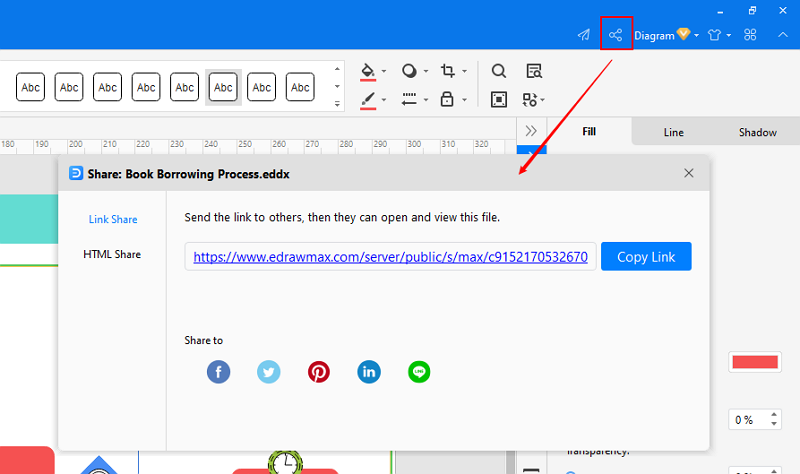
Watch this video to learn more. If the video doesn't play, please visit it at YouTube.
Part 3: BPMN Diagram Examples
Example 1: Shipment Process of a Hardware Retailer
All the required steps that a hardware retailer must fulfill before the ordered goods can be shipped via a third-party vendor or from in-house services can be explained by drawing a business process diagram. To explain how the BPMN works for a hardware retailer, one must understand all the processes and the relationship they share. To increase the overall efficiency, a process engine can also be accessed.
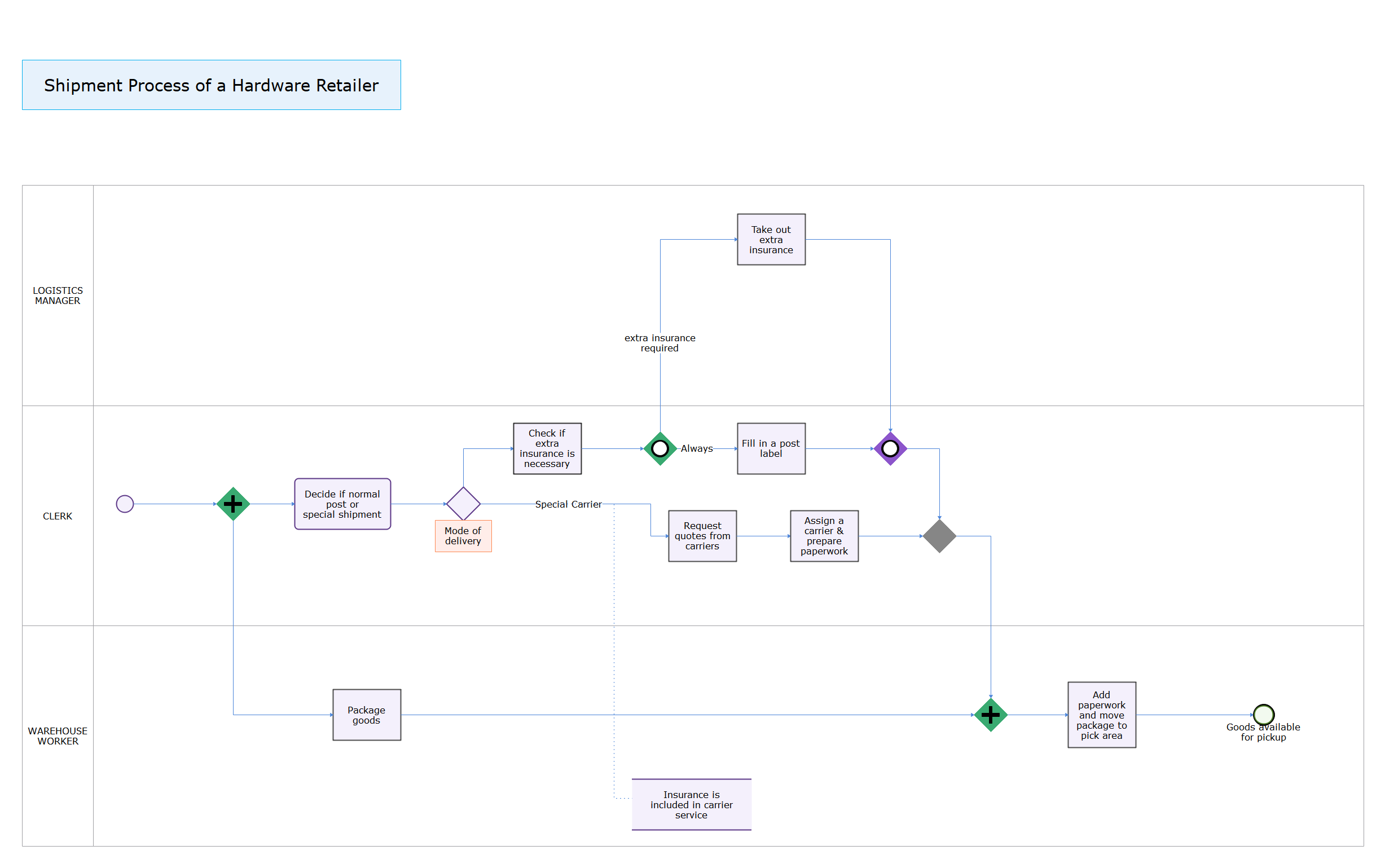
Example 2: Pizza Delivery BPMN
The easiest way to understand a BPMN is to go through a food delivery network system and learn how a user orders food. The process that starts from the hunger stage goes all the way to calling the customer team, choosing the food, paying the bills, canceling the order, receiving some orders, providing the tip to the delivery agent, and providing feedback. The entire collaboration diagram with different pools helps a user understand the business process as a whole of networking and how it helps the other.
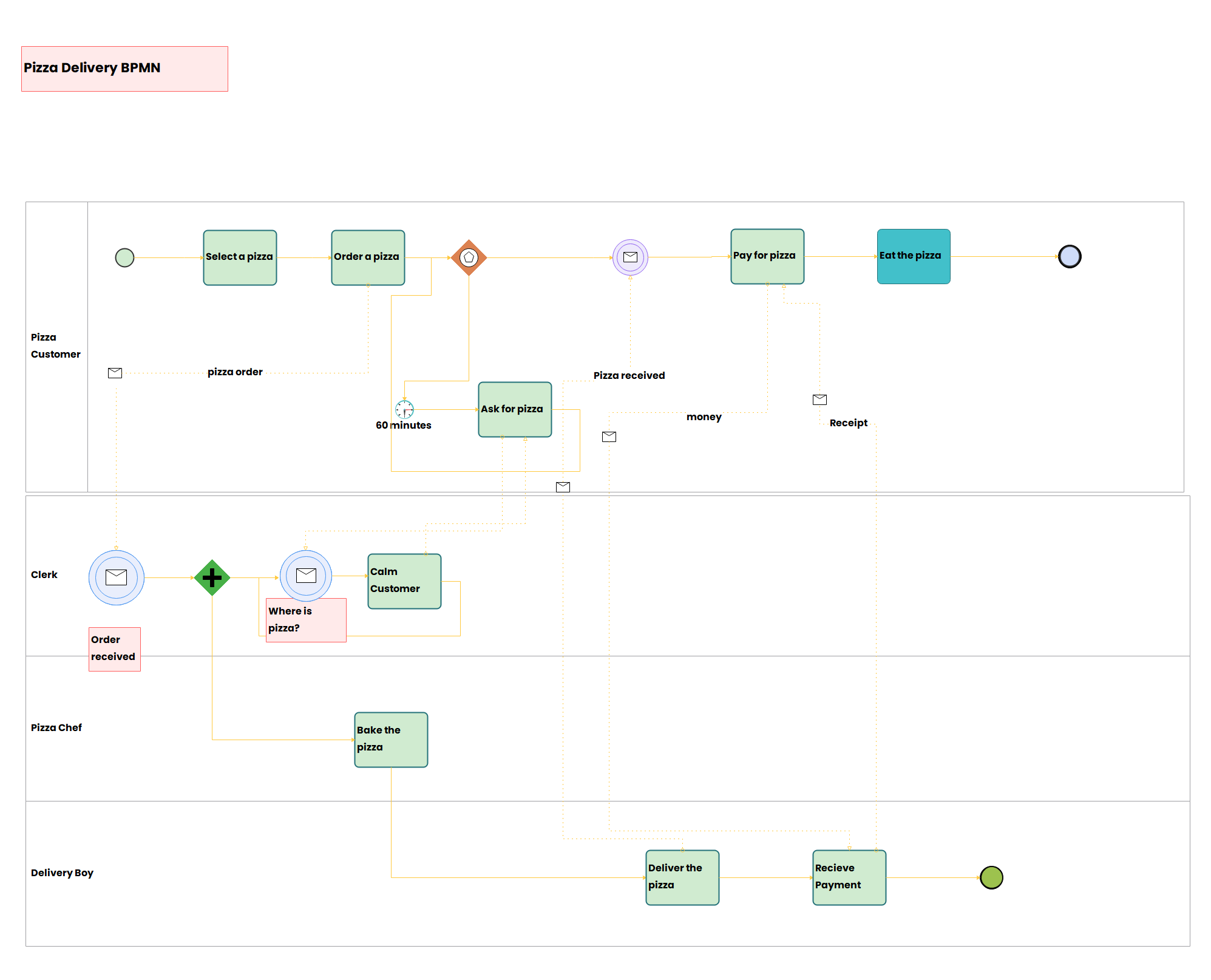
More Related
BPMN Templates and BPMN Shapes


