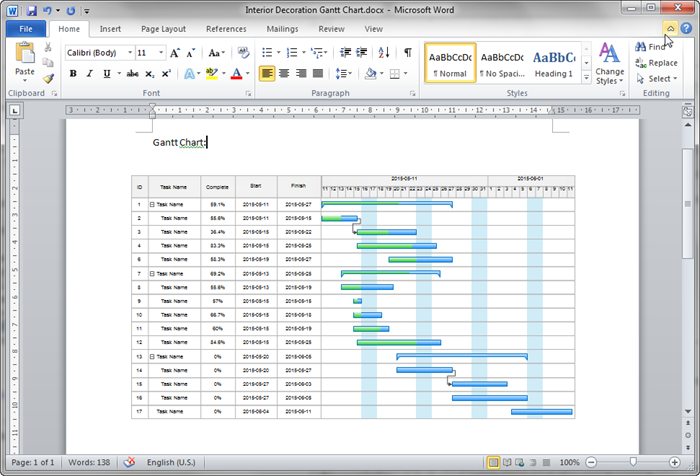Create Gantt Chart for Word
What does a Gantt Chart do?
Gantt charts are useful for planning and guiding projects. It helps with the following aspects:
- Showing when each activity starts and ends
- Showing how long each activity is scheduled to last.
- Understanding critical paths of a project and planning resources.
- Presenting tasks in a sequential order.
- Illustrating milestones showing the key events of the project.
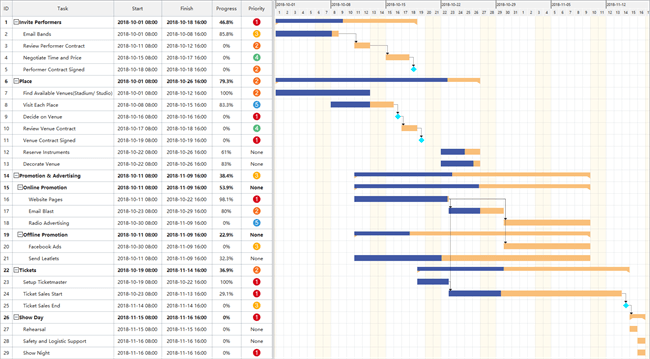
Use Professional Software to Create Gantt Chart in Word
Make interesting and stunning Gantt chart in Word instantly!
Edraw Project makes it super easy for anyone to create Gantt charts in Word. However, if you create a Gantt chart in Microsft Word, it will takes you more time. With this smart and easy-to-use antt chart software, you will be able to "Create Gantt chart in 60 seconds". We have got many things ready, such as the premade shapes, task tables and Gantt chart templates. You just need to type, drag and click.
Download Awesome Gantt Chart Software:
Edraw Project: a professional interactive Gantt chart tool
- Visualize how projects evolve over time
- Schedule, mange, and track your projects in real-time
- Provide various Gantt chart templates and easy-to-use
- Easy to estimate project costs and manage budgets
- Compatible with MS office files (e.g. Microsoft Project)
- Collaborate with team members effortlessly
Basic Steps to Create Gantt Chart
The fastest way to get started is that choosing from ready-to-use examples. Alternatively, use premade shapes. Check a step-by-step guide, click How to Create Gantt Chart.
- Open Edraw; Click Project Management and then double click Gantt.
- Drag out a Gantt shape as the task table.
- In the pop up dialogue box, define the project setting including Date Format and so on.
- Right click any area on the table except the first row to insert new tasks.
- Move or/and drag the bar to set its Start and Finish Date or type the data in the table.
- Drag the beginning of the task bar to set complete rate. Alternatively, enter the completed percentage.
- Create links to specify the dependencies between the project tasks.
- Export it to Word format under File tab by clicking Export & Send.
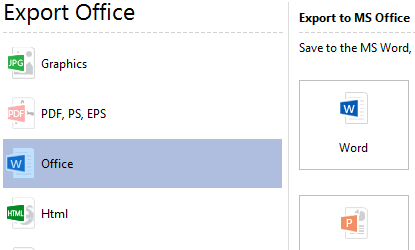
Note: The exported Word files can also be edited.

Word Gantt Chart Templates
Want more creative ideas for your Gantt chart? Abundant premade Gantt chart templates are offered to help users make professional-looking Gantt chart. Everything becomes straightforward with our Gantt chart templates. They are easily editable, high on readability, and rich on visuals.
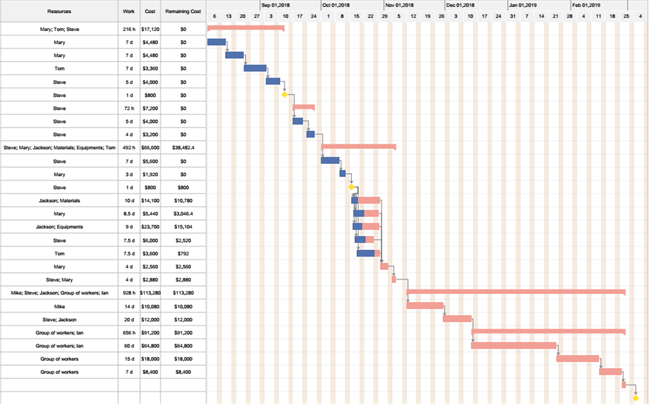
|
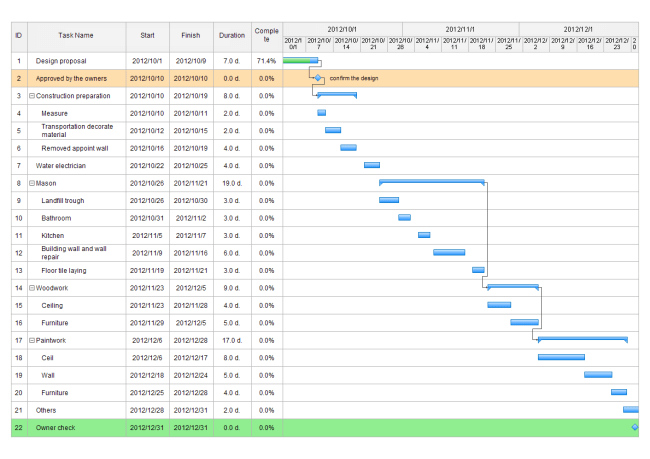
|

|
| Gantt Chart for Interior Design | Gantt Chart for Decoration | Gantt Chart for Market Strategy |
You may also like:
The templates work in word versions from Word 2010 on.