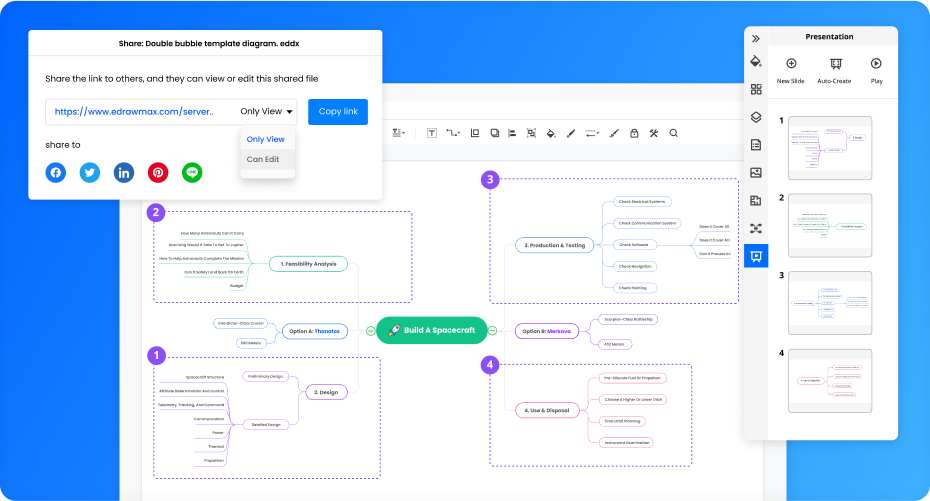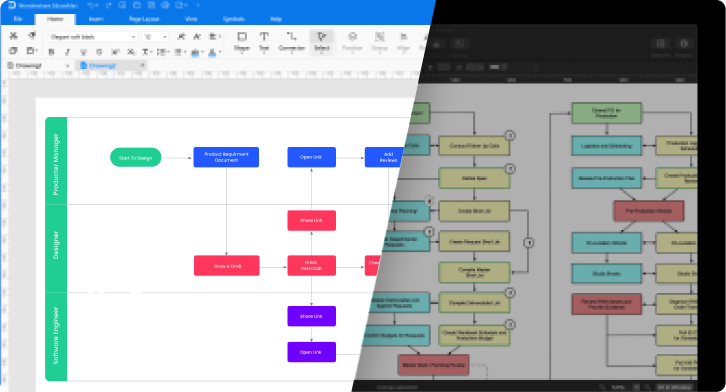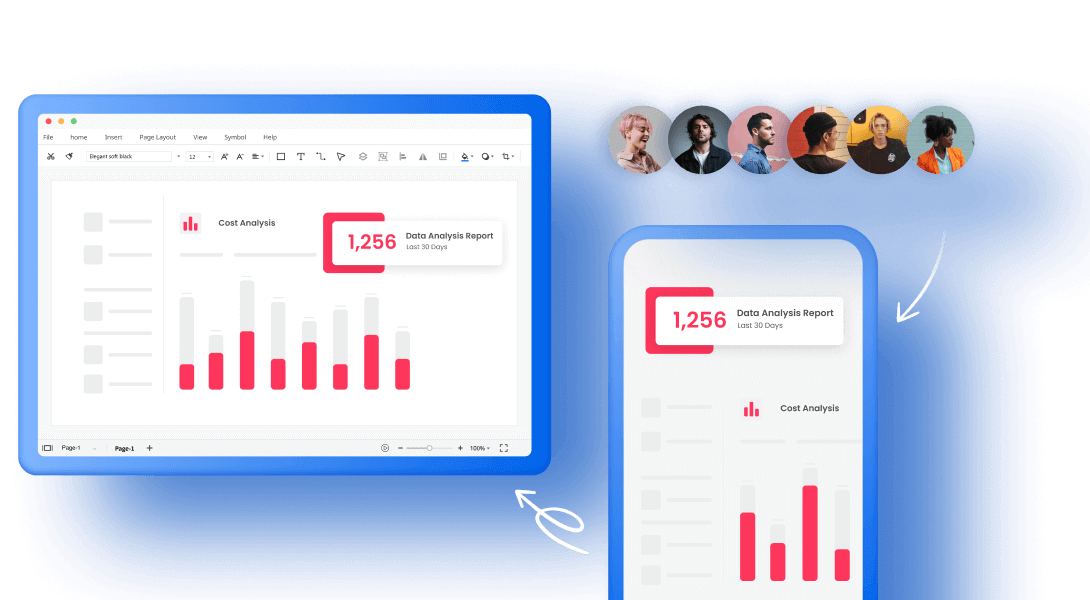What makes EdrawMax
a superior alternative solution to OmniGraffle?
280+ diagram types
EdrawMax supports 280+ types of diagrams, including flowcharts, mind maps, floor plans, P&IDs, UML diagrams, organizational charts, and more. No matter what you do, who you are, EdrawMax has you covered.
Multi-platform supported
EdrawMax supports Windows, Mac, Linux, and the Web ( EdrawMax Online >> ). Account-based and cloud-based features let you easily switch between devices. Keep your files in the cloud so they are available at all times.
Superior file compatibilities
EdrawMax provides almost all typical file types of importing and exporting, including MS Office, PDF, Visio, Html, SVG, and Graphics (.jpg, .png, .bmp, etc.). What’s more, convert multiole Visio files into Edraw files from a folder at once.
Template community
EdrawMax online template community has more than 6,000 user-generated templates and ongoing updates. Explore, communicate and upload diagram templates. Get inspired and be involved as Edrawer.
26,000 free symbols
1500+ professional and user-generated templates and 26,000 drag and drop symbols are provided for you to get started easily and highly customized without hassle. Be supported no matter what your drawing level is.
Enterprice-scale Security
Your data is private, safe, and secure with EdrawMax. With enterprise-scale security, all information and file transfers are safeguarded with the highest level of SSL encryption. Security is EdrawMax’s middle name.
| Features | EdrawMax | OmniGraffle |
|---|
| What it is | All-in-one diagramming software | Purpose-built for explaining complicated ideas |
| Platform/Deployment | Web, Win, Mac and Linux | Mac, iPad and iPhone |
| Pricing | $99/year | $124.99/year or $12.49/month |
| Subscription Plan | Semi-annual/Annual/Lifetime | Monthly/Yearly/Lifetime |
| Free to use | Freemium | 14-Day Trial |
| Support | Email/Help Center/FAQs/Chat | Help/FAQs/Calling/Email/Twitter |
| Language | English, French, German, Japanese, Simplified Chinese, Traditional Chinese, Spanish, Italian, Portuguese, Russian, Korean | Brazilian, Portuguese, Dutch, English, French, German, Italian, Japanese, Korean, Russian, Simplified Chinese, and Spanish |
| Essentials | ||
| Diagram Types | 280+ | Less than 100 |
| User Interface | User friendly; Fashionable | User friendly; Fashionable |
| Flowchart | ||
| Process Flow Diagram | ||
| Infographic | ||
| Mind Map | ||
| UML diagram | ||
| Concept Map | ||
| Data Flow Diagram | ||
| BPMN | ||
| Floor Plan | ||
| Office Layout | ||
| P&ID | ||
| HVAC Plan | ||
| Emergency Exit Plan | ||
| Network Diagram | ||
| Org Chart | ||
| Map | ||
| Electrical Diagram | ||
| Education | ||
| Presentation | ||
| Gantt Chart | ||
| Presentation Mode | ||
| Cloud Storage | ||
| Version History | ||
| File Recovery | ||
| Import & Export | ||
| Import from Visio, Visio Stencils | ||
| Import from Text, Microsoft Excel | ||
| Import from SVG | ||
| Export to Graphic Files | ||
| Export to PDF | ||
| Export to Microsoft Word, Excel and PowerPoint | ||
| Export to Visio | ||
| Export to SVG | ||
| Export to HTML | ||
| Export to EPS | ||
| Symbol Library | ||
| Unlimited symbols per document | ||
| Create your own symbols | ||
| Create your own symbol libraries | ||
| Import symbols from external sources | ||
| Create and customize smart shapes | ||
| Templates | ||
| Free-to-use inbuilt templates | ||
| Template community | ||
| Create and publish your own templates | ||
| Convert diagrams into personal templates | ||
| Collaboration | ||
| Share diagrams with links | ||
| Share diagrams on social media | ||
| Online groups within your team | ||
| Basic Features | ||
| Infinite canvas | ||
| Multipage documents | ||
| Drag & drop | ||
| RapidDraw tool/Smart connector | ||
| Live objects | (Chart/Smart Shapes) | |
| Position tool | ||
| Arragement and alignment tool | ||
| Text tool | ||
| Shape drawing tool | ||
| Diagram formatting tool | ||
| Custom themes for your diagram | ||
| Custom watermark for your diagram | ||
| Insert picture | ||
| Insert hyperlink | ||
| Insert note | ||
| Insert attachement | ||
| Insert comment | ||
| Different units of measure | ||
| Grid and guides | ||
| Snap to grid, objects, guides | ||
| Layers | ||
| Advanced Features | ||
| Encrypt files | ||
| Auto formatting | ||
| Focus mode | ||
| Formular editor | ||
| Floor plan scale tools | ||
| Area auto-calculation (floor plan) | ||
| Insert QR code | ||
| Shortcut keys | Customizable | Not customizable |
Why EdrawMax?
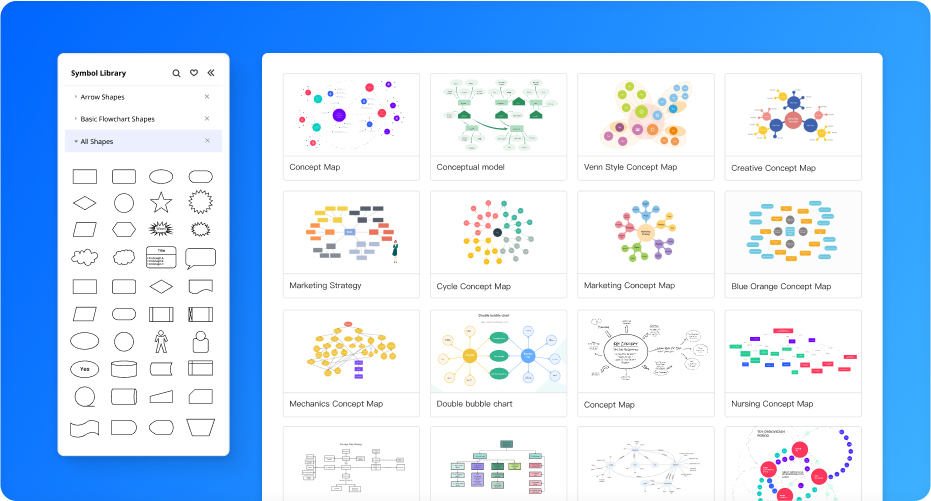
Create Everything Efficiently
For diagram beginners:
You can get started
easily with 1500 built-in professional templates
and 26,000 industrial-standard symbols. Just
drag and drop to fasten your diagram creation.
No design skills are required!
For experienced experts:
EdrawMax provides an
online template community for you to explore, get
inspired, and share diagrams. For people with
mature drawing skills, a good idea is what makes
your charts stand out!
Customize Everything Easily
One-click beatification:
You can easily polish
your diagrams with preset color themes. Simply
select the diagram and choose a color theme
that catches your eye and your chart is ready in seconds.
Insert anything you want:
You can insert pictures,
charts, tables, timelines, shapes, formula, vector
text, font symbols, hyperlinks, attachements,
notes, comments, and event QR codes.
Your own symbol library:
Edraw’s highly
customized functions also allow you to import
symbols to create your own symbol library. Using
the same tool doesn’t mean you can’t create
personalized works.
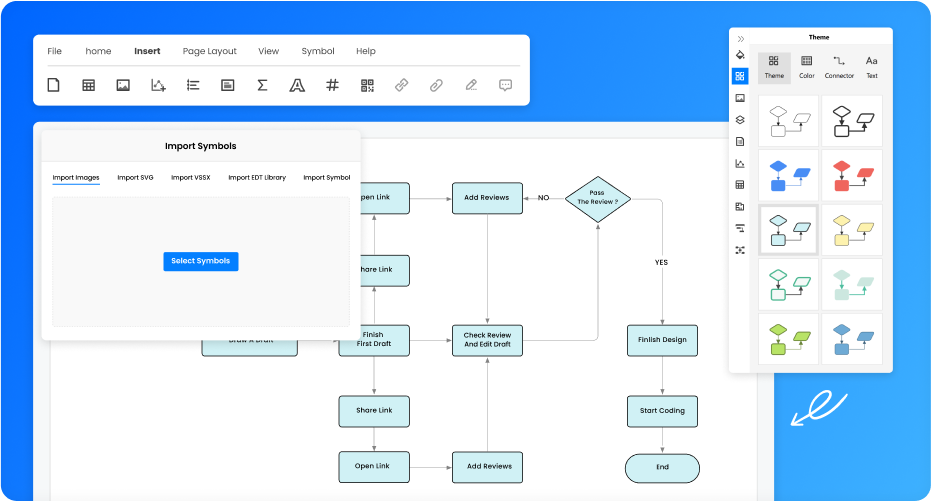
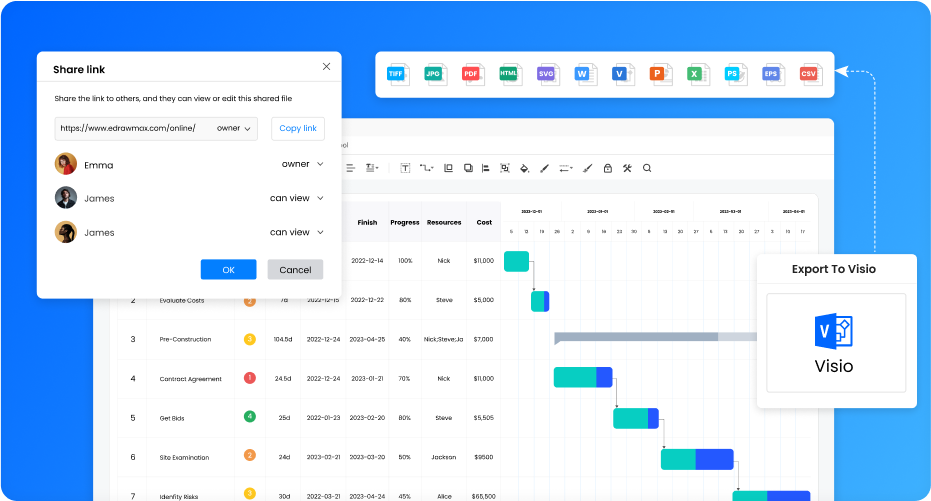
Communicate Everything Seamlessly
Effective Team Management:
By adding team
members to an online group, allocating authority
of viewing and editing, all cloud documents sync
automatically to keep your team together for every
stage of your workflow on our infinite canvas.
Superior file compatibility:
You can import and
export almost all file types, including MS Office
(PowerPoint, Word, Excel), PDF (PS, EPS), Visio, Html,
SVG, and Graphics (.jpg, .png, .bmp, etc.). As Visio
equivalent, EdrawMax allows users to import and
export Visio files and even batch convert Visio files
into Edraw files from a folder.
Share Everything Effortlessly
Multiple platform Sharing:
EdrawMax allows you
to share your outstanding diagrams to
almost every social media, including Facebook,
Twitter, LinkedIn, Pinterest, and Line. You can also
share the diagram with the public or private
share link.
Auto-create Presentation:
Auto-create your
presentation slides with EdrawMax and no more
exportation and switching between software. Just
click F5 to start EdrawMax’s presentation mode
and show your concept map to the public!